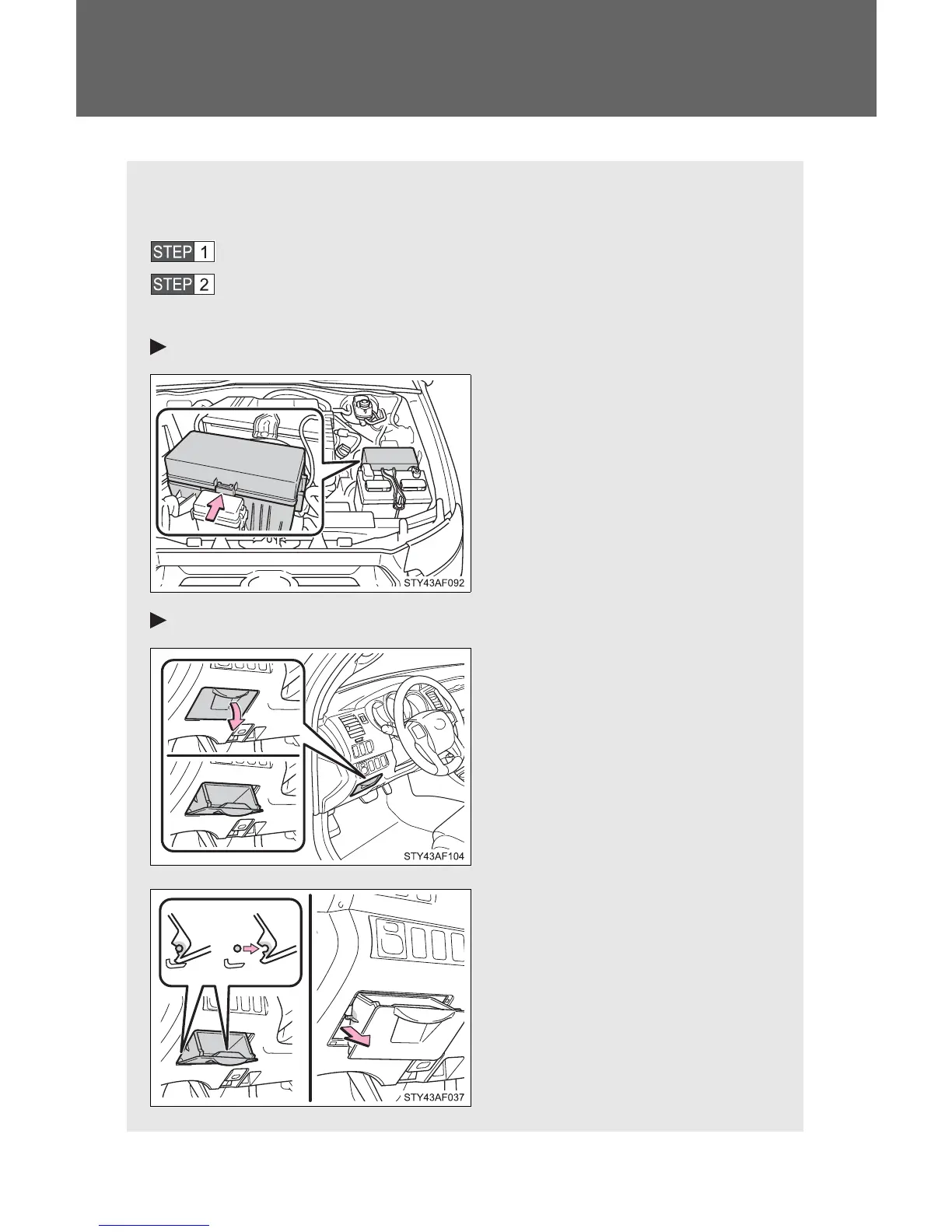474
4-3. Do-it-yourself maintenance
Checking and replacing fuses
If any of the electrical components do not operate, a fuse may have
blown. If this happens, check and replace the fuses as necessary.
Turn the engine switch to the LOCK position.
The fuses are located in the following places. To check the
fuses, follow the instructions below.
Engine compartment
Push the tab in and lift the lid
off.
Under the instrument panel
1.Open the auxiliary box.
2.Pull up the box and disen-
gage the claws. Remove the
stoppers from the cutouts
and remove the box.
