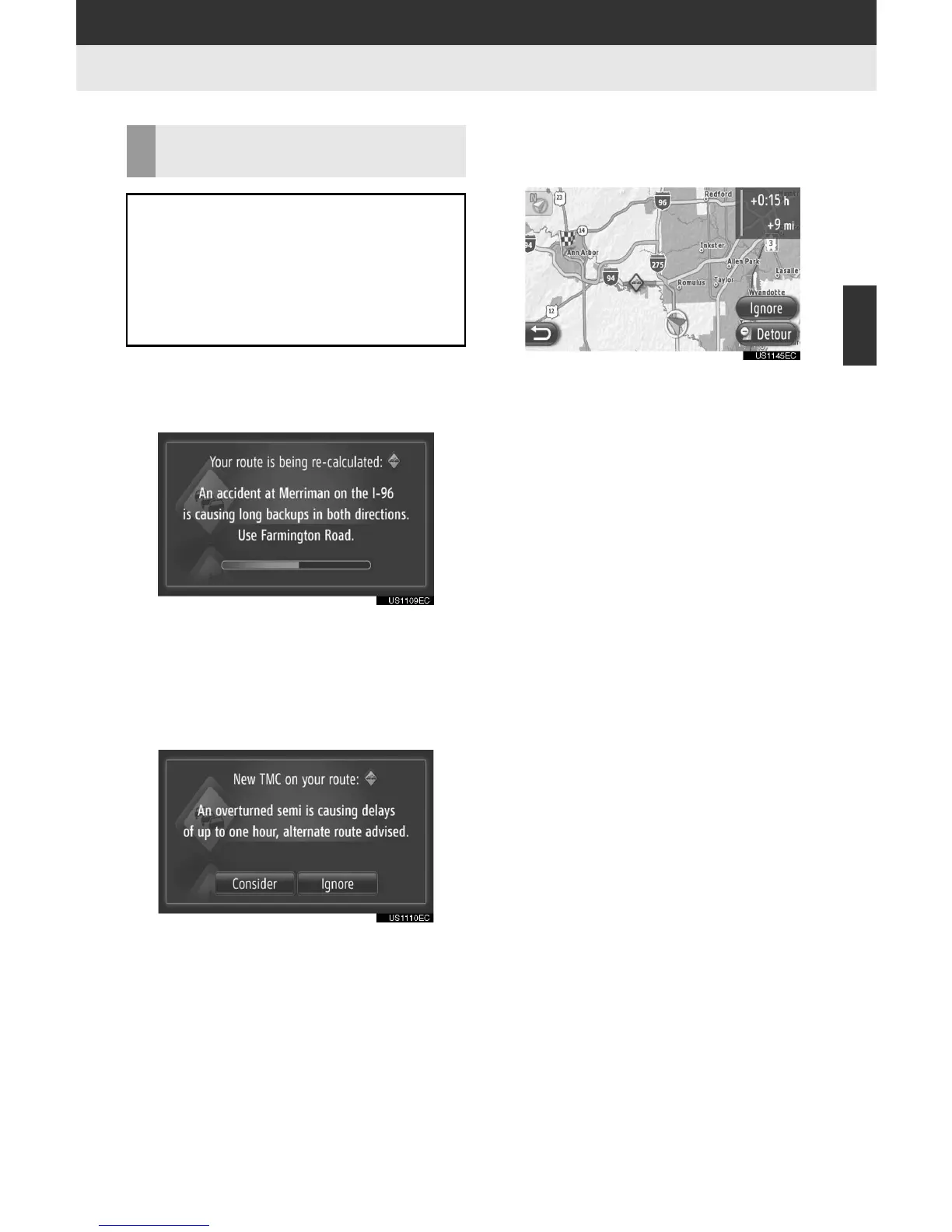89
2. ENTUNE SERVICE
3
APPLICATION-THE OTHERS
■IF “Automatic” IS SELECTED
1 The following screen will be displayed.
2 The route will be recalculated automat-
ically.
■IF “Manual” IS SELECTED
1 The following screen will be displayed.
“Consider”: Touch to display with the cur-
rent route, the TMC event and the sug-
gested detour.
“Ignore”: Touch to ignore the message.
wIf “Consider” is selected
2 Touch “Ignore” or “Detour”.
“Ignore”: Touch to ignore the message.
“Detour”: Touch to recalculate the route.
RECALCULATING THE ROUTE
BY THE TRAFFIC MESSAGES
You will be informed about relevant
traffic messages on the route by a pop-
up window.
A pop-up window may differ depending
on the traffic message settings. (See
page 91.)
