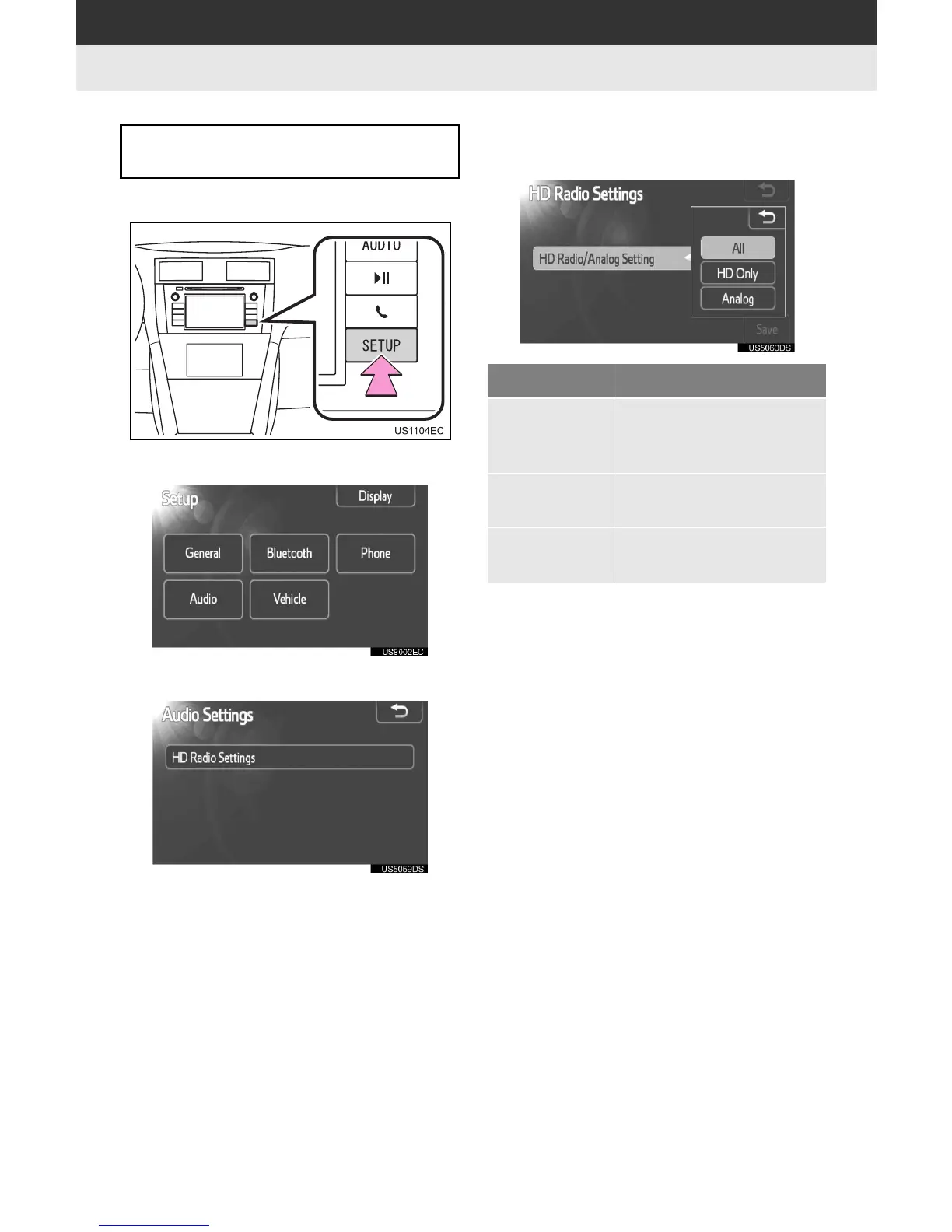210
1. SETUP OPERATION
6. AUDIO SETTINGS
1 Press the “SETUP” button.
2 Touch “Audio”.
3 Touch “HD Radio Settings”.
4 Select the desired setting from “HD
Radio/Analog Setting”.
5 Touch “Save”.
HD Radio™ system can be set using
the following procedure:
Screen button Function
“All”
Touch to receive both an-
alog and digital broad-
casts.
“HD Only”
Touch to receive only digi-
tal broadcasts.
“Analog”
Touch to receive only ana-
log broadcasts.
