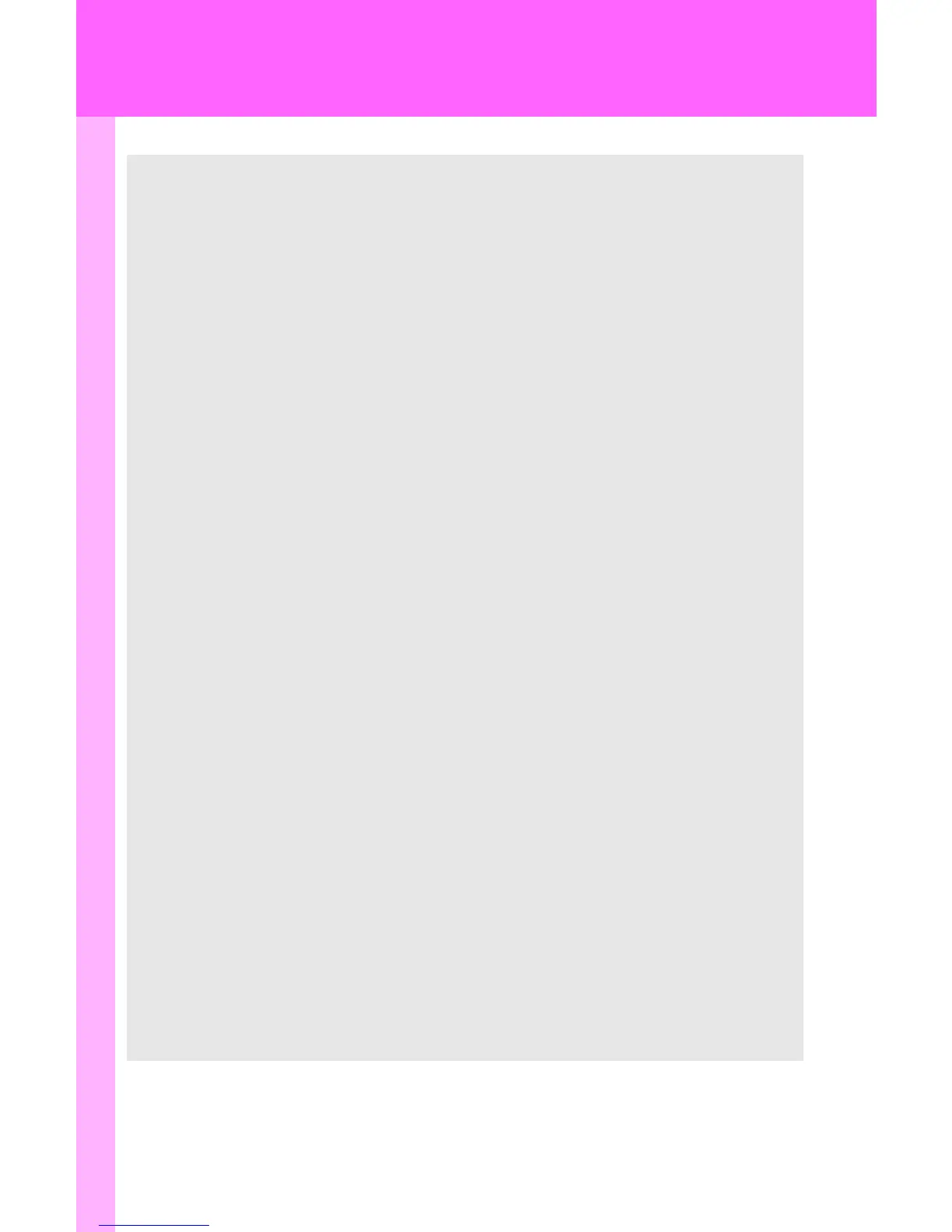532
5-2. Steps to take in an emergency
If the engine w ill not start
If the engine still does not start after following the correct starting
procedure (→P. 143) or releasing the steering lock (→P. 144), confirm
the following points.
■ The engine will not start even when the starter motor oper-
ates normally.
One of the following may be the cause of the problem.
● There may not be sufficient fuel in the vehicle’s tank.
Refuel the vehicle.
● The engine may be flooded.
Try to restart the engine once more following correct starting
procedures.
● There may be a malfunction in the engine immobilizer system.
(→P. 84)
■ The starter motor turns over slowly, the interior lights and
headlights are dim, or the horn does not sound or sounds at
a low volume.
One of the following may be the cause of the problem.
● The battery may be discharged. (→P. 535)
● The battery terminal connections may be loose or corroded.
■ The starter motor does not turn over, the interior lights and
headlights do not turn on, or the horn does not sound.
One of the following may be the cause of the problem.
● One or both of the battery terminals may be disconnected.
● The battery may be discharged. (→P. 535)
Contact your Toyota dealer if the problem cannot be repaired, or if
repair procedures are unknown.
