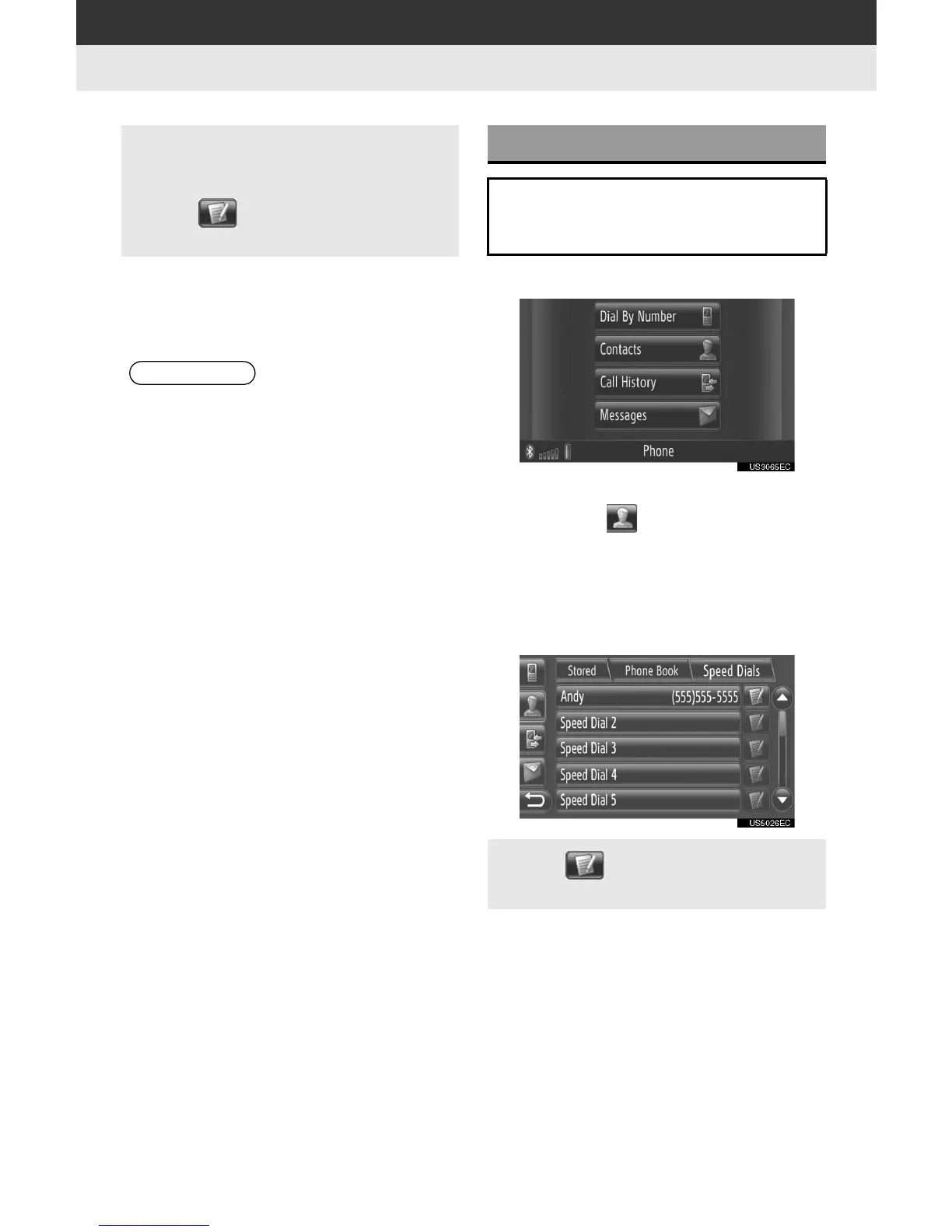172
2. TELEPHONE OPERATION
4 The connecting screen will be dis-
played.
” To cancel the call, touch “End Call”.
1 Touch “Contacts”.
” The “Contacts” screen can be displayed
by touching on any of the “Phone”
screens.
2 Touch “Speed Dials” on the “Con-
tacts” screen.
3 Touch the desired entry.
4 The connecting screen will be dis-
played.
” To cancel the call, touch “End Call”.
” Tou ch “Search Contact” to search by
the contact’s name. This function cannot
be operated while driving.
” Touch to display and edit the entry
information. (See page 168.)
INFORMATION
● When a phone is connected for the first
time, its phone book must be down-
loaded. If the phone book can not be
downloaded, a pop-up window will be
displayed.
BY SPEED DIALS
You can call by “Speed Dial” number
list. Registering number in the “Speed
Dial” number list is to see page 167.
” Touch to display and edit the entry
information. (See page 168.)
