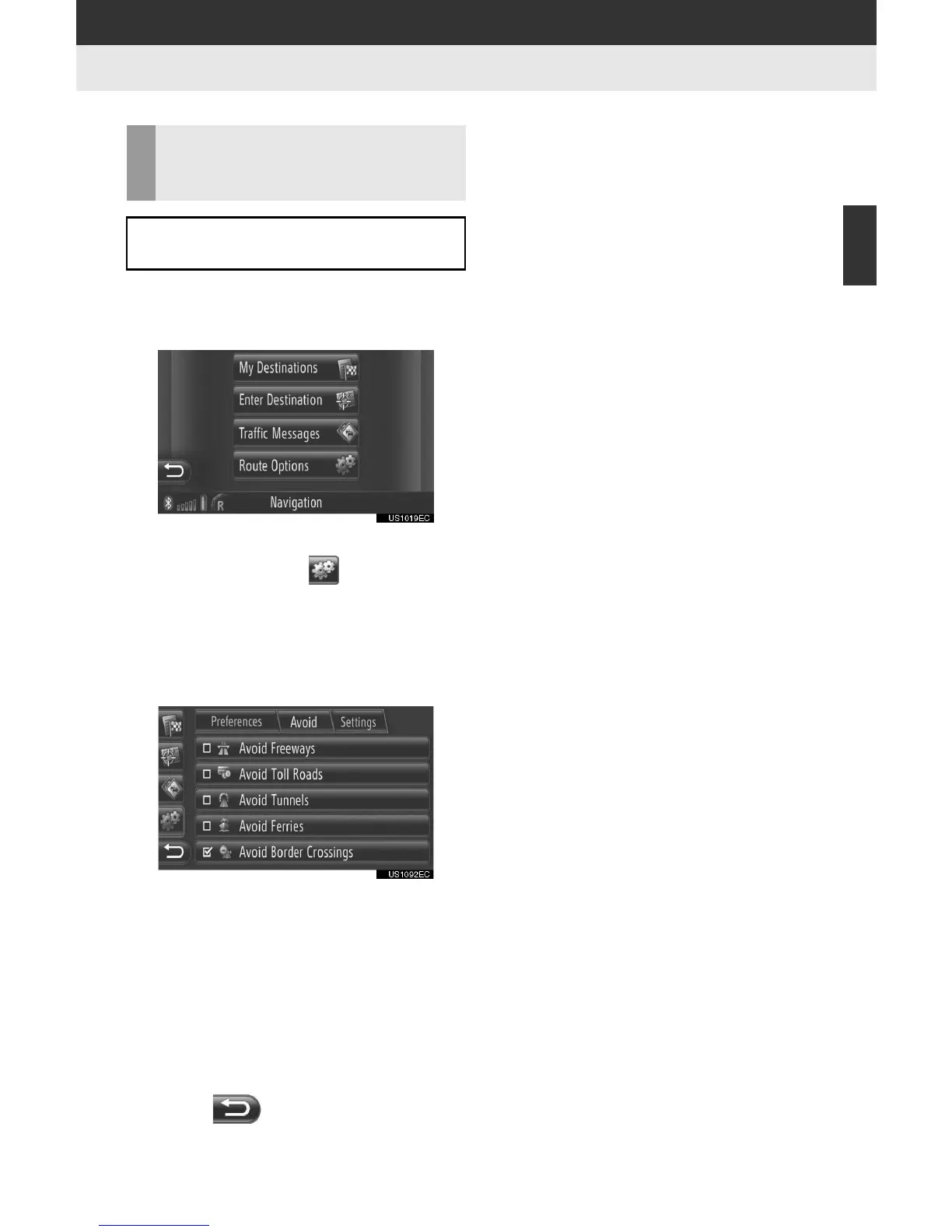65
5. NAVIGATION SETTING
2
APPLICATION-“Map”
1 Touch “Dest” on the map.
2 Touch “Route Options”.
” The “Route Options” screen can be dis-
played by touching on any of the
“Navigation” screens.
3 Touch “Avoid” on the “Route Options”
screen.
4 Touch the desired item.
“Avoid Freeways”: Touch to avoid free-
ways.
“Avoid Toll Roads”: Touch to avoid toll
roads.
“Avoid Tunnels”: Touch to avoid tunnels.
“Avoid Ferries”: Touch to avoid ferries.
“Avoid Border Crossings”: Touch to
avoid border crossings.
5 Touch .
SETTING THE AVOIDANCE
CRITERIA FOR THE ROUTE
CALCULATION
The avoidance criteria for the route cal-
culation can be set.
