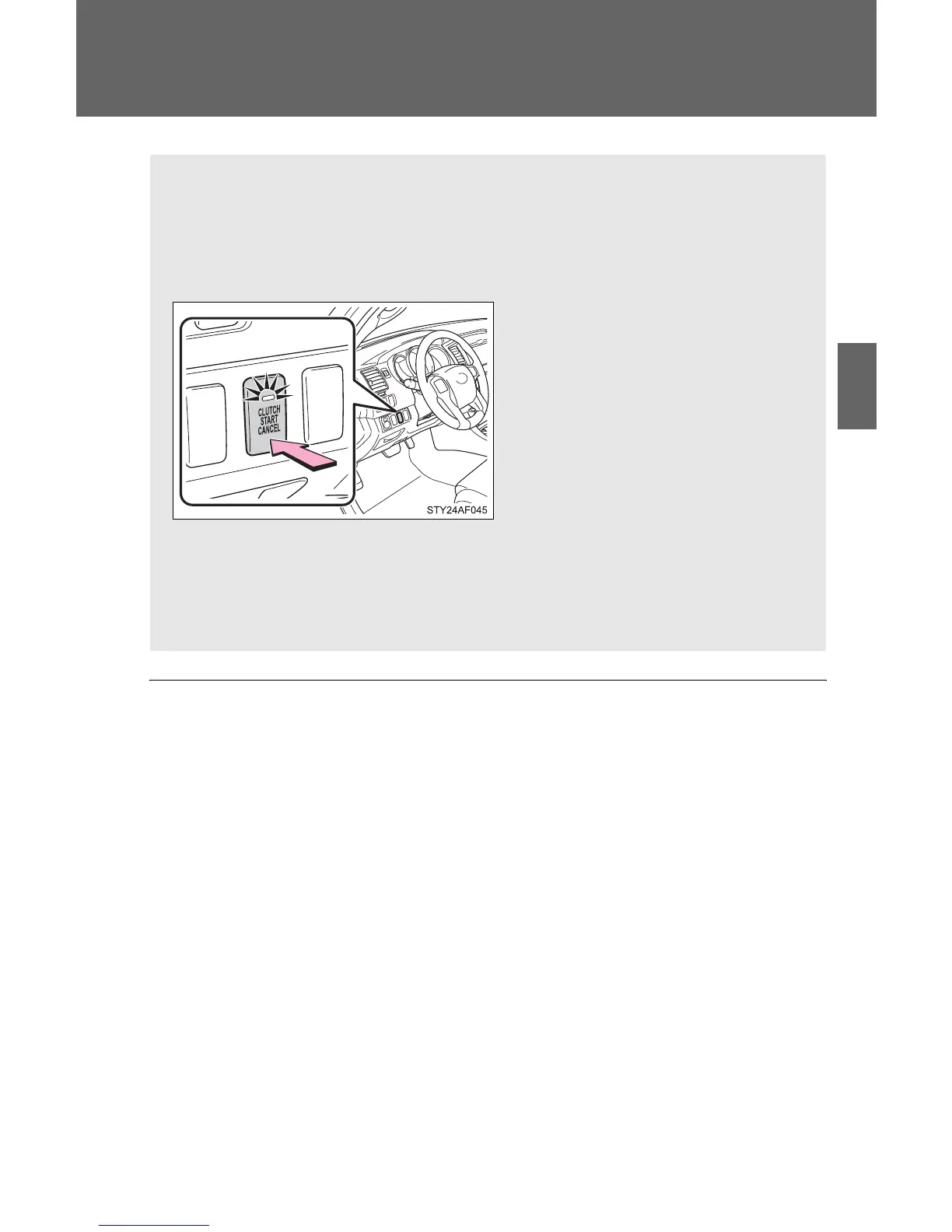199
2-4. Using other driving systems
2
When driving
Clutch start cancel switch
∗
∗: If equipped
■ Clutch start system
The system is designed to keep the starter motor from operating if the clutch
pedal is not depressed all the way down.
The switch allows the vehicle to be driven out of difficult situations
by cranking the engine with the clutch engaged.
Never use the switch for normal engine starting. Be sure to follow the
starting procedure. (→P. 143)
Press the CLUTCH START
CANCEL switch to cancel the
clutch start system when the
engine switch is turned to the
ON position.
The indicator comes on when
the clutch start system is can-
celed.
The clutch start cancel switch
is automatically turned off
when the engine switch is
turned off.
