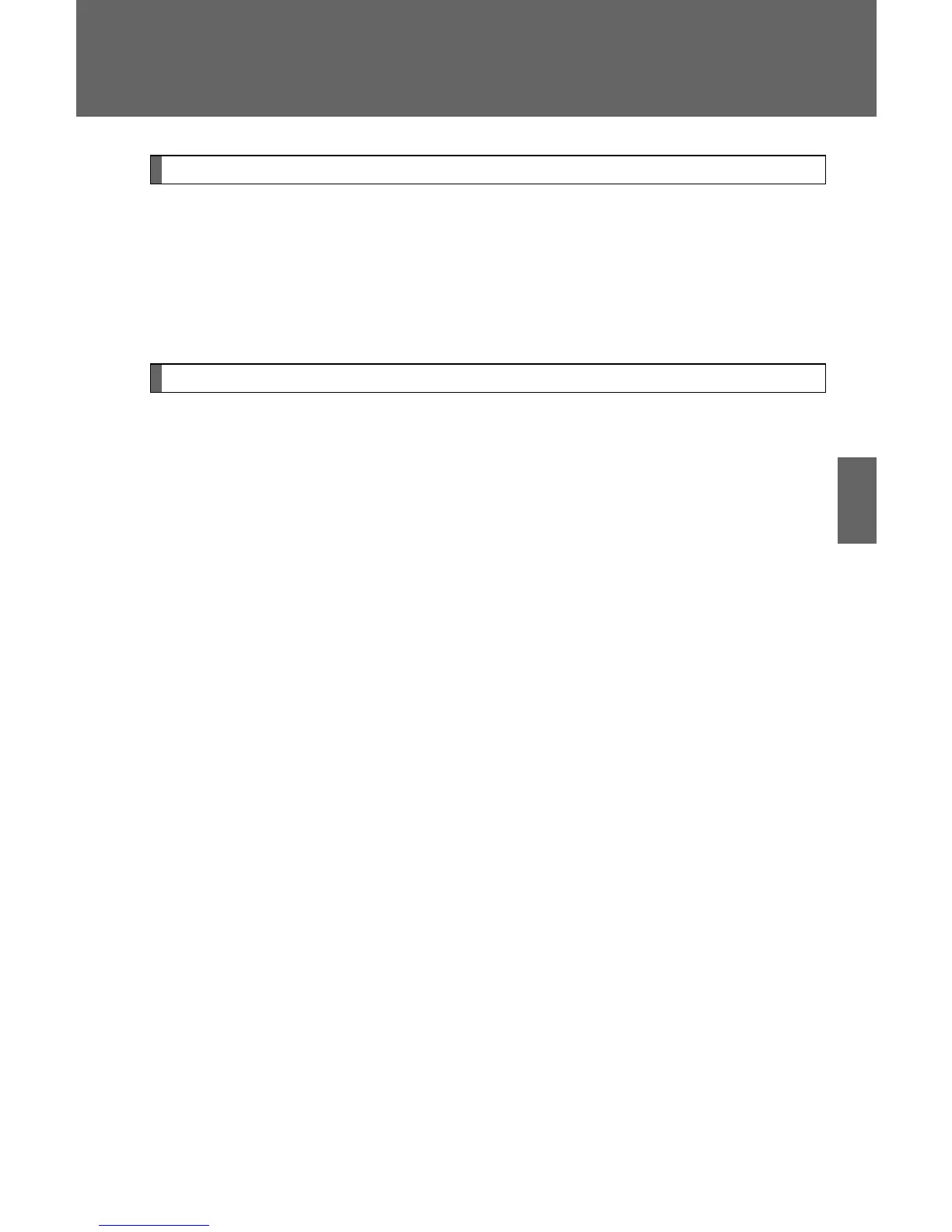341
3-4. Using the hands-free phone system (for cellular phone)
3
Interior and exterior features
When receiving a phone call
■ Answering the phone
Press the off-hook switch.
■ Refusing the call
Press the on-hook switch.
Transferring a call
A call can be transferred between the cellular phone and system
while dialing, receiving a call, or during a call. Use one of the follow-
ing methods:
a. Operate the cellular phone.
Refer to the manual that comes with the cellular phone for the oper-
ation of the phone.
b. Press the off-hook switch
*1
.
c. Press the talk switch and say “Call Transfer”
*2
.
*1
: This operation can be performed only when transferring a call
from the cellular phone to the system during a call.
*2
: While the vehicle is in motion, a call cannot be transferred from
the system to the cellular phone.
