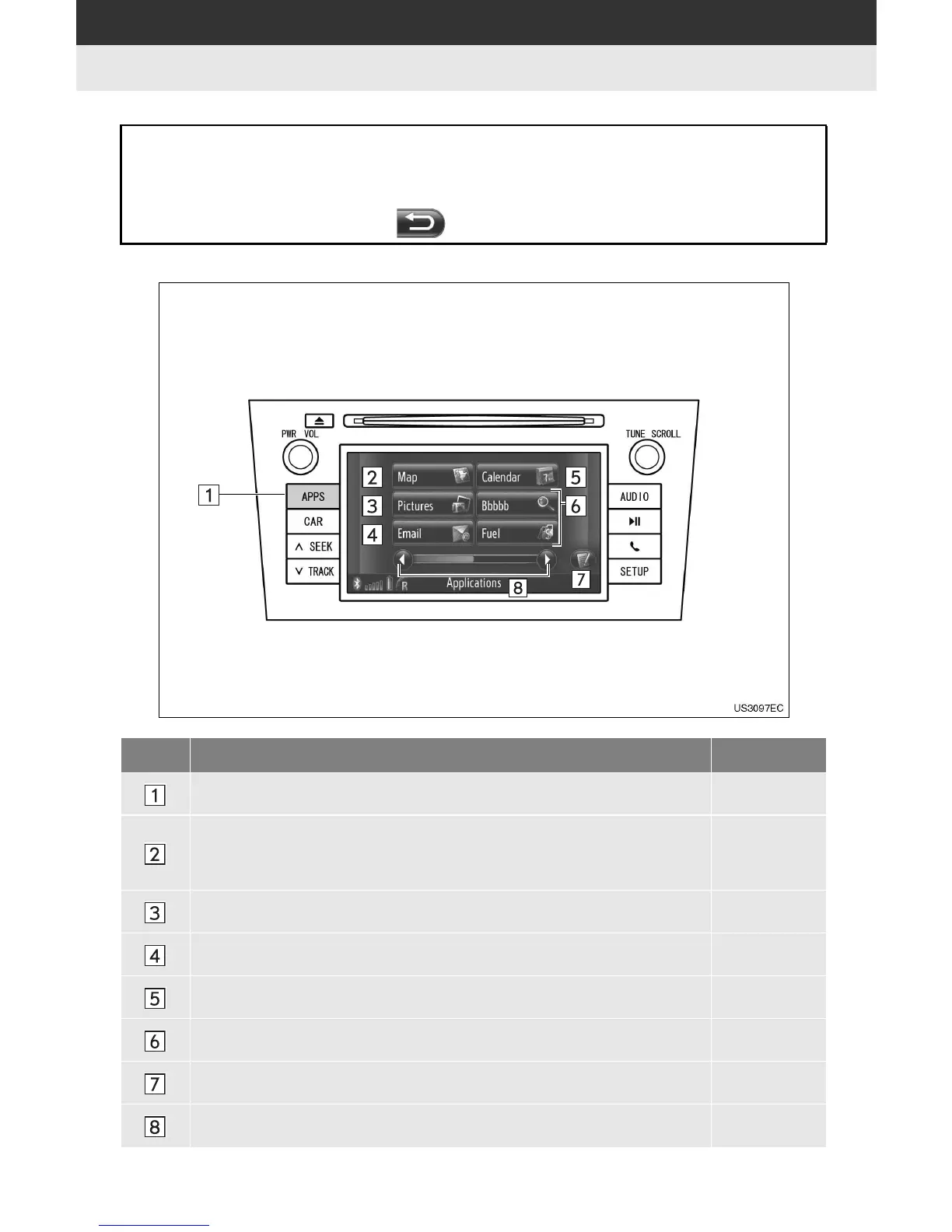74
1. APPLICATIONS OPERATION
1. QUICK REFERENCE
w“Applications” menu screen
The navigation application and several other applications can be accessed by
pressing the “APPS” button.
When the “APPS” button is pressed, the “Applications” menu screen that was last
displayed is returned to. Touch to display the “Applications” menu screen.
No. Function Page
Press to display a list of applications. ⎯
“Map” provides the user with navigation, route calculation, destination
entry (manually or via voice recognition), turn by turn directions, and
real-time traffic.
25
Touch to view pictures stored on a USB memory. 75
Touch to display Emails. 77
Touch to access the connected phone’s calendar, tasks and notes. 79
Touch to access the applications. 83, 85, 93
Touch to close or delete the applications. 93, 94
Touch to shift to the next or previous page. ⎯
