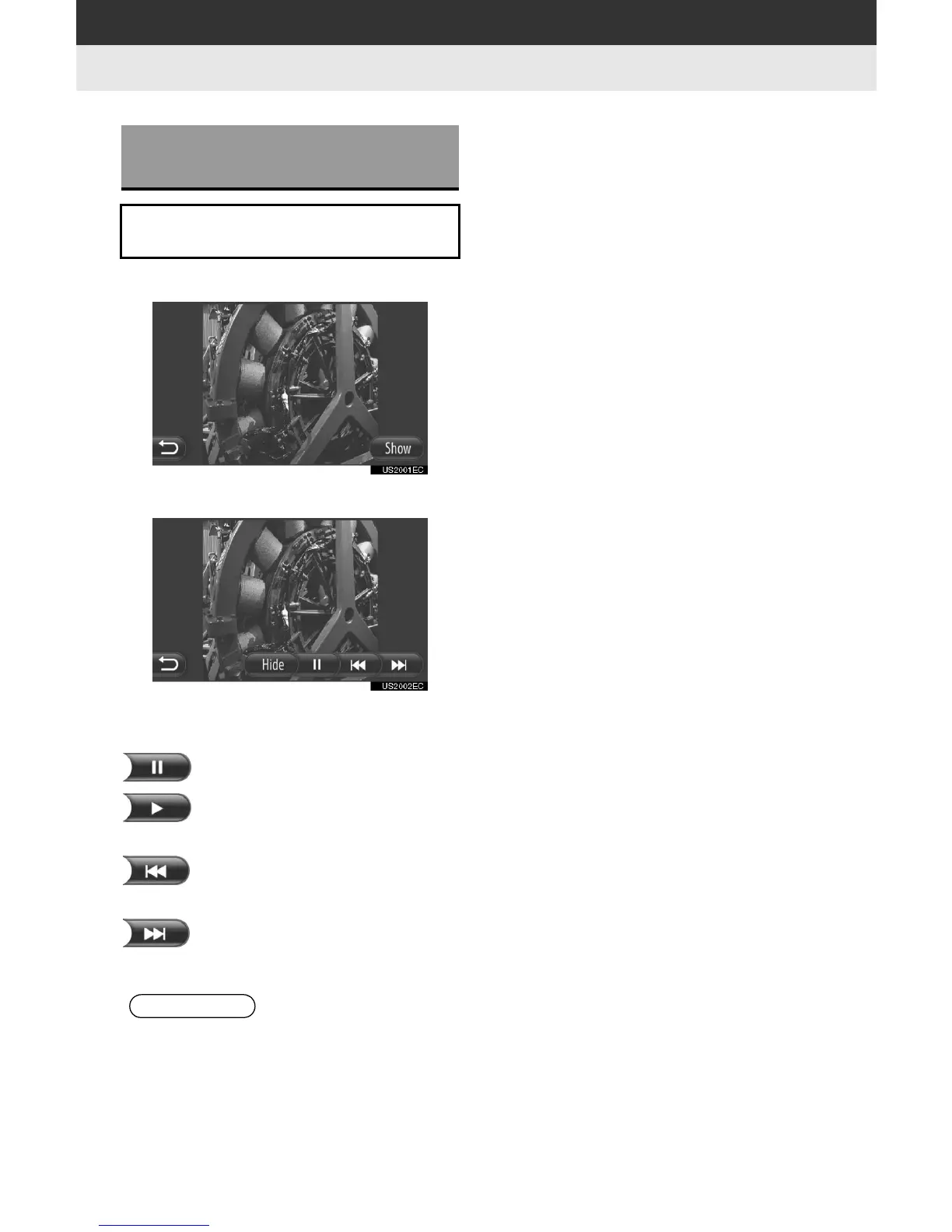76
1. APPLICATIONS OPERATION
1 Touch “Show”.
2 Operating switches will be displayed.
“Hide”: Touch to close the slideshow op-
tions.
: Touch to pause the slideshow.
: Touch to play the slideshow
again.
: Touch to display the previous
picture.
: Touch to display the next pic-
ture.
PLAYING PICTURE
SLIDESHOWS
A slideshow can be played, paused,
and desired images can be selected.
INFORMATION
● When the slideshow is playing, the
pause and skip screen buttons disap-
pear automatically after a few seconds.
