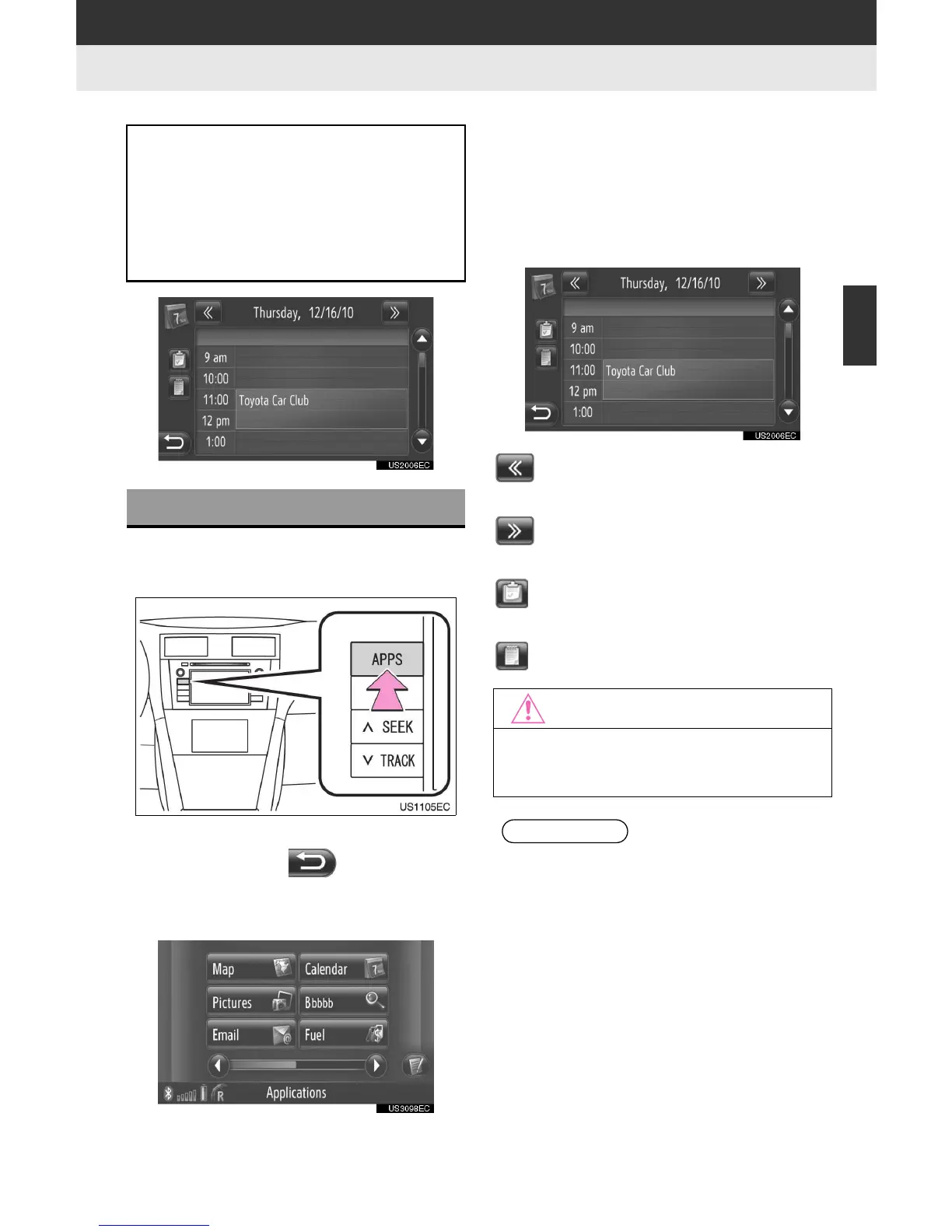79
3
APPLICATION-THE OTHERS
1. APPLICATIONS OPERATION
4. CALENDAR
1 Press the “APPS” button to display
the “Applications” menu screen.
” If the “Applications” menu screen is not
displayed, touch until it is dis-
played.
2 Touch “Calendar”.
” When the downloading of the calendar is
complete, the current day’s calendar
entries will be displayed.
3 When a displayed schedule entry is
touched, the entry’s detailed informa-
tion is displayed.
: Touch to display the previous day’s
schedule.
: Touch to display the following day’s
schedule.
: Touch to display the current day’s
tasks.
: Touch to display the notes.
Calendar entries, tasks and notes from
a connected Bluetooth
®
capable
phone can be downloaded. Before
using this application, connect the
Bluetooth
®
phone with phone profile.
(See page 203.)
CHECKING CALENDAR
NOTICE
● Do not turn off the engine while down-
loading.
INFORMATION
● Calendar entries cannot be edited.
