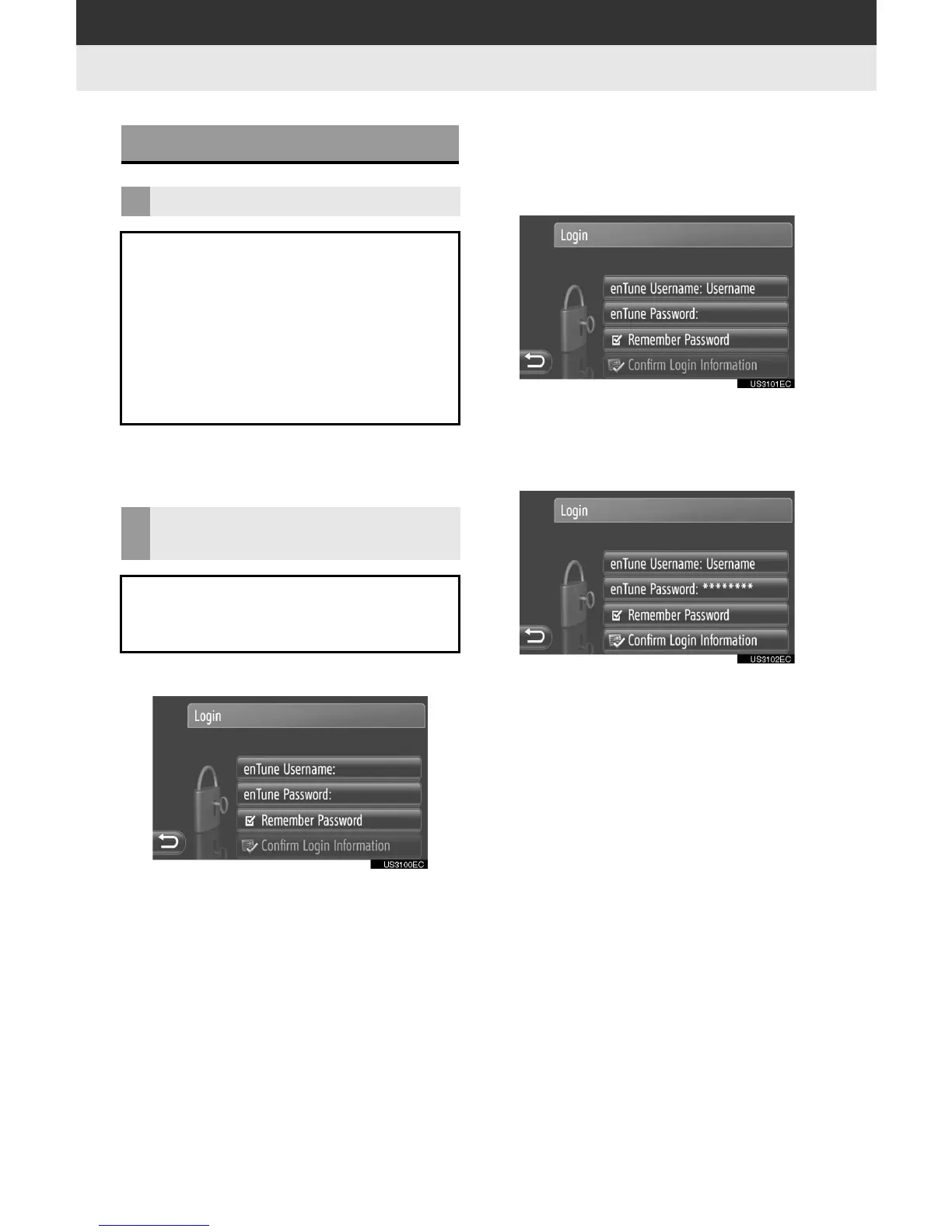80
2. ENTUNE SERVICE
1. ENTUNE SERVICE
∗
1 Perform user registration from the des-
ignated web address.
1 Touch “enTune Username”.
2 Input the username and then touch
“OK”.
3 Touch “enTune Password”.
4 Input the password and then touch
“OK”.
5 Touch “Confirm Login Information”.
” When “Remember Password” is on, the
entered user login information will be
remembered for every login.
BEFORE USING ENTUNE
USER REGISTRATION
When purchasing the vehicle, an email
address is registered at your Toyota
dealer. If your email address was not
registered at your Toyota dealer, your
email address can be registered at the
Entune website. A user registration
guidance email containing a web ad-
dress will be sent.
LOGIN PROCESS TO ENTUNE
SERVICE
If the following screen is displayed
when you use the Entune service, en-
ter the login information.
∗
: Entune is available in the 48 states, D.C. and Alaska.
