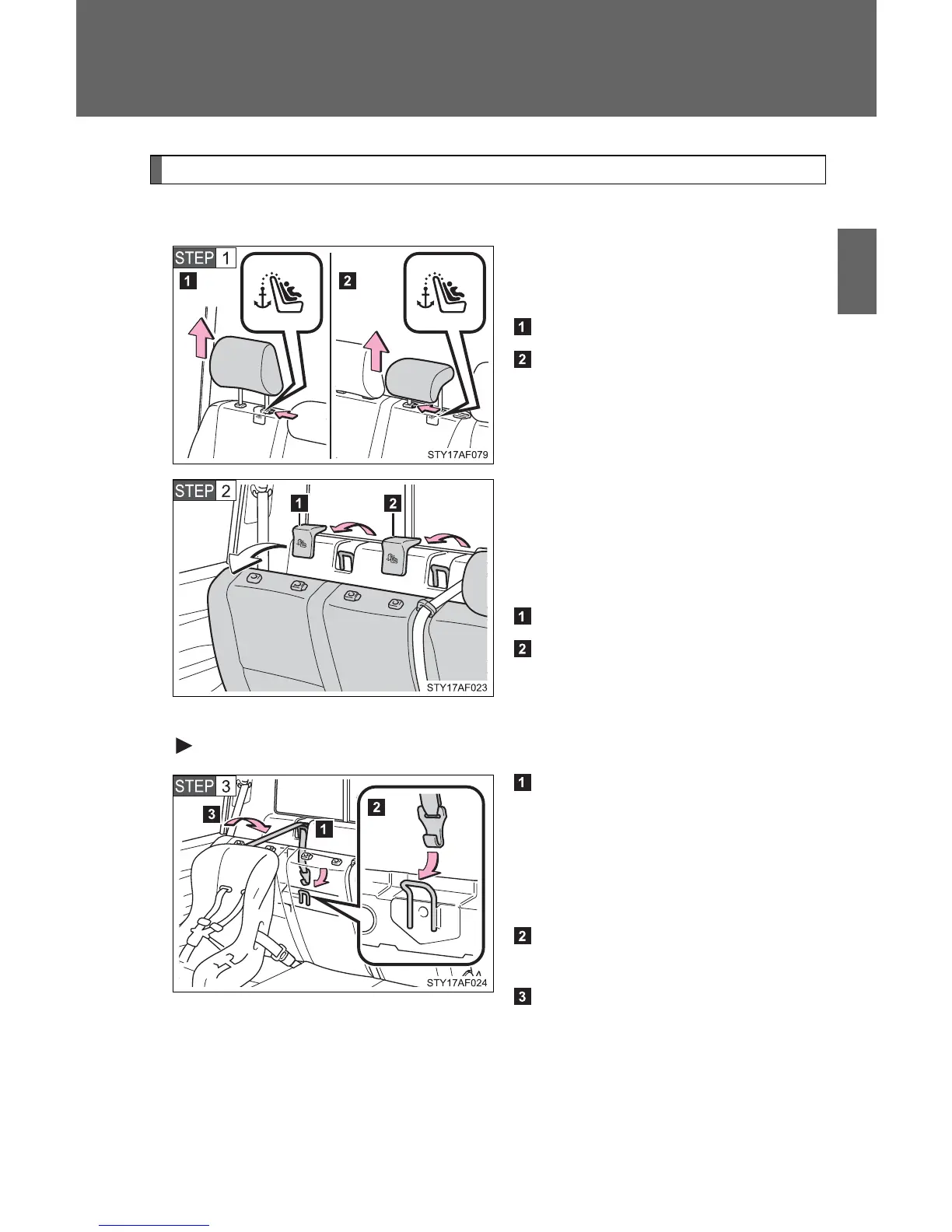123
1-7. Safety information
1
Before driving
Child restraint systems with a top tether strap (Regular Cab models)
■ Bench type seat
Remove the head restraint.
Installing position:
Right side passenger seat
Center passenger seat
Swing the seatback forward
slightly (→P. 50) and remove the
anchor bracket covers.
Installing position:
Right side passenger seat
Center passenger seat
Store the removed cover in a safe
place such as the glove box.
Right side passenger seat
Route the top tether strap
through the routing device as
shown in the illustration.
Make sure the top tether strap is
not twisted.
Latch the hook onto the
anchor bracket.
Return the seatback to its orig-
inal position.
Make sure the seatback is
securely locked by pushing for-
ward and rearward on the top of
the seatback.
