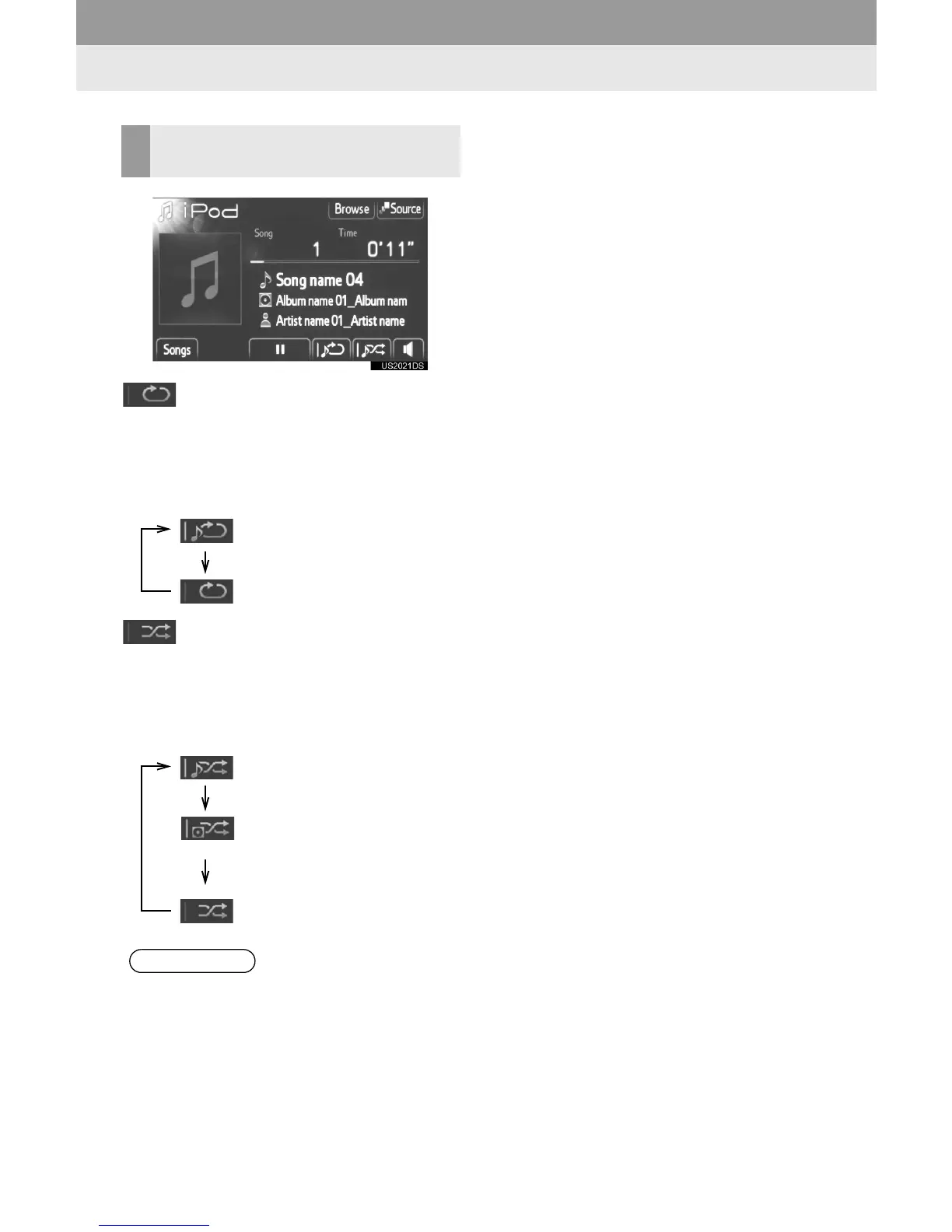42
1. AUDIO SYSTEM OPERATION
(Repeat mode): Use it to automat-
ically repeat the song you are currently lis-
tening to.
” The repeat mode changes as follows each
time the screen button is touched.
(Shuffle mode): Use it for auto-
matic shuffling of the songs or albums in
an iPod.
” The shuffle mode changes as follows
each time the screen button is touched.
PLAYING REPEAT AND
SHUFFLE
INFORMATION
● When a large number of songs are
stored in an iPod, shuffle selection may
take time.
:Repeating the song
:OFF
:Playing the songs in shuffle
:Playing the albums in the
iPod in shuffle
:OFF
