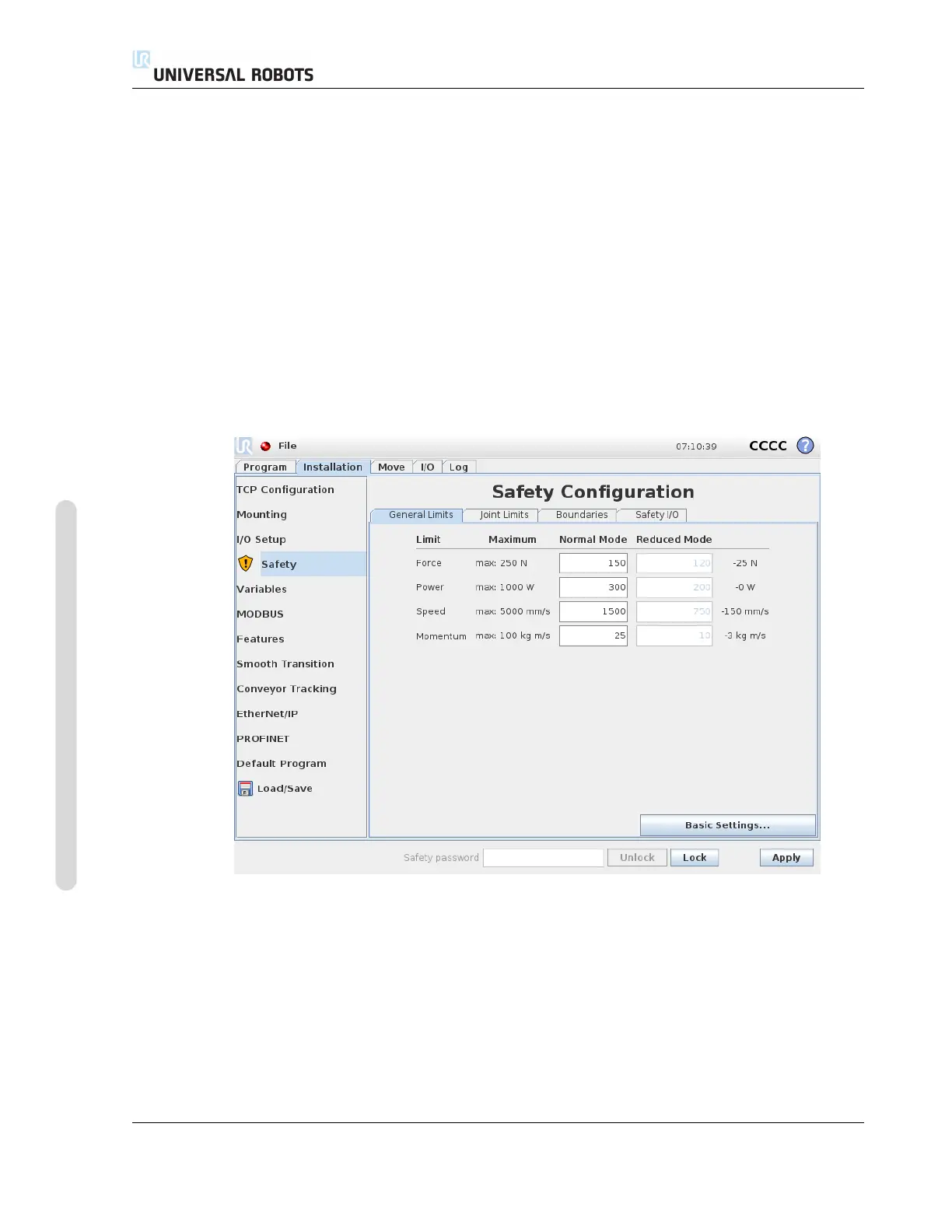10.10 General Limits
to the limit. The force is generated when the current speed is within approximately 250
mm
/s of the
limit.
Basic Settings The initial general limits subpanel, shown as the default screen, features a slider
with four predefined sets of values for force, power, speed, and momentum limits in both Normal
and Reduced mode.
The specific sets of values are shown in the GUI. Predefined sets of values are suggestions only and
shall not substitute a proper risk assessment.
Switching to Advanced Settings Should none of the predefined sets of values be satisfactory, the
Advanced Settings... button can be pressed to enter the advanced general limits screen.
Advanced Settings
Here, each of the general limits, described in 10.10, can be modified independently of the others.
This is done by tapping the corresponding text field and entering the new value. The highest
accepted value for each of the limits is listed in the column titled Maximum. The force limit can be
set to a value between 100 N (50 N for a UR3) and 250 N, and the power limit can be set to a value
between 80 W and 1000 W.
Note: The fields for limits in Reduced mode are disabled when neither a safety plane nor a config-
urable input is set to trigger it (see 10.12 and 10.13 for more details). Furthermore, the Speed and
Momentum limits in Reduced mode must not be higher than their Normal mode counterparts.
CB3 II-10 Version 3.10
Copyright © 2009–2019 by Universal Robots A/S. All rights reserved.
