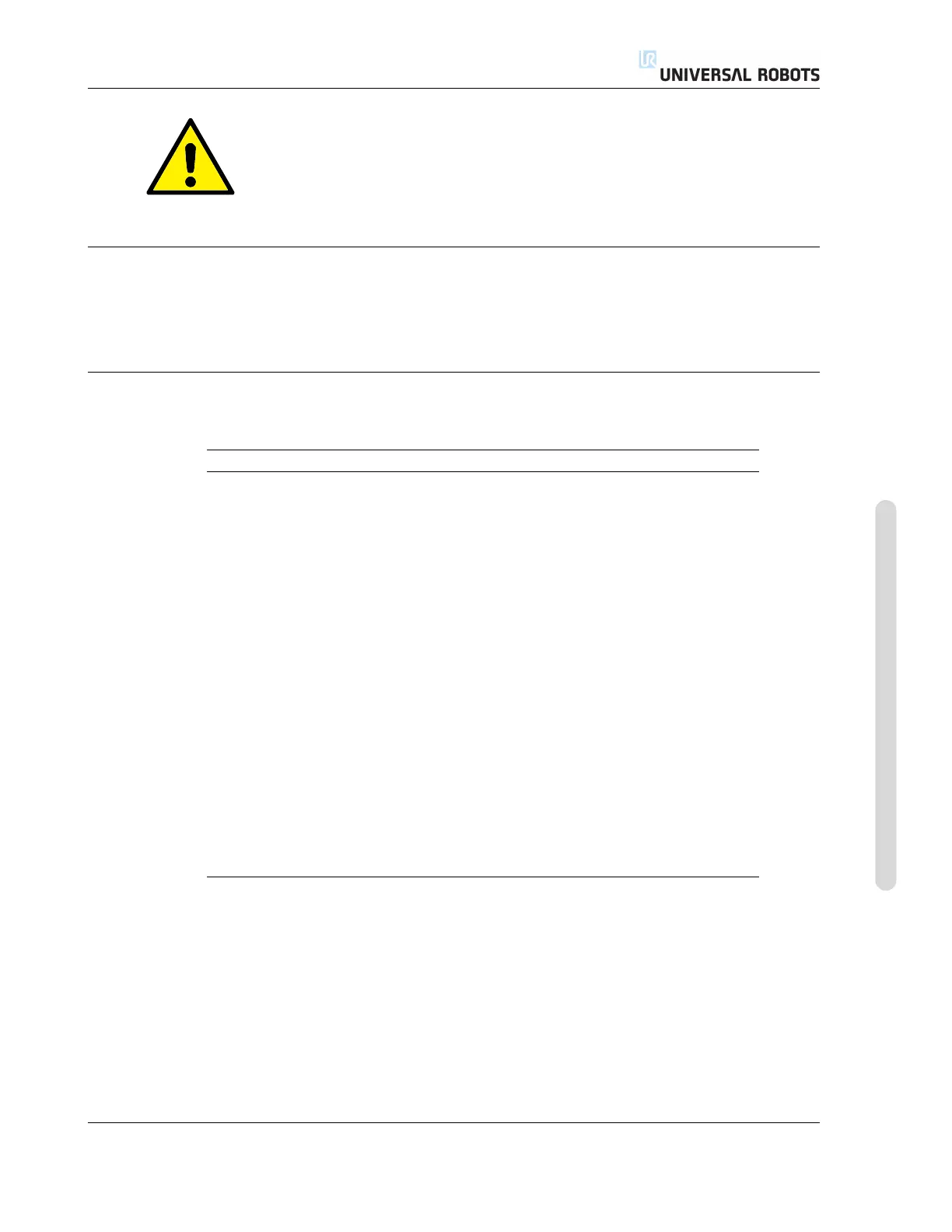2.5 Safety-related Electrical Interfaces
WARNING:
Notice that limits for the joint position, the TCP position, and the TCP
orientation are disabled in Recovery Mode. Take caution when mov-
ing the robot arm back within the limits.
2.5 Safety-related Electrical Interfaces
The robot is equipped with several safety-related electrical inputs and outputs. All safety-related
electrical inputs and outputs are dual channel. They are safe when low, e.g. the emergency stop is
not active when the signals are high (+24V).
2.5.1 Safety-related Electrical Inputs
The table below gives an overview of the safety-related electrical inputs.
Safety Input Description
Robot Emergency Stop (Dedicated Input). Performs a Stop Category 1, which can
be forwarded to other machines using the System emer-
gency stop output when configured.
Emergency Stop Button (Teach Pendant Button). Performs a Stop Category 1,
which can be forwarded to other machines using the Sys-
tem emergency stop output when configured.
System Emergency Stop (Configurable Input). Performs a Stop Category 1. To
avoid deadlocks, this signal will not be forwarded to
other machines through the System emergency stop output.
Safeguard Stop (Dedicated Input). Performs a Stop Category 2.
Safeguard Reset (Configurable Input). Resumes the robot from a Safeguard
stopped state, when an edge on the Safeguard reset input
occurs.
Reduced Mode (Configurable Input). The safety system transitions to Re-
duced mode limits.
Three-Position Enabling
Device
(Configurable Input). Functions as a safeguard stop input
when the operational mode input is high.
Operational Mode (Configurable Input). Operational mode to use when a
Three-position enabling device is configured.
A Stop Category 1 and a Stop Category 2 decelerates the robot with drive power on, which enables
the robot to stop without deviating from its current path.
Monitoring of safety inputs Stop Category 1 and Stop Category 2 are monitored by the safety
system in the following way:
1. The safety system monitors that the braking initiates within 24 ms, see Figure 2.2.
2. If a joint is moving, its speed is monitored to never be higher than the speed obtained by con-
stantly decelerating from the maximum joint speed limit for Normal mode to 0
rad
/s in 500 ms.
Version 3.10
Copyright © 2009–2019 by Universal Robots A/S. All rights reserved.
I-17 UR3/CB3
