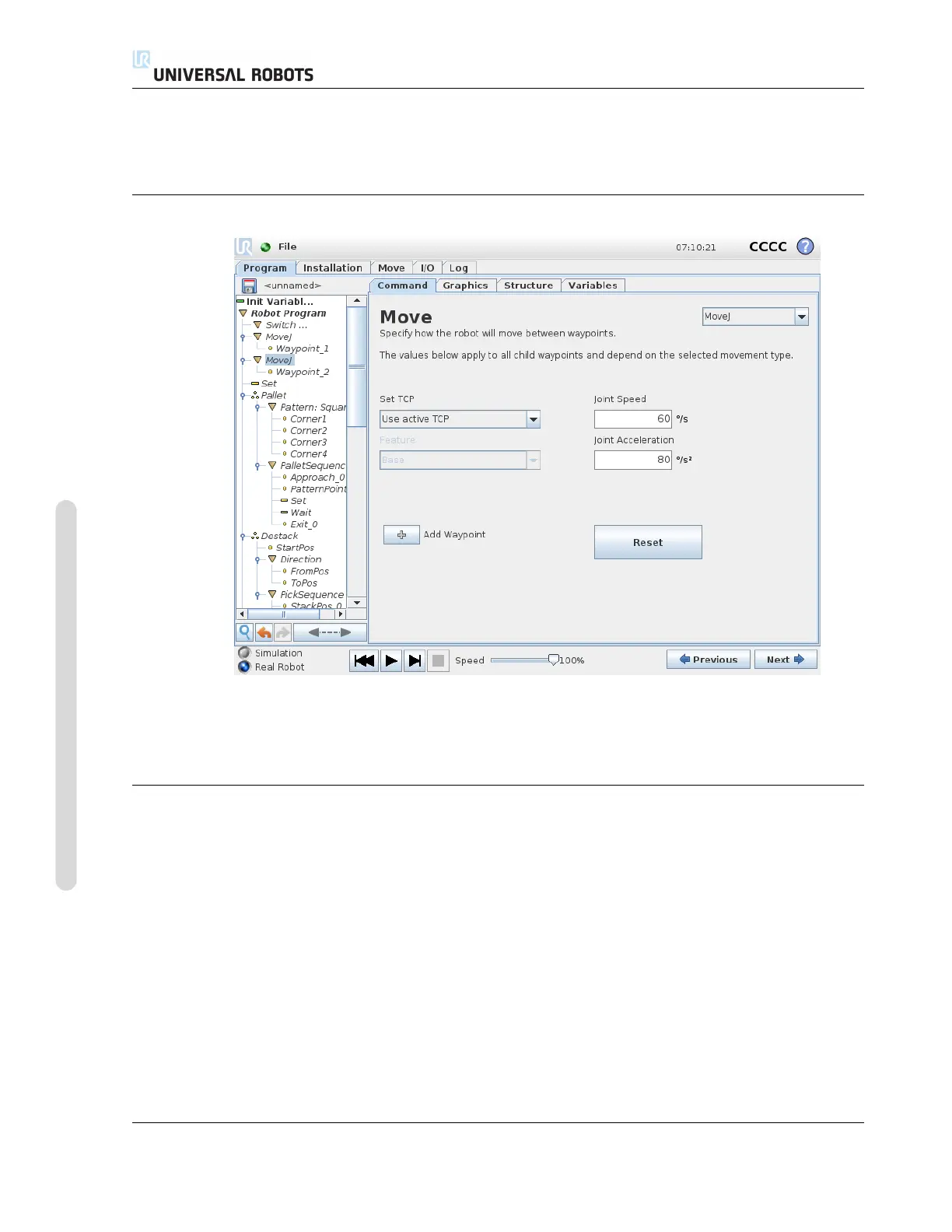14.5 Command: Move
Program commands need to be inserted here. Press the Structure button to go to the structure tab,
where the various selectable program lines can be found. A program cannot run before all lines are
specified and defined.
14.5 Command: Move
The Move command controls the robot motion through the underlying waypoints. Waypoints have
to be under a Move command. The Move command defines the acceleration and the speed at which
the robot arm will move between those waypoints.
Movement Types
You can select one of three types of movements: MoveJ, MoveL and MoveP. Each movement type
is explained below.
• moveJ makes movements that are calculated in the robot arm joint space. Each joint is
controlled to reach the desired end location at the same time. This movement type results in
a curved path for the tool. The shared parameters that apply to this movement type are the
maximum joint speed and joint acceleration, specified in deg/s and deg/s
2
, respectively. If it
is desired to have the robot arm move fast between waypoints, disregarding the path of the
tool between those waypoints, this movement type is the preferable choice.
• moveL moves the Tool Center Point (TCP) linearly between waypoints. This means that each
joint performs a more complicated motion to keep the tool on a straight line path. The shared
parameters that can be set for this movement type are the desired tool speed and tool acceler-
ation specified in mm/s and mm/s
2
, respectively, and also a feature.
CB3 II-74 Version 3.10
Copyright © 2009–2019 by Universal Robots A/S. All rights reserved.
