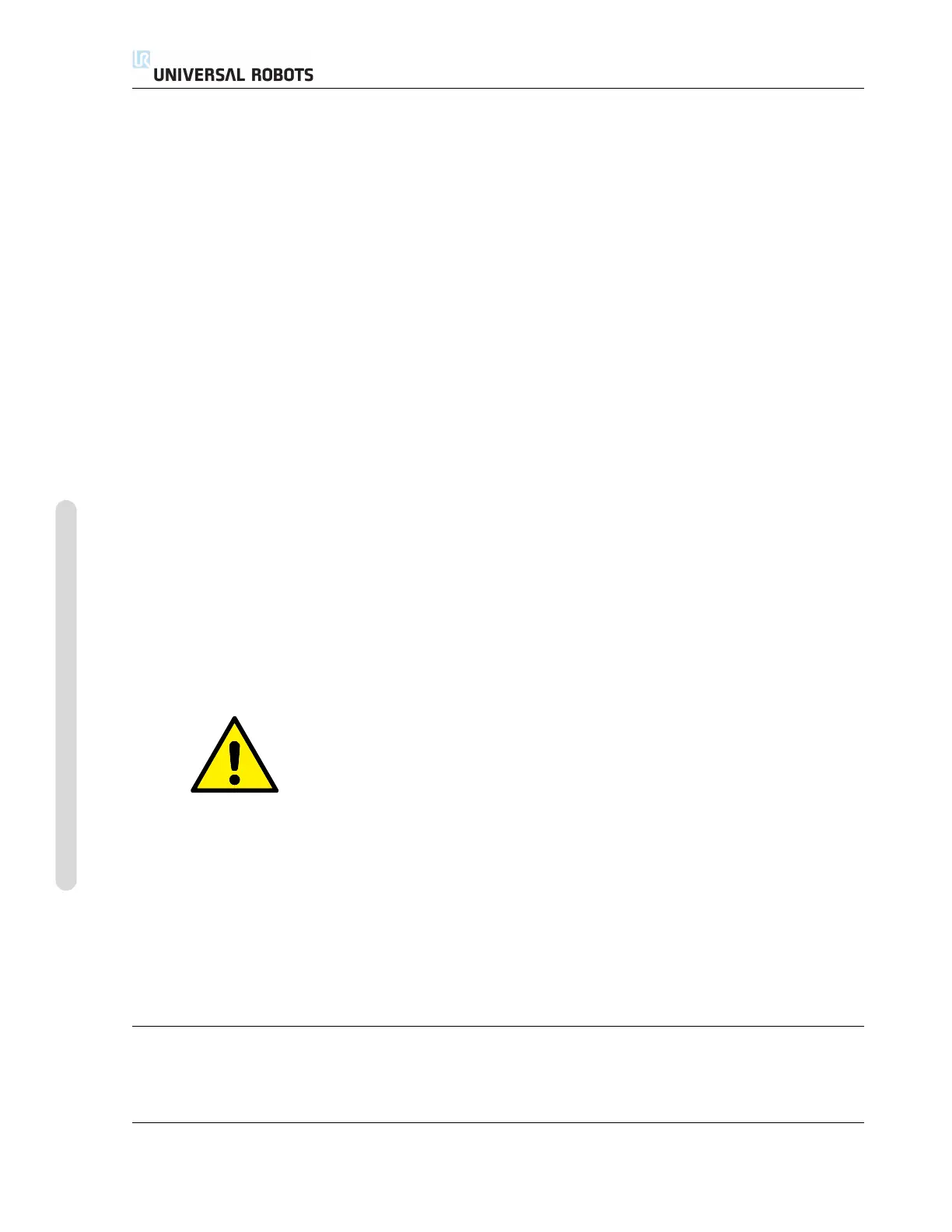11.3 PolyScope Programming Interface
1. Touch the Program Robot button and select Empty Program.
2. Touch the Next button (bottom right) so that the <empty> line is selected in the tree structure
on the left side of the screen.
3. Go to the Structure tab.
4. Touch the Move button.
5. Go to the Command tab.
6. Press the Next button, to go to the Waypoint settings.
7. Press the Set this waypoint button next to the “?” picture.
8. On the Move screen, move the robot by pressing the various blue arrows, or move the robot
by holding the Freedrive button, placed on the backside of the teach pendant, while pulling
the robot arm.
9. Press OK.
10. Press Add waypoint before.
11. Press the Set this waypoint button next to the “?” picture.
12. On the Move screen, move the robot by pressing the various blue arrows, or move the robot
by holding the Freedrive button while pulling the robot arm.
13. Press OK.
14. Your program is ready. The robot will move between the two points when you press the “Play”
symbol. Stand clear, hold on to the emergency stop button and press “Play”.
15. Congratulations! You have now produced your first robot program that moves the robot be-
tween the two given waypoints.
WARNING:
1. Do not drive the robot into itself or anything else as this may
cause damage to the robot.
2. Keep your head and torso outside the reach (workspace) of the
robot. Do not place fingers where they can be caught.
3. This is only a quick start guide to show how easy it is to use a
UR robot. It assumes a harmless environment and a very careful
user. Do not increase the speed or acceleration above the default
values. Always conduct a risk assessment before placing the
robot into operation.
11.3 PolyScope Programming Interface
PolyScope runs on the touch sensitive screen attached to the control box.
CB3 II-28 Version 3.10
Copyright © 2009–2019 by Universal Robots A/S. All rights reserved.
