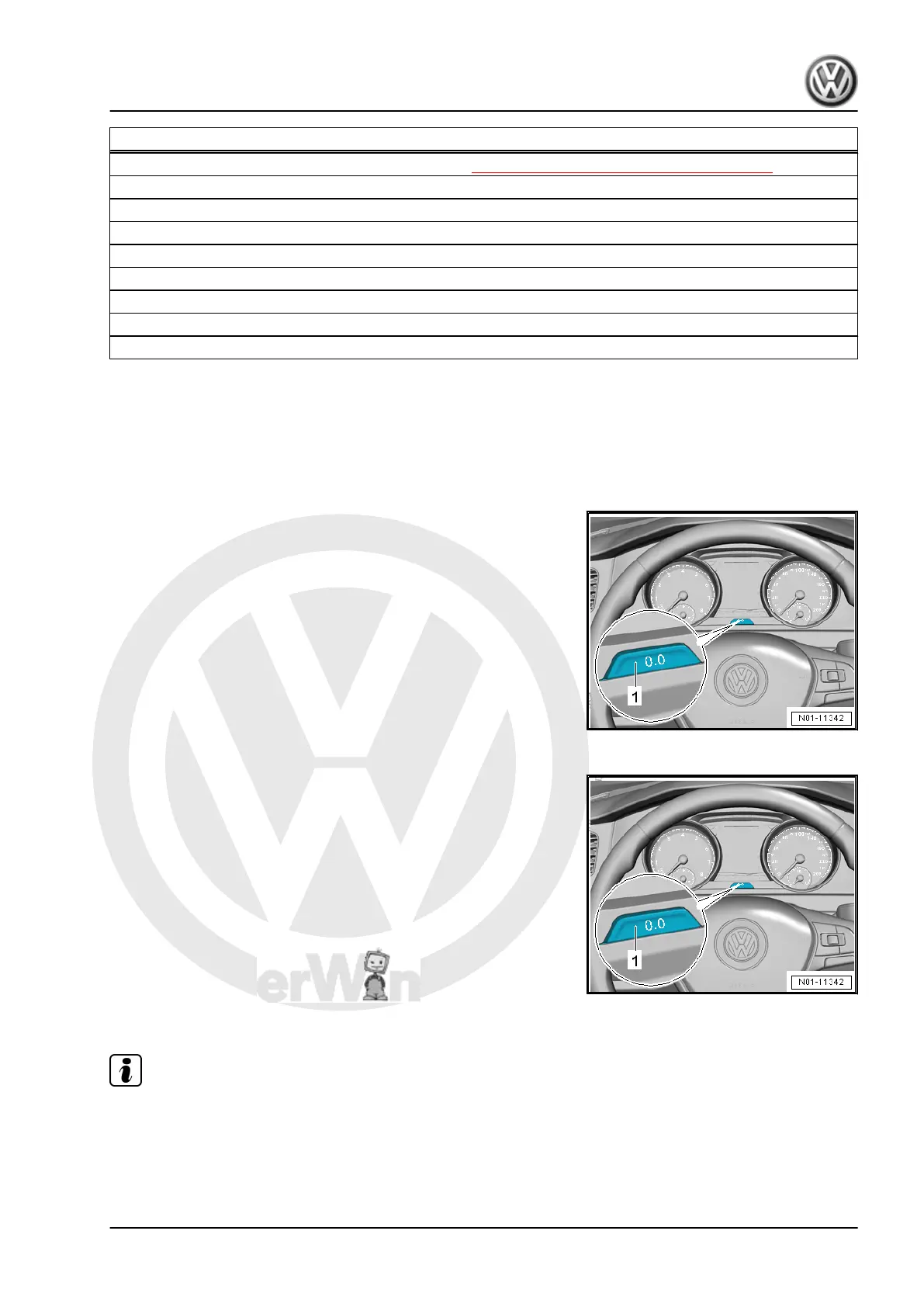P
r
o
t
e
c
t
e
d
b
y
c
o
p
y
r
i
g
h
t
.
C
o
p
y
i
n
g
f
o
r
p
r
i
v
a
t
e
o
r
c
o
m
m
e
r
c
i
a
l
p
u
r
p
o
s
e
s
,
i
n
p
a
r
t
o
r
i
n
w
h
o
l
e
,
i
s
n
o
t
p
e
r
m
i
t
t
e
d
u
n
l
e
s
s
a
u
t
h
o
r
i
s
e
d
b
y
V
o
l
k
s
w
a
g
e
n
A
G
.
V
o
l
k
s
w
a
g
e
n
A
G
d
o
e
s
n
o
t
g
u
a
r
a
n
t
e
e
o
r
a
c
c
e
p
t
a
n
y
l
i
a
b
i
l
i
t
y
w
i
t
h
r
e
s
p
e
c
t
t
o
t
h
e
c
o
r
r
e
c
t
n
e
s
s
o
f
i
n
f
o
r
m
a
t
i
o
n
i
n
t
h
i
s
d
o
c
u
m
e
n
t
.
C
o
p
y
r
i
g
h
t
b
y
V
o
l
k
s
w
a
g
e
n
A
G
.
ODIS Service
– Connect the Vehicle Diagnostic Tester . Refer to ⇒ “3.5 Vehicle Diagnostic Tester ”, page 14 .
– Switch on the ignition.
– Perform the vehicle identification.
– Enter the work order data or select “no work order”.
– Select “control module”.
– Select “Instrument Cluster”
– Select “Guided Functions”.
– Select the corresponding service that is to be reset.
– Perform the adaptation according to the “Guided Functions”.
4.61.2 Service Interval Display, Resetting with‐
out Vehicle Diagnosis Tester
Resetting the Oil Change Service
Using the button in the instrument cluster:
– With the ignition turned off, hold the -1- button pressed.
– Switch on the ignition.
Wait until “Reset oil change service?” appears in the display.
– Release the button -1-.
The service interval display is now in reset mode.
– Push the button -1- once shortly.
After a brief period, the display switches back to the normal dis‐
play.
Inspection, Resetting
Using the button in the instrument cluster
– With the ignition turned off, hold the -1- button pressed.
– Switch on the ignition.
Wait until “Reset inspection service?” appears in the display.
– Release the button -1-.
The service interval display is now in reset mode.
– Push the button -1- once shortly.
After a brief period, the display switches back to the normal dis‐
play.
4.62 Service Interval Display, Coding
Note
If the displays indicated in the procedure are not shown on the
display. Refer to the Vehicle Diagnostic Tester Operating Instruc‐
tions.
Golf 2013 ➤ , Golf Sportsvan 2015 ➤ , Golf Variant 2014 ➤ , e-Golf 2014 ...
Maintenance - Edition 06.2015
4. Procedure Descriptions 179
