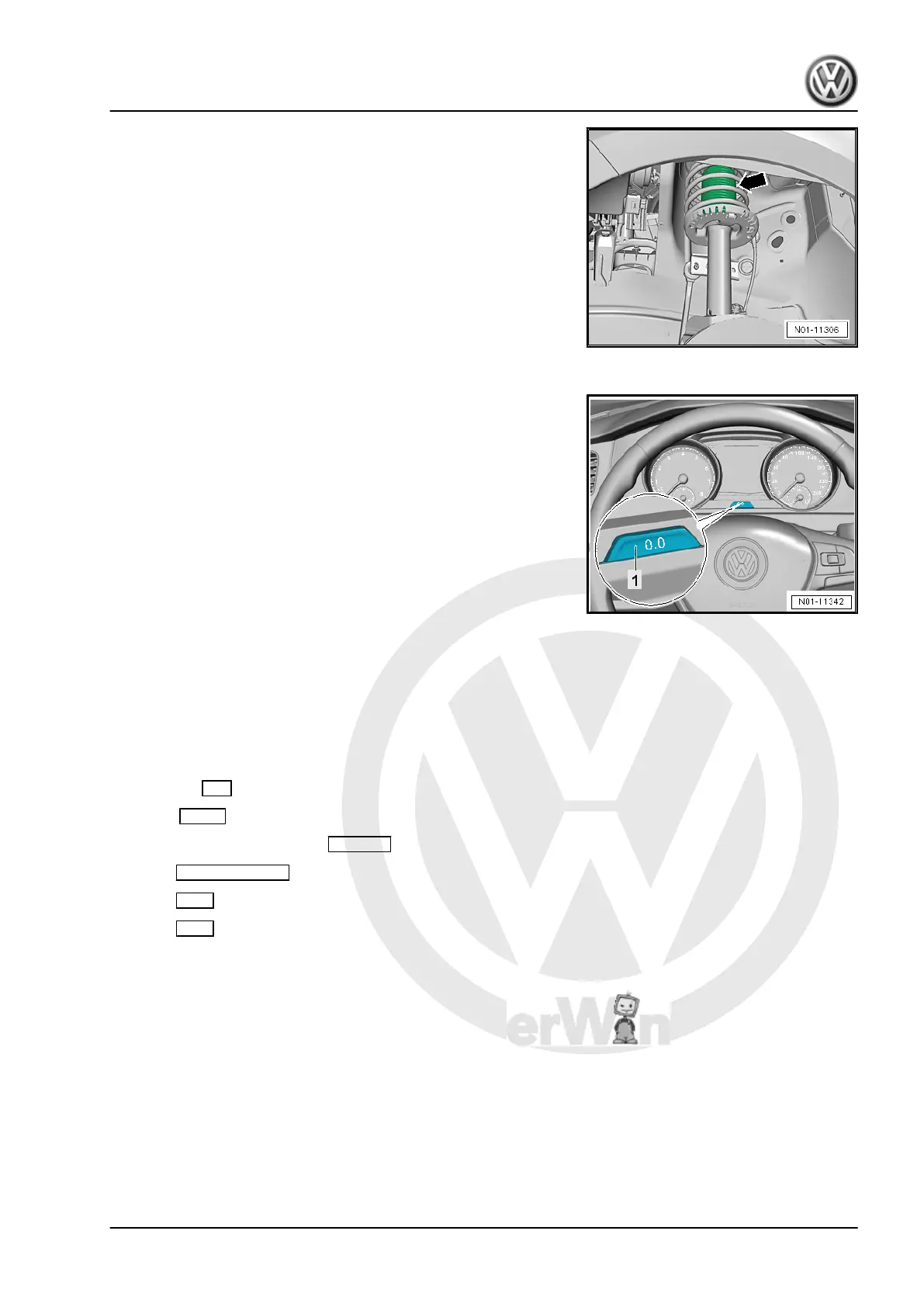P
r
o
t
e
c
t
e
d
b
y
c
o
p
y
r
i
g
h
t
.
C
o
p
y
i
n
g
f
o
r
p
r
i
v
a
t
e
o
r
c
o
m
m
e
r
c
i
a
l
p
u
r
p
o
s
e
s
,
i
n
p
a
r
t
o
r
i
n
w
h
o
l
e
,
i
s
n
o
t
p
e
r
m
i
t
t
e
d
u
n
l
e
s
s
a
u
t
h
o
r
i
s
e
d
b
y
V
o
l
k
s
w
a
g
e
n
A
G
.
V
o
l
k
s
w
a
g
e
n
A
G
d
o
e
s
n
o
t
g
u
a
r
a
n
t
e
e
o
r
a
c
c
e
p
t
a
n
y
l
i
a
b
i
l
i
t
y
w
i
t
h
r
e
s
p
e
c
t
t
o
t
h
e
c
o
r
r
e
c
t
n
e
s
s
o
f
i
n
f
o
r
m
a
t
i
o
n
i
n
t
h
i
s
d
o
c
u
m
e
n
t
.
C
o
p
y
r
i
g
h
t
b
y
V
o
l
k
s
w
a
g
e
n
A
G
.
– Then check the boot -arrow- for dents on the circumference,
and if necessary, press out the dents.
– To press the dents out, push the boot upward, reach inside the
boot by hand and press out the dents.
– Check if the boot is locked on the axial bearing.
♦ Correct position: The boot can be turned on the bearing rota‐
tional axis.
♦ Otherwise pull the entire circumference of the boot from the
axial bearing by one notch.
♦ The components should then be able to turn.
4.67 Clock and Date, Adjusting
Clock with Button in the Instrument Cluster
Use the button -1- inside the instrument cluster to set the clock.
– Push the button -1- and hold pressed, until the text “Time” ap‐
pears in the display.
– Release the button -1-.
The time appears in the display and the hour setting is marked.
– Push the button -1- until the desired hour is displayed.
Hold the button down to quickly flip through.
Once adjusting the hour is successful, wait until the minute is
marked.
– Push the button -1- until the desired minute is displayed.
Hold the button down to quickly flip through.
Adjust the Time and Date in the Infotainment System
– Switch on the ignition.
– Switch on the Infotainment system.
– Press the CAR Infotainment button.
– Select Setup on the screen.
– Scroll through the menu until Service appears on the screen.
– Press Time and Date on the screen.
– Press Time on the screen to adjust the current time.
– Press Date on the screen to adjust the current date.
Golf 2013 ➤ , Golf Sportsvan 2015 ➤ , Golf Variant 2014 ➤ , e-Golf 2014 ...
Maintenance - Edition 06.2015
4. Procedure Descriptions 183
