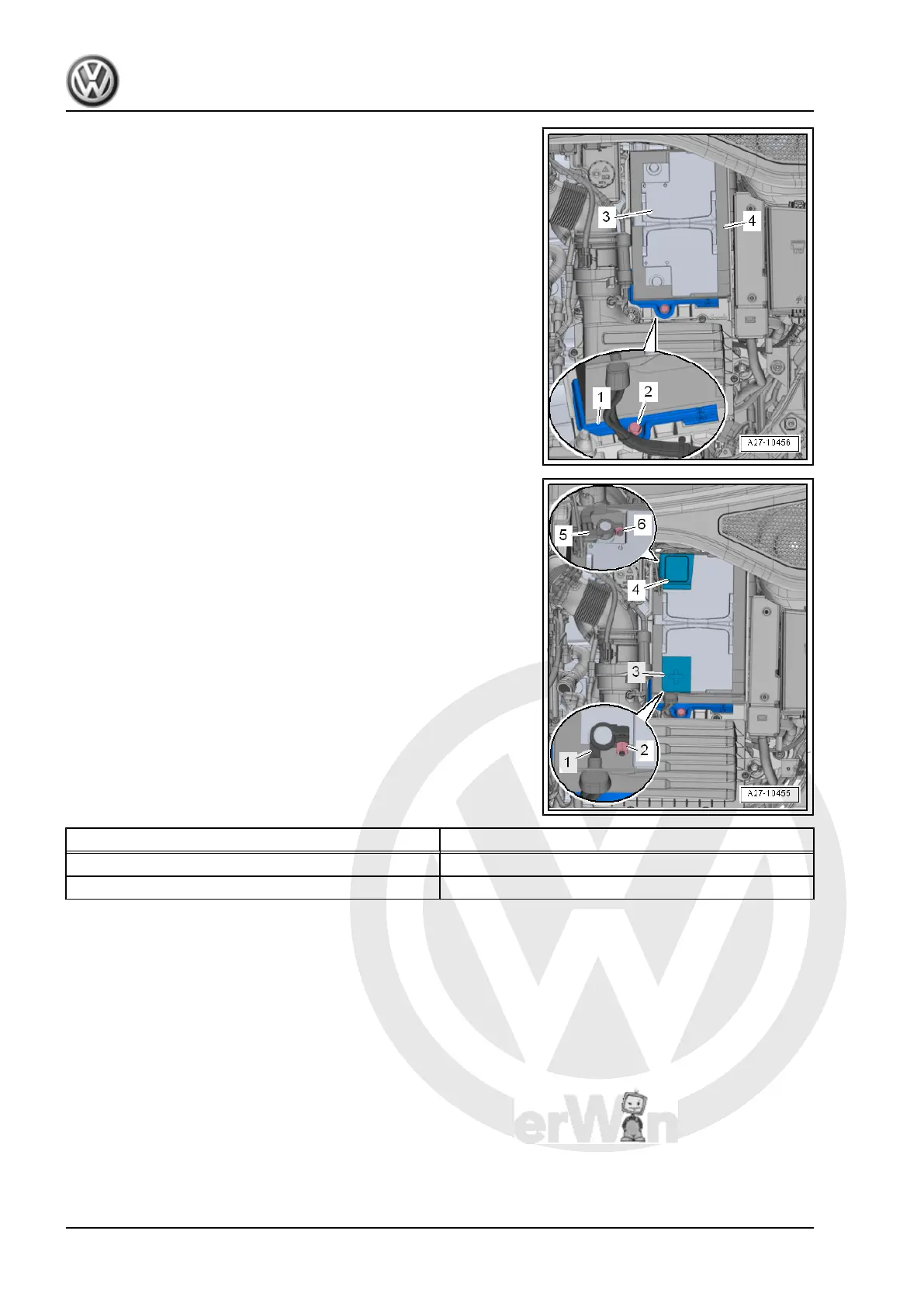P
r
o
t
e
c
t
e
d
b
y
c
o
p
y
r
i
g
h
t
.
C
o
p
y
i
n
g
f
o
r
p
r
i
v
a
t
e
o
r
c
o
m
m
e
r
c
i
a
l
p
u
r
p
o
s
e
s
,
i
n
p
a
r
t
o
r
i
n
w
h
o
l
e
,
i
s
n
o
t
p
e
r
m
i
t
t
e
d
u
n
l
e
s
s
a
u
t
h
o
r
i
s
e
d
b
y
V
o
l
k
s
w
a
g
e
n
A
G
.
V
o
l
k
s
w
a
g
e
n
A
G
d
o
e
s
n
o
t
g
u
a
r
a
n
t
e
e
o
r
a
c
c
e
p
t
a
n
y
l
i
a
b
i
l
i
t
y
w
i
t
h
r
e
s
p
e
c
t
t
o
t
h
e
c
o
r
r
e
c
t
n
e
s
s
o
f
i
n
f
o
r
m
a
t
i
o
n
i
n
t
h
i
s
d
o
c
u
m
e
n
t
.
C
o
p
y
r
i
g
h
t
b
y
V
o
l
k
s
w
a
g
e
n
A
G
.
– Open the cover for the heat shield -4-.
– Make sure the battery -3- is secure. Tighten the bolt -2- again
to the tightening specification.
– Open the cover -4- above the battery negative terminal.
– Check the battery terminal clamps -1 and 5- for a secure fit. If
necessary, tighten the nuts -2 and 6-.
Tightening Specification Nm
Nut on battery terminal 6
Bolt to bracket 15
After connecting the battery, perform the following:
Procedure
Refer to ⇒ Electrical Equipment; Rep. Gr. 27 ; Battery; Battery,
Disconnecting and Connecting .
4.5.2 12V Luggage Compartment Battery,
Checking Battery Terminal Clamp for
Secure Seating
Special tools and workshop equipment required
Golf 2013 ➤ , Golf Sportsvan 2015 ➤ , Golf Variant 2014 ➤ , e-Golf 2014 ...
Maintenance - Edition 06.2015
28 4. Procedure Descriptions
