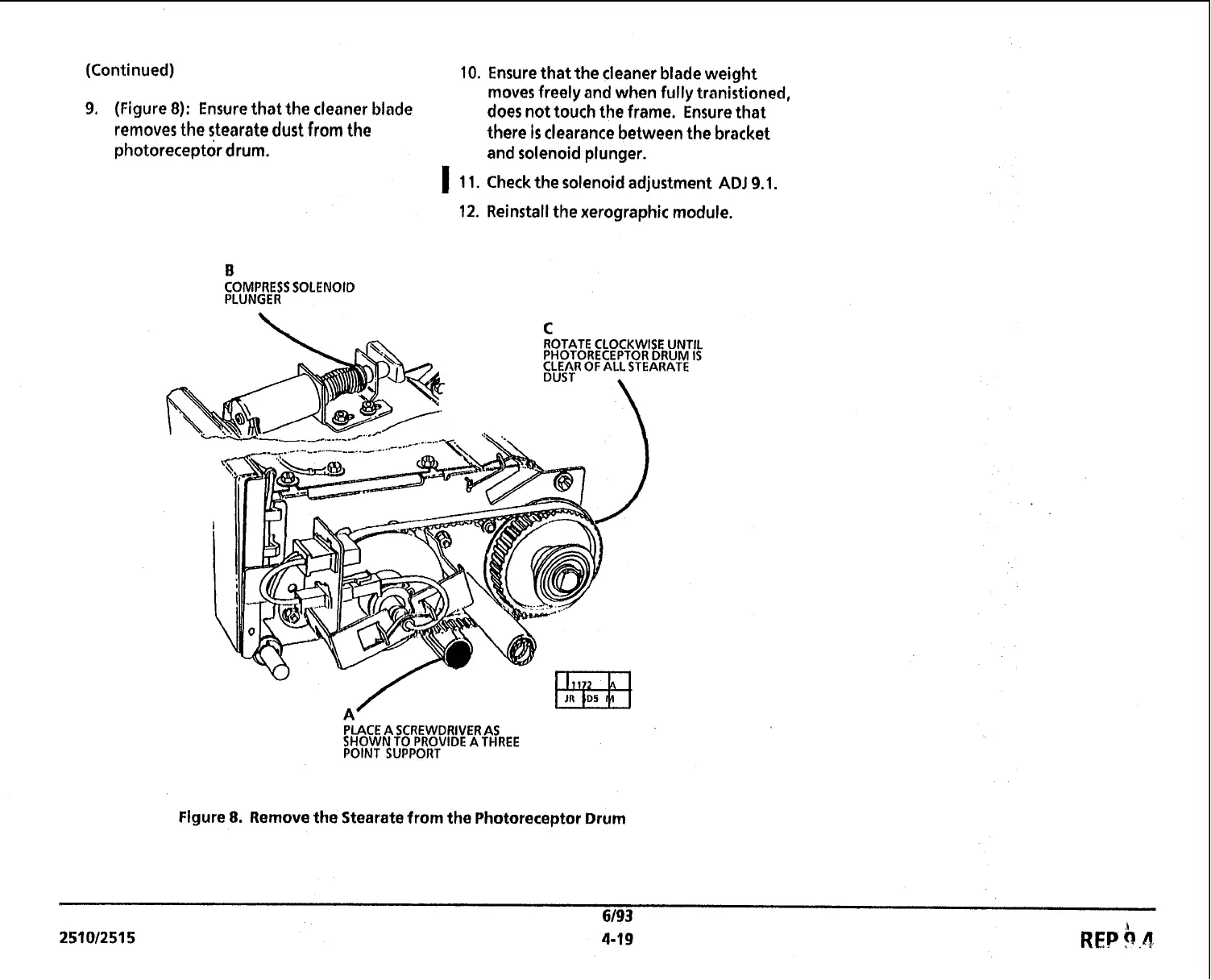(Continued)
10.
Ensure that the cleaner blade weight
moves freely and when fully tranistioned,
9.
(Figure
8):
Ensure that the cleaner blade
does not touch the frame. Ensure that
removes
the
stearate
dust
from
the
there
Is
clearance between the bracket
photoreceptor drum. and solenoid plunger.
-
I
1
1.
Check the solenoid adjustment
ADJ
9.1.
12.
Reinstall the xerographic module.
COMPRESS
SOLENOID
PLUNGER
PLACE A SCREWDRIVER AS
SHOWN TO PROVIDE
A
THREE
POINT SUPPORT
Figure
8.
Remove the Stearate from the Photoreceptor Drum