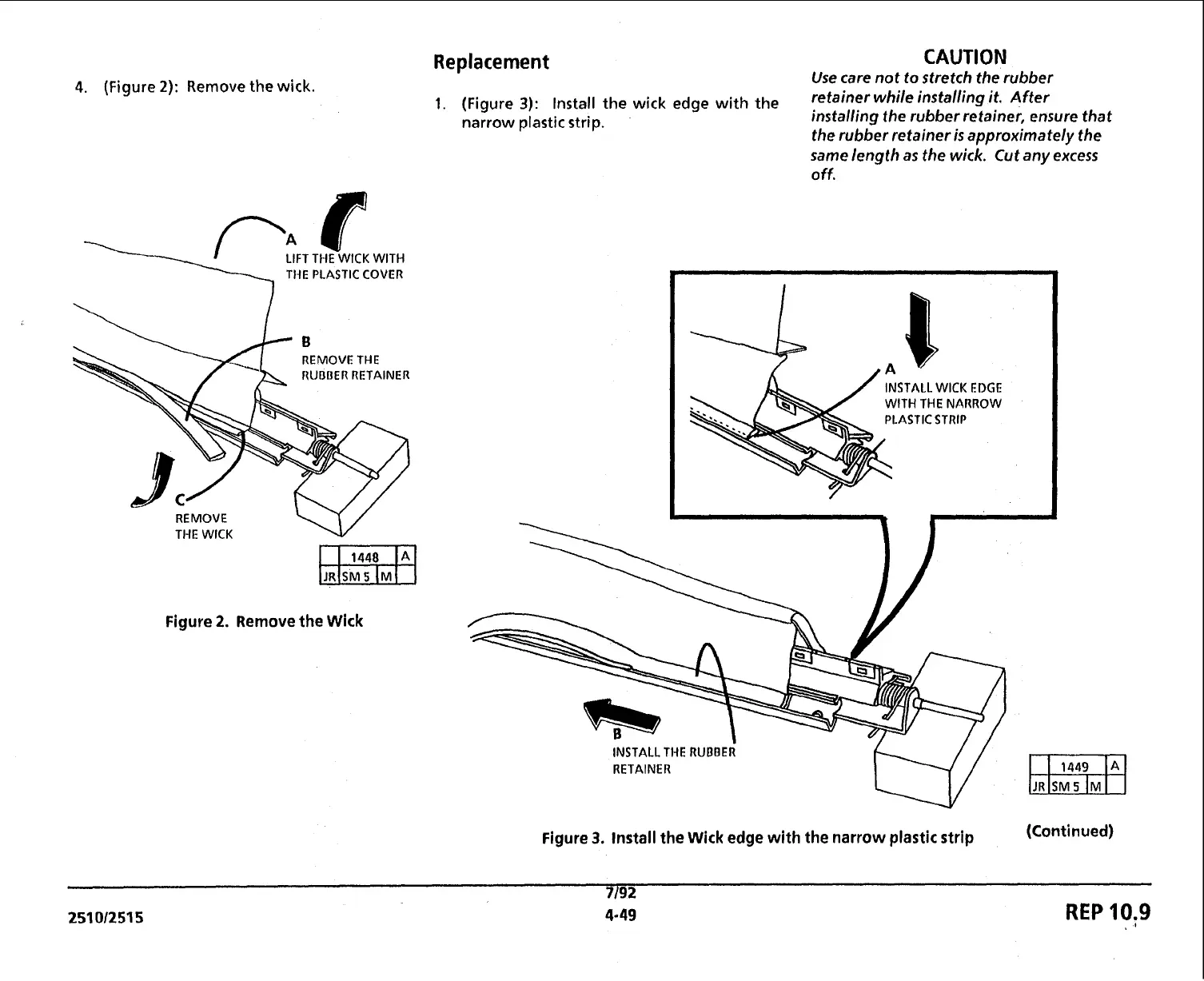4.
(Figure
2):
Remove the wick.
Replacement
CAUTION
Use care not to stretch the rubber
1.
(Figure
3):
Install the
wick
edge with the "tainer it- After
installing the rubber retainer, ensure that
the rubber retainer is approximately the
same length as the wick. Cut any excess
narrow plastic strip.
\
LIFT THE WICK WITH
THE PLASTIC COVER
REMOVE THE
RUDDER RETAINER
REMOVE
THE
WICK
\V
Figure
2.
Remove the Wick
off.
INSTALL WlCK EDGE
WITH THE NARROW
PLASTIC STRIP
INSTALL
THE
RUBBER
RETAINER
Figure
3.
Install the Wick edge with the narrow plastic strip
(Continued)
7/92
251
01251
5
4-49
REP
10.9