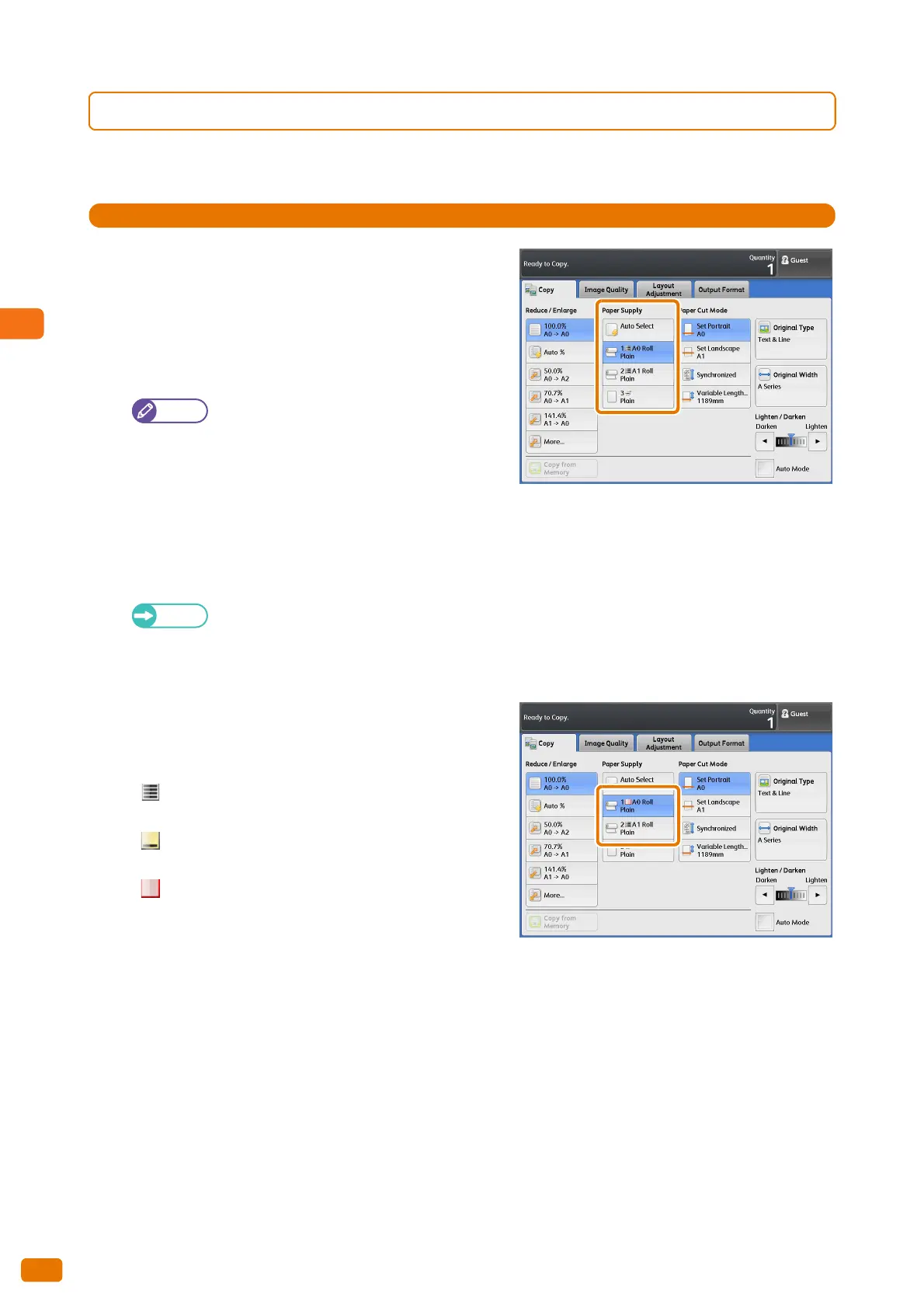2.13 [Copy (Manual Mode)] Screen
104
2.13.2 Paper Supply (Selecting the Paper Supply Source)
Follow the procedure below to select the paper tray to be used.
1.
Check the size and type of paper loaded in each tray, and
select the tray you wan to use.
Auto Select
Use this option to automatically select the appropriate tray,
based on the document size and the specified
magnification.
[Auto %] for [Reduce / Enlarge] and [Auto
Select] for [Paper Supply] are mutually
exclusive.
Rolls 1 and 2
Select Roll 1 or Roll 2.
Bypass
Use this option when loading non-standard size paper and paper of sizes you do not use very often on the bypass
(manual) feed table.
For information on how to load paper via bypass, refer to "Loading Paper Manually (Bypass Copying)" (p.
88).
Checking the remaining amount of paper
The icon displayed on each tray option indicates the
remaining level of paper loaded on the tray.
:
The remaining amount of paper is 0 to
100%.
:
The remaining amount of paper is less
than 20%.
:
Running out of paper or no paper is loaded.