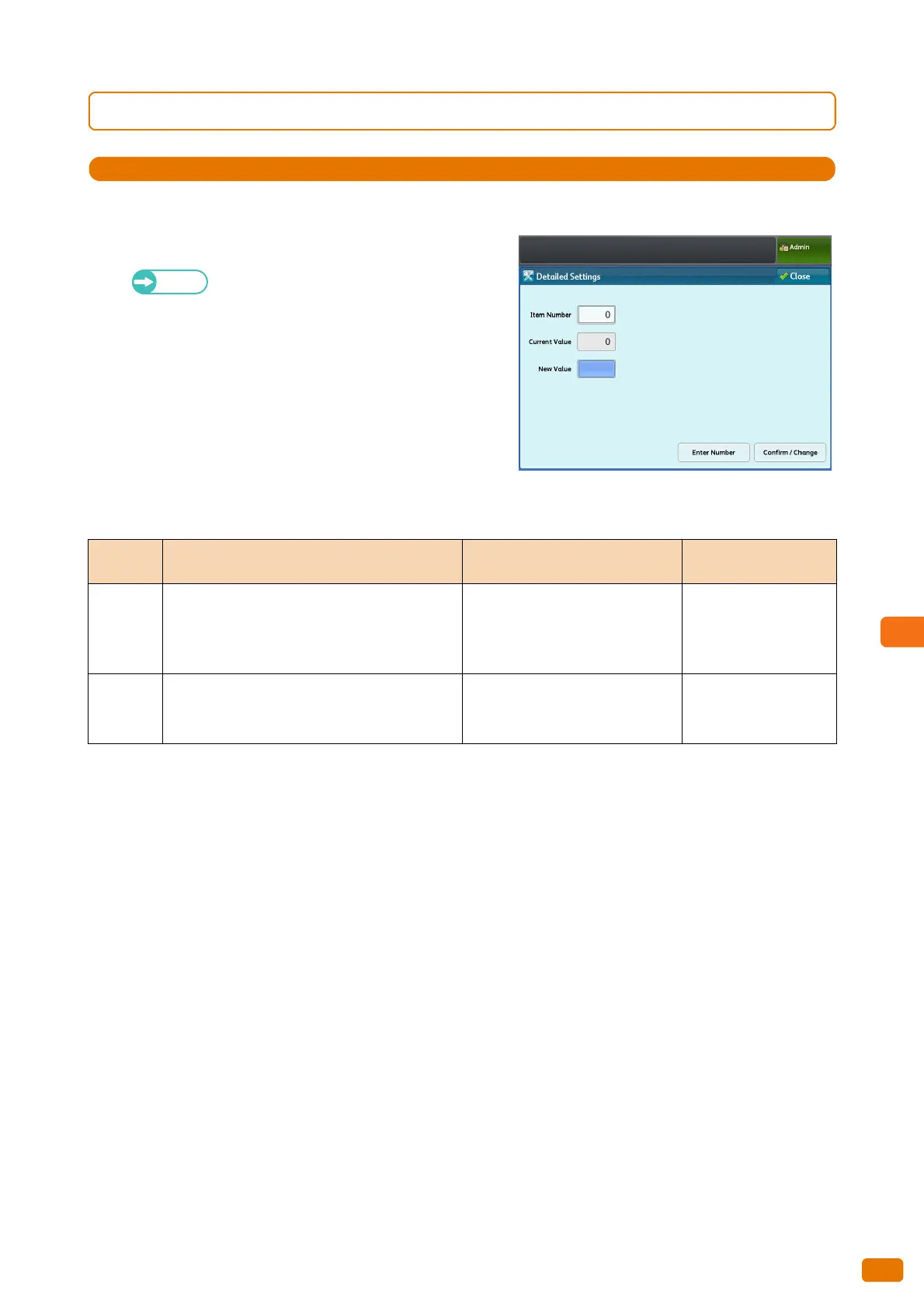341
9.9 Authentication / Security Settings
9.9.5 Detailed Settings
1.
Press [Detailed Settings].
2.
Fill in [Item Number] and press [Confirm / Change].
For information on the item numbers, refer to
"Item Number: Authentication / Security
Settings" (p. 341).
3.
Fill in [New Value].
4.
Press [Confirm / Change].
Item Number: Authentication / Security Settings
Item
Number
Description New Value Factory Default
0
Sets how to control print jobs retrieved via LPR/
FTP connection by User IDs.
0: No feature applied
1: Cancel
2: Print
3: Save as Private Charge Print Job
0: No feature applied
1
Sets whether to display the ID relating to the job
instead of the entered ID whenever displaying
User ID.
0: Use the entered ID
1: Use the related ID
1: Use the related ID