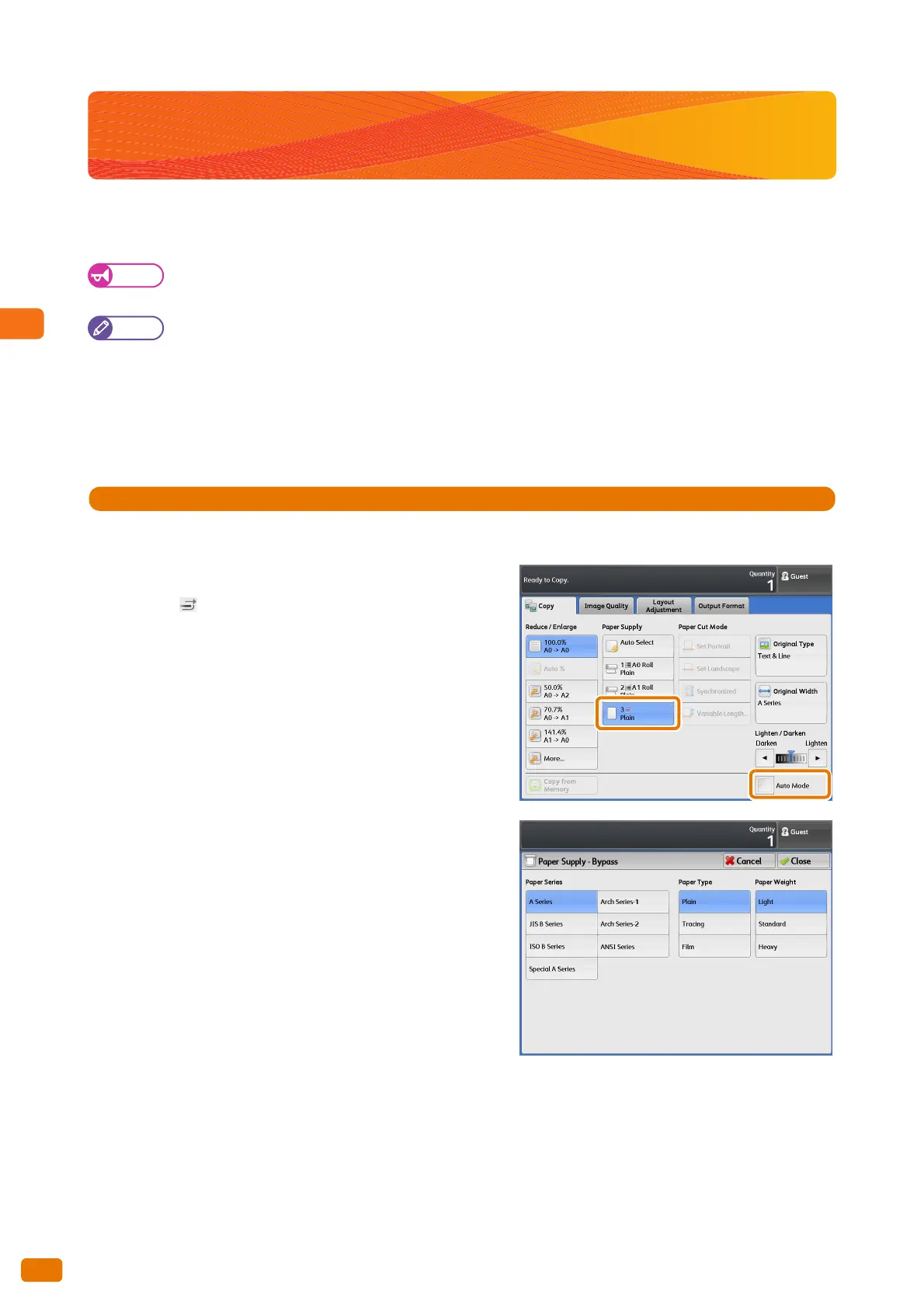2.6 Loading Paper Manually (Bypass Copying)
88
2.6 Loading Paper Manually (Bypass Copying)
Non-standard size paper and paper of sizes you do not use very often can be copied from the bypass (manual) feed
table.
If you load paper of a size that is different from the one you specified, part of the image may be lost, or the
image may be copied with unwanted margins.
Note
The following functions cannot be used in conjunction with bypass copying.
- Image Shift. (Auto Center, Corner Shift)
-Image Rotation
- Copy Output (Collated)
- Lead & Tail Margins
- Sample Copy
1.
On the menu screen, press [Copy].
2.
Make sure that the [Auto Mode] check box is deselected.
3.
Press [ ].
4.
Select [Paper Series], [Paper Type], and [Paper Weight].
5.
Press [Close].
Set other features as necessary.