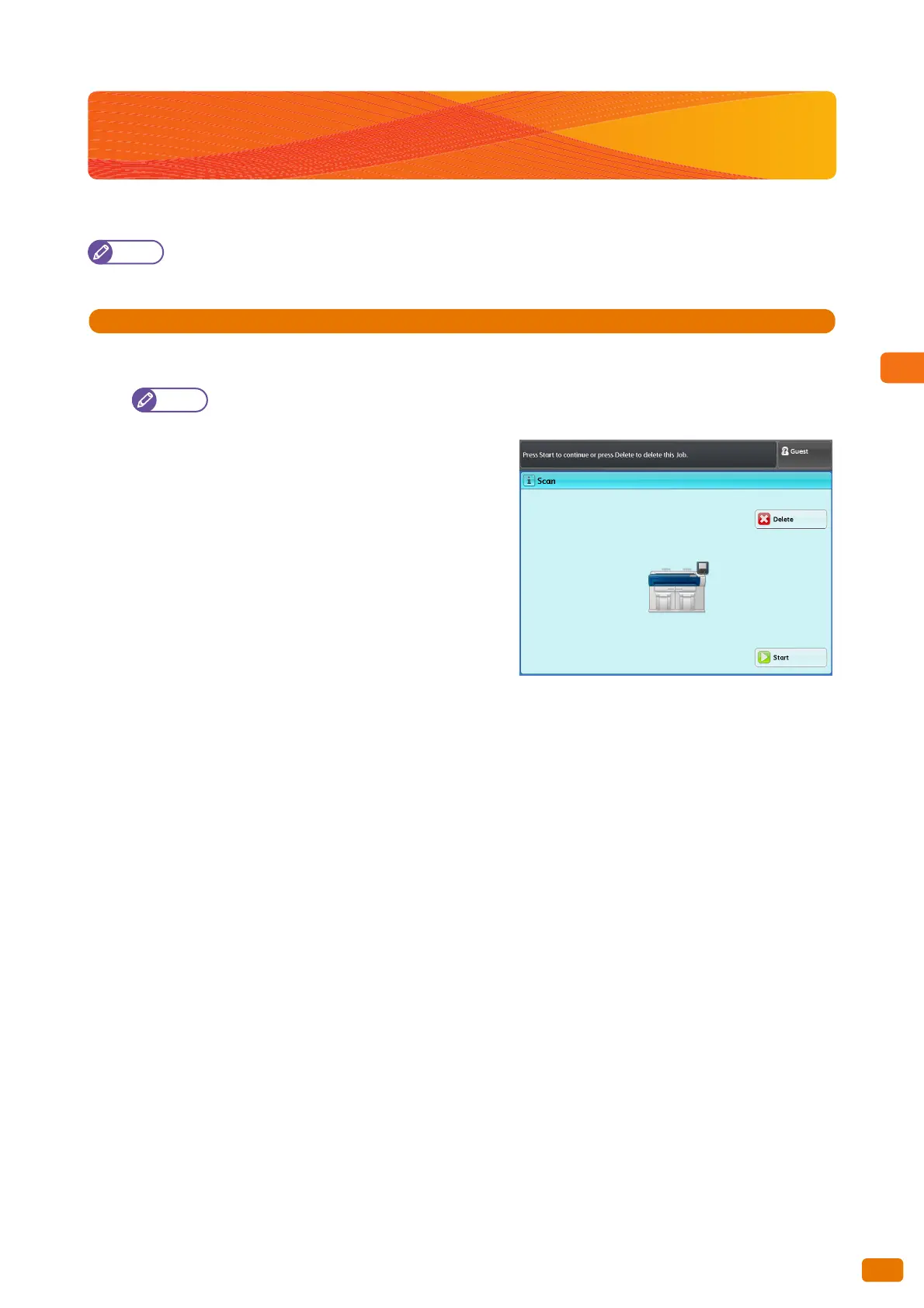129
3.2 Stopping the Scan Job
3.2 Stopping the Scan Job
This section describes how to cancel the current scan job.
A scan job can be canceled while [Stop] is displayed on the touch screen.
1.
Press [Stop] on the touch screen.
To stop document feeding urgently, press the <Stop> button on the control panel.
2.
Press [Delete].