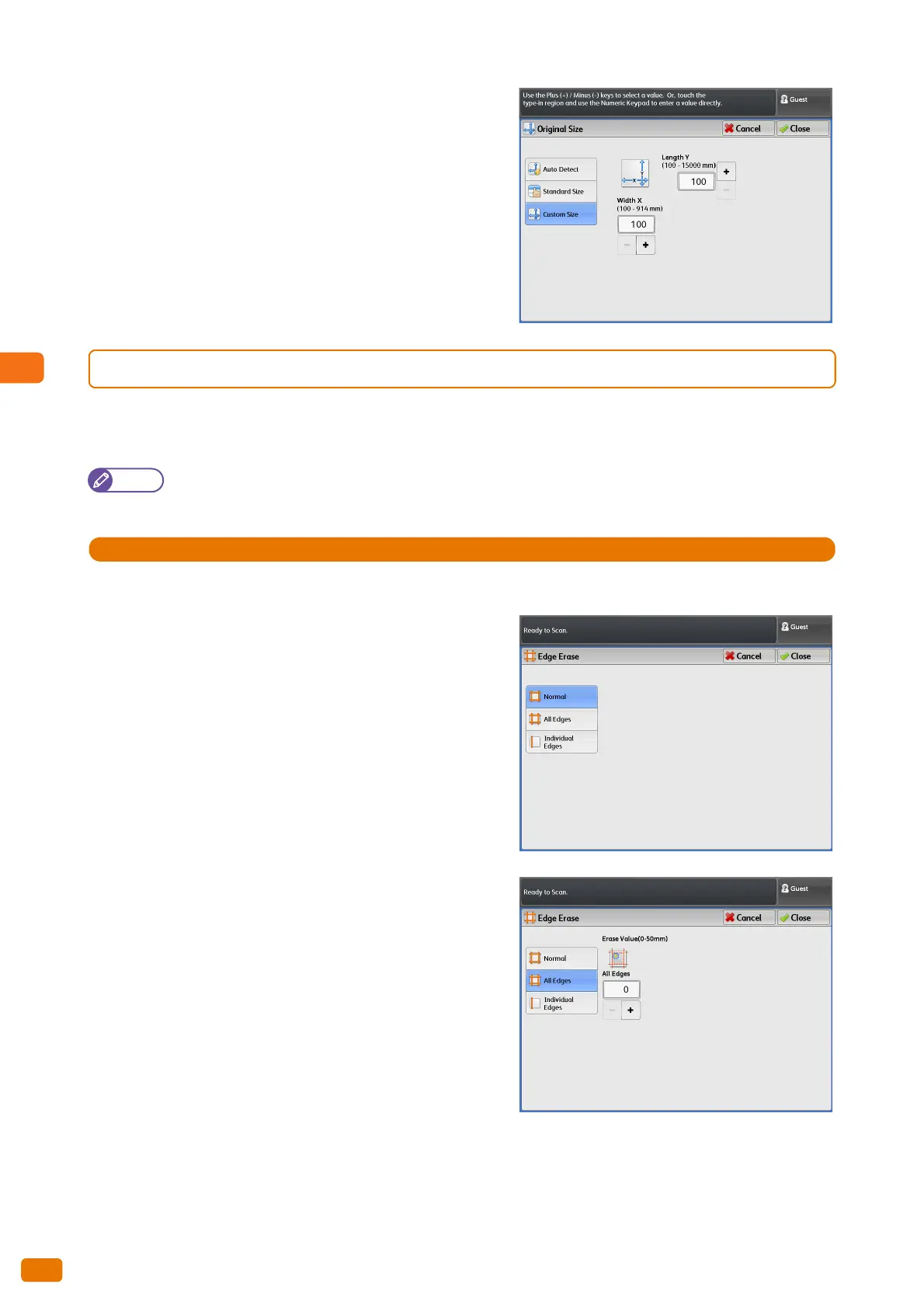3.11 Scan - [Layout Adjustment] Screen
158
Custom Size
If you want to scan a document at a different size from that
of the loaded document, specify the area size to scan. You
can specify the width in the range of 100 to 914 mm and
the length from 100 to 15,000 mm, in 1 mm increments.
3.11.3 Edge Erase (Erasing Edges and Margin Shadows of the Original)
When you scan a document with borders, the edges of the document may appear on the scanned image as black
shadows. This setting can erase such shadows when scanning.
Note
When [Reduce/ Enlarge] is set, the edge erase amount is also increased/decreased according to the ratio.
1.
Press [Edge Erase].
2.
Select the desired option.
Normal
Select this to set the edge erase amount to 0 mm for the
left, right, top, and bottom edges.
All Edges
Select this to erase shadows at the left, right, top, and
bottom edges of the original. The edge erase amount can be
specified in the range of 0 to 50 mm, in 1 mm increments.