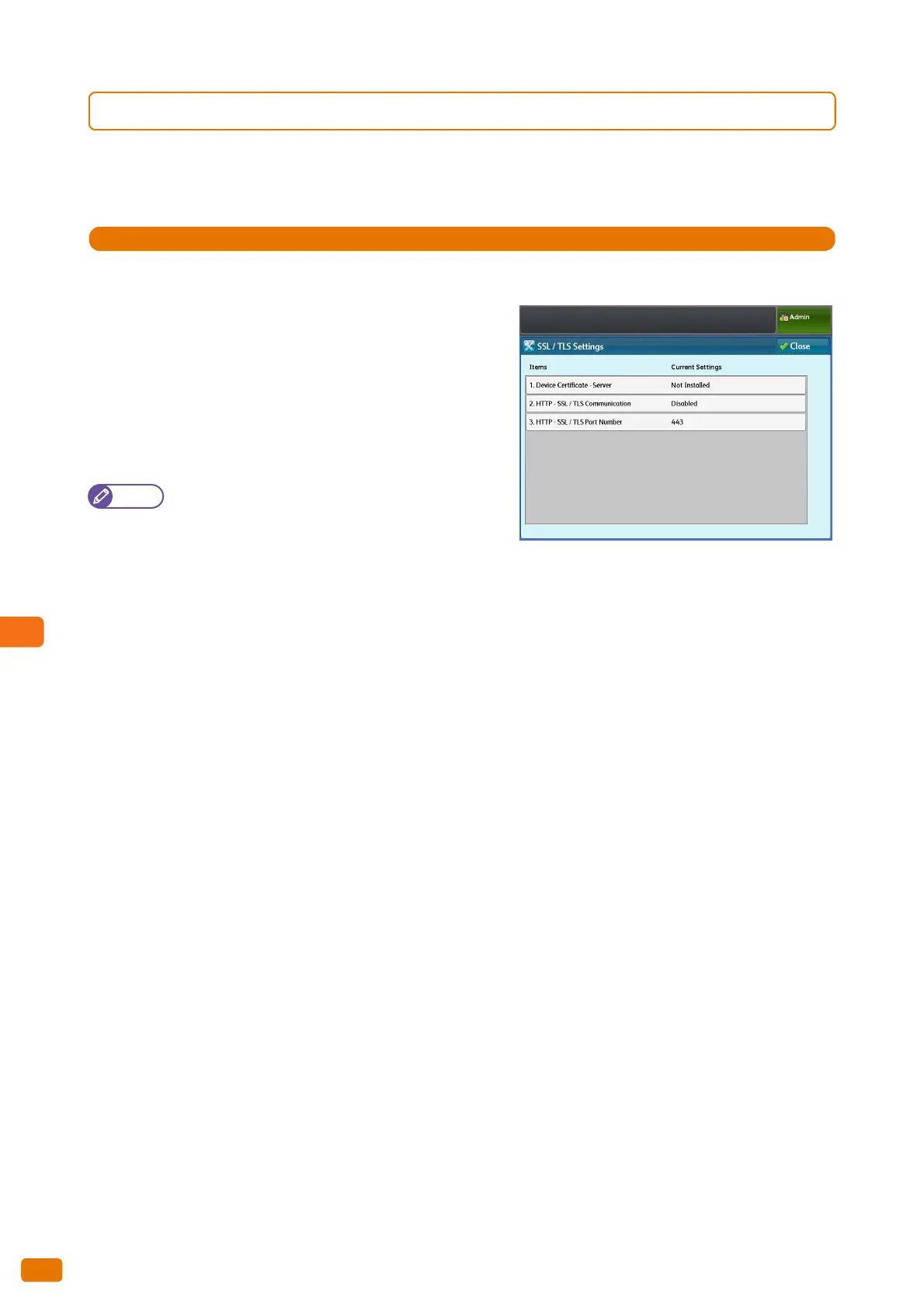9.5 Connectivity & Network Setup
316
9.5.4 SSL / TLS Settings
You can use this feature to set the parameters required for SSL/TLS communications. The following describes the
parameters you can set in [SSL / TLS Settings].
1.
Press [SSL / TLS Settings].
2.
Set each item as necessary, and click [Close].
Device Certificate - Server
Allows you to list the recipients of the certificate stored on the
machine. You can select a certificate used for SSL/TLS
communication.
Note
The certificate must already be registered using
CentreWare Internet Services. For information on how
to do this, refer to the Help section of CentreWare
Internet Services.
HTTP - SSL / TLS Communication
Allows you to select whether to enable HTTP-SSL/TLS communication.
Select [Enabled] or [Disabled]. The factory default is [Disabled].
HTTP - SSL / TLS Port Number
Allows you to enter the port number used for HTTP-SSL/TLS communication.
The factory default is [443].