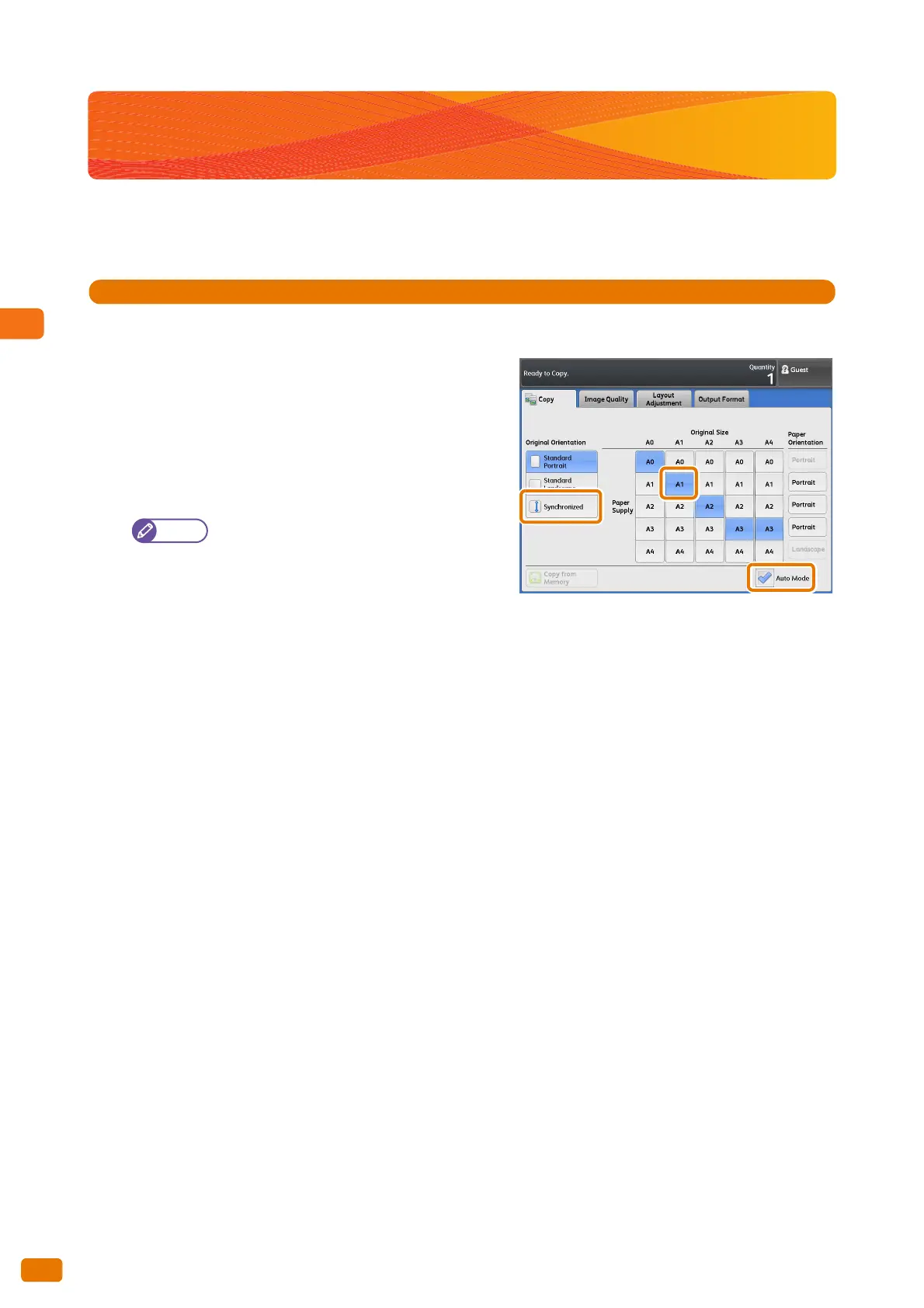2.7 Copying Long Documents
90
2.7 Copying Long Documents
The following describes an example of how to copy an A1 width 3,000 mm length document onto A1 roll paper in
the same width and length.
1.
On the menu screen, press [Copy].
2.
Select the [Auto Mode] check box.
3.
Press [Synchronized].
4.
On the matrix, make sure that [A1] is selected for both
[Original Size] and [Paper Supply].
5.
Set other features as necessary.
Scanning long size documents at a low speed
helps preventing skewing. For information on
how to set the function, refer to "Scan Speed
(Specifying Scanning Speed)" (p. 117).
6.
Enter the number of copies using the numeric keypad.
7.
Load the document.