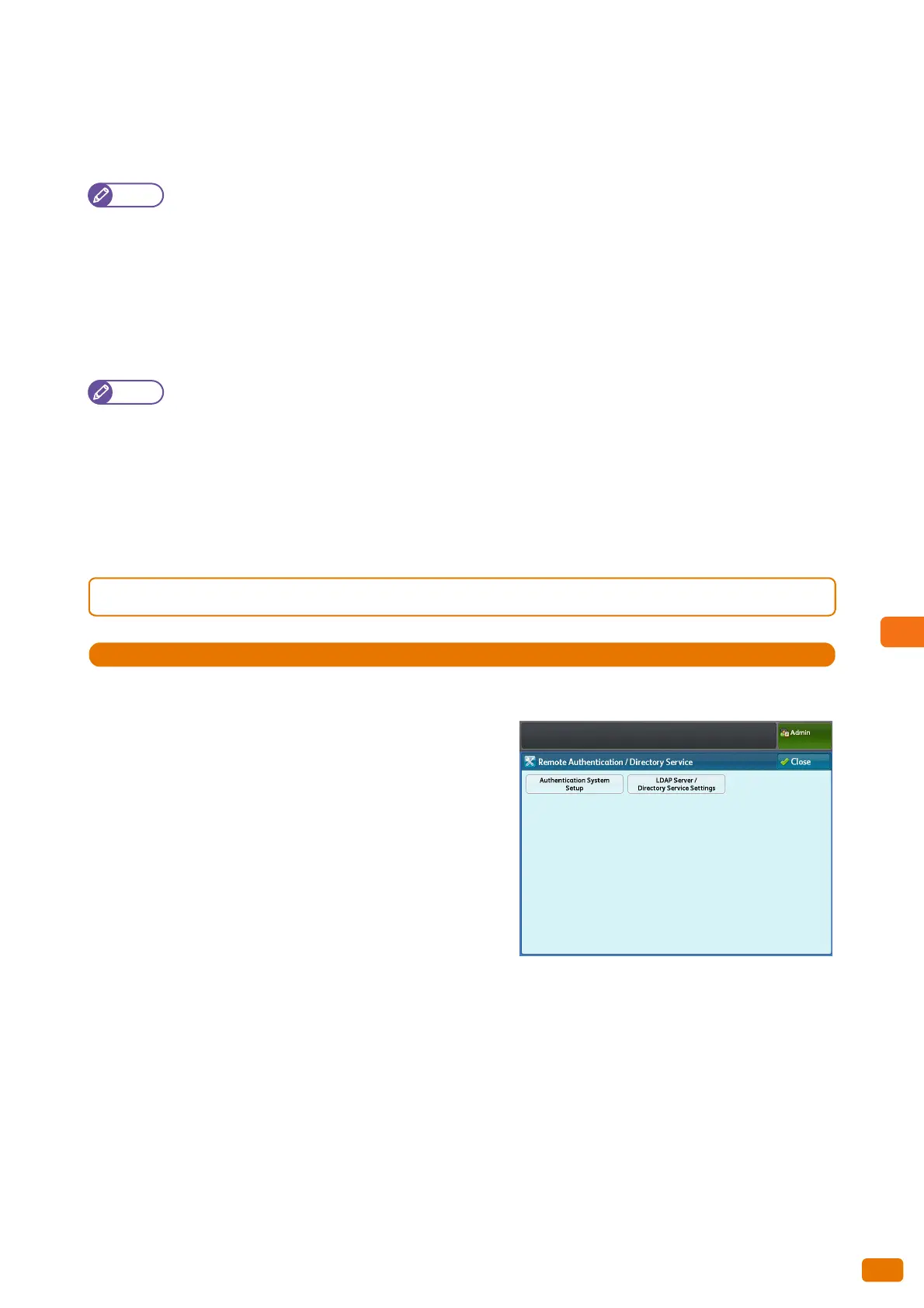313
9.5 Connectivity & Network Setup
Manually Configured IPv6 Address Prefix
Allows you to set the IP address prefix in the range of 0 to 128.
The factory default is [64].
Note
You can fill in this field only when [IPv6 Address Manual Configuration] is set to [Enabled].
Manually Configured IPv6 Gateway
Allows you to configure the Gateway address.
Enter the Gateway address in the format of xxx:xxxx:xxxx:xxxx:xxxx:xxxx:xxxx:xxxx, where xxxx is a hexadecimal
value.
Note
You can fill in this field only when [IPv6 Address Manual Configuration] is set to [Enabled].
Automatically Configured IPv6 Address
This field displays the Link-local address, IPv6 address, and Gateway address that have been automatically
configured.
9.5.3 Remote Authentication / Directory Service
1.
Press [Remote Authentication / Directory Service].
2.
Set each item as necessary, and click [Close].
Authentication System Setup
Allows you to set the parameters required for authentication.
Authentication System
Allows you to select the authentication system from
[Authentication Agent] and [LDAP].
After you change the authentication system, personal
folders used with the previous authentication system are not
deleted automatically. If these folders are no longer needed,
delete them from the machine. If the same user IDs are also used on the new authentication system, personal
folders can be used by the same users.
The factory default is [Authentication Agent].
Server Response Time-Out
Allows you to set the maximum waiting time for response from the authentication server in the range of 1 to 75
seconds in one second increments.
The factory default is [5] seconds.