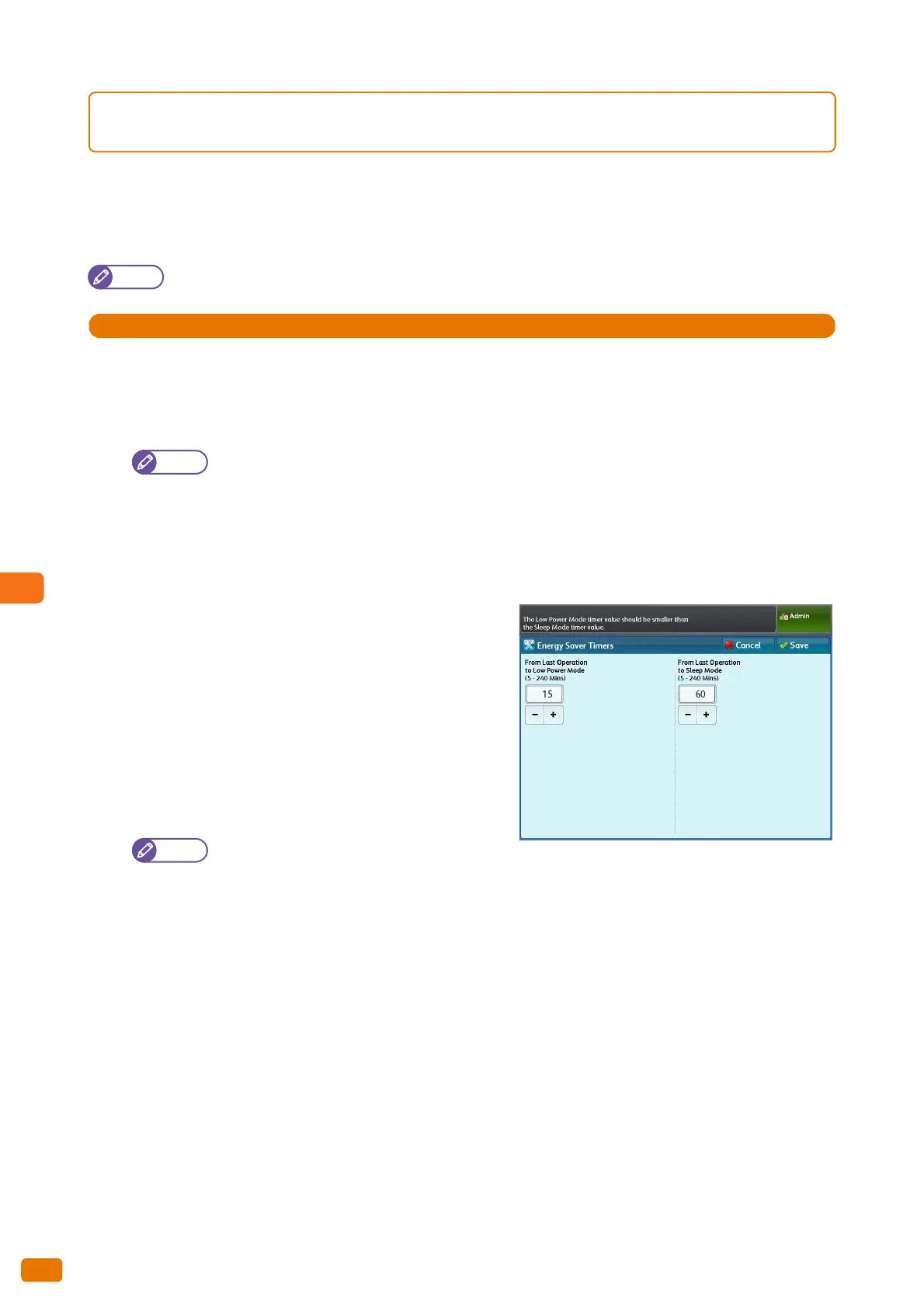8.12 Finding More
274
8.12.2 To Increase Duration Before Energy Saver Mode Turns On (Changing
Energy Saver Timers)
The following describes how to set up the Energy Saver feature.
To use the Energy Saver feature, you must set both the durations of time before the Low Power mode is activated
and the Sleep mode is activated.
Note
Each of these durations can be set in the range of 5 to 240 minutes in 1 minute increments.
1.
Press the <Log In/Out> button on the control panel.
2.
Enter the user ID of the system administrator, by using the numeric keypad or the keyboard displayed on the
screen, and press [Enter].
By factory default, the User ID is "11111".
3.
On the menu screen, press [Tools].
4.
Press [System Settings] > [Common Service Settings] > [Machine Clock / Timers].
5.
Select [Energy Saver Timers], and press [Confirm / Change].
6.
Enter the amount of minutes before Energy Saver is
activated, by using the numeric keypad or by pressing [+]
and [-].
From Last Operation to Low Power Mode
Set the time that must elapse from the last operation until
the machine enters the Low Power mode.
From Last Operation to Sleep Mode
Set the time that must elapse from the last operation until
the machine enters the Sleep mode.
Specify a longer time interval in [From Last
Operation to Sleep Mode] than in [From Last Operation to Low Power Mode].
7.
Press [Save].
8.
Press [Close] several times until the [Tools] screen is displayed.
9.
Press [Close].