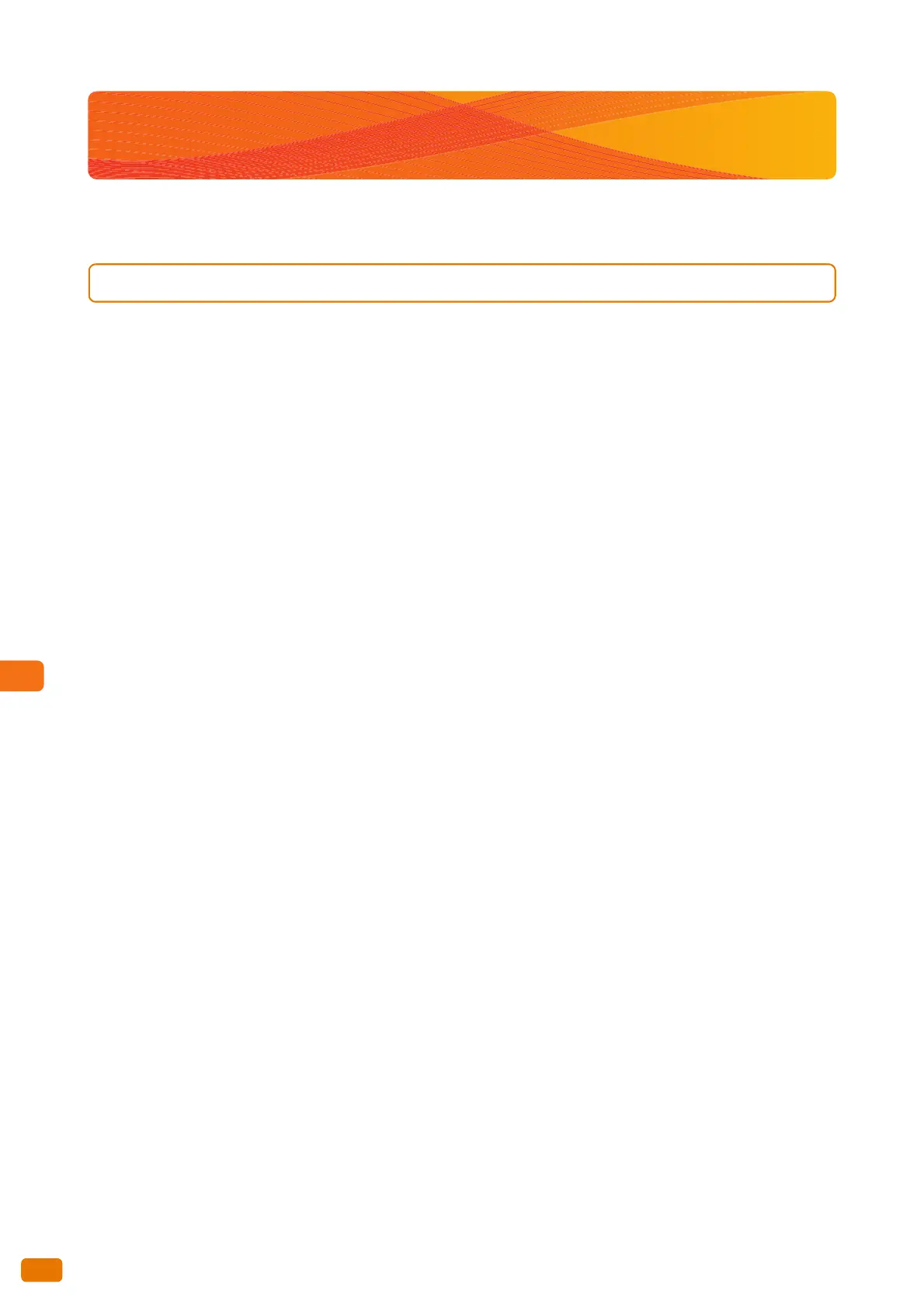10.3 Notes and Restrictions
352
10.3 Notes and Restrictions
This section describes the notes and restrictions to observe when using the machine.
10.3.1 Notes and Restrictions on the Use of the Machine
Installing and Moving the Machine
When moving the machine to another location, contact your local Xerox representative.
When the machine is operating, protect it from shocks.
Do not place objects near the ventilation opening of the extractor fan of the machine.
Cautions when Operating the Machine
Do not turn off the power immediately after switching it on. This may result in damage to the hard disk and
memory and malfunctions.
Do not leave the upper unit open for more than ten minutes. This may result in deterioration of the image quality.
Cautions when Switching Off
After switching the power on, do not switch it off until the screen comes on.
If the control panel freezes or an error screen stops responding, switch the power off.
After switching the power off, before switching it on again, make sure that the <Main Power> indicator on the
control panel is unlit.