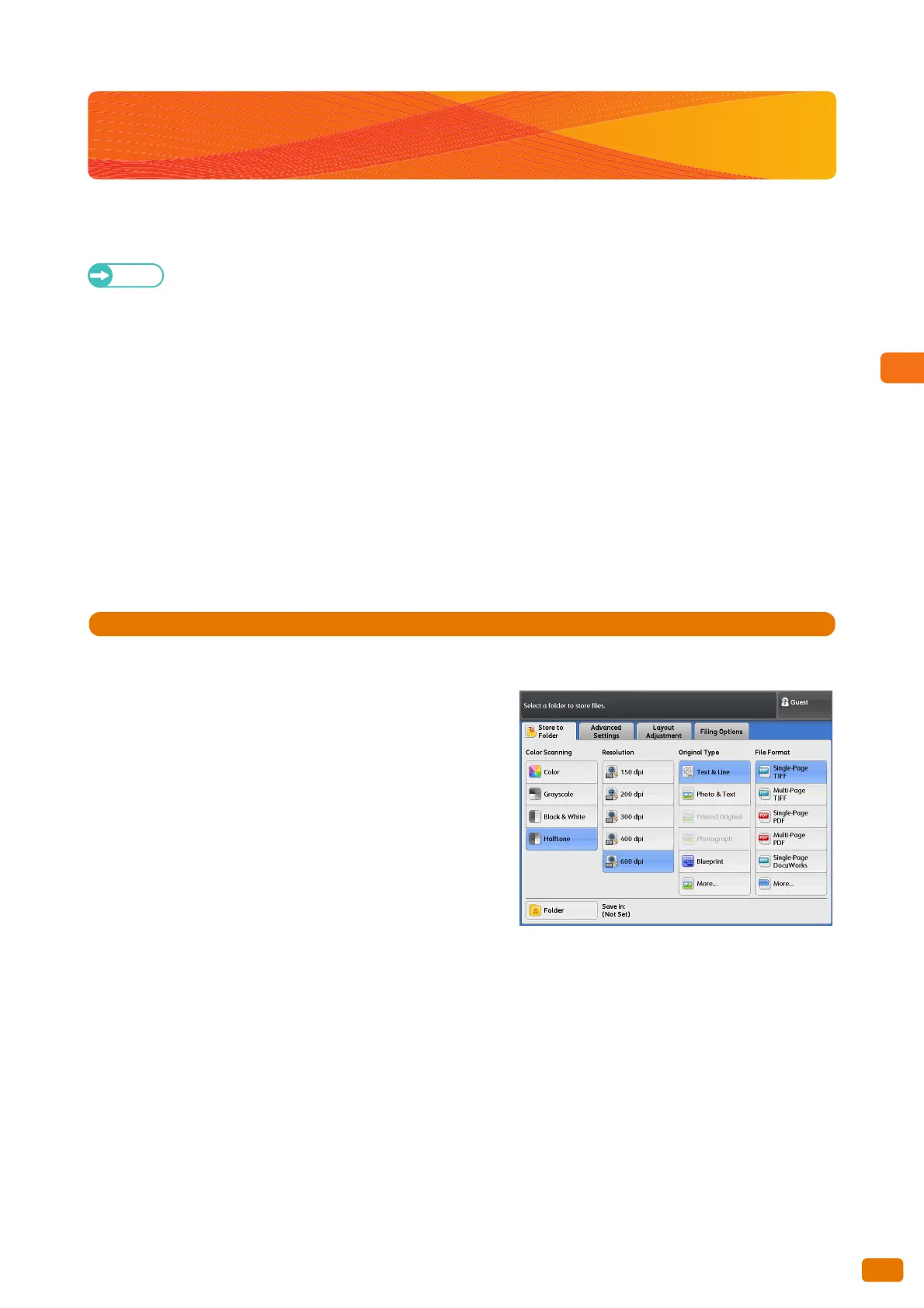135
3.7 [Store to Folder] Screen
3.7 [Store to Folder] Screen
This section describes how to select functions on the [Store to Folder] screen. This screen allows you to scan
documents and save the scanned data in a folder of the machine.
To use the Store to Folder feature, you must first set up your network. For information on how to configure
network settings, refer to "Setting Up the Store to Folder Feature" (p. 210).
The destination folder must be created before running a scan job. For information on how to create folders, refer
to "Create Folder" (p. 201).
The following describes the [Store to Folder] screen. Refer to the following subsections for more information on each
item:
Folder (Select the Destination Folder to Save Scanned Data).............................................................................................p. 136
Viewing/Deleting Documents in a Folder ....................................................................................................................................p. 137
Color Scanning (Selecting the Color Mode for Scanning) .....................................................................................................p. 138
Resolution (Specifying the Scanning Resolution) .....................................................................................................................p. 139
Original Type (Selecting the Document Type) ...........................................................................................................................p. 139
File Format (Selecting a File Format for Output Data)...........................................................................................................p. 141
1.
On the menu screen, press [Store to Folder].
2.
Select the desired function on the [Store to Folder]
screen.