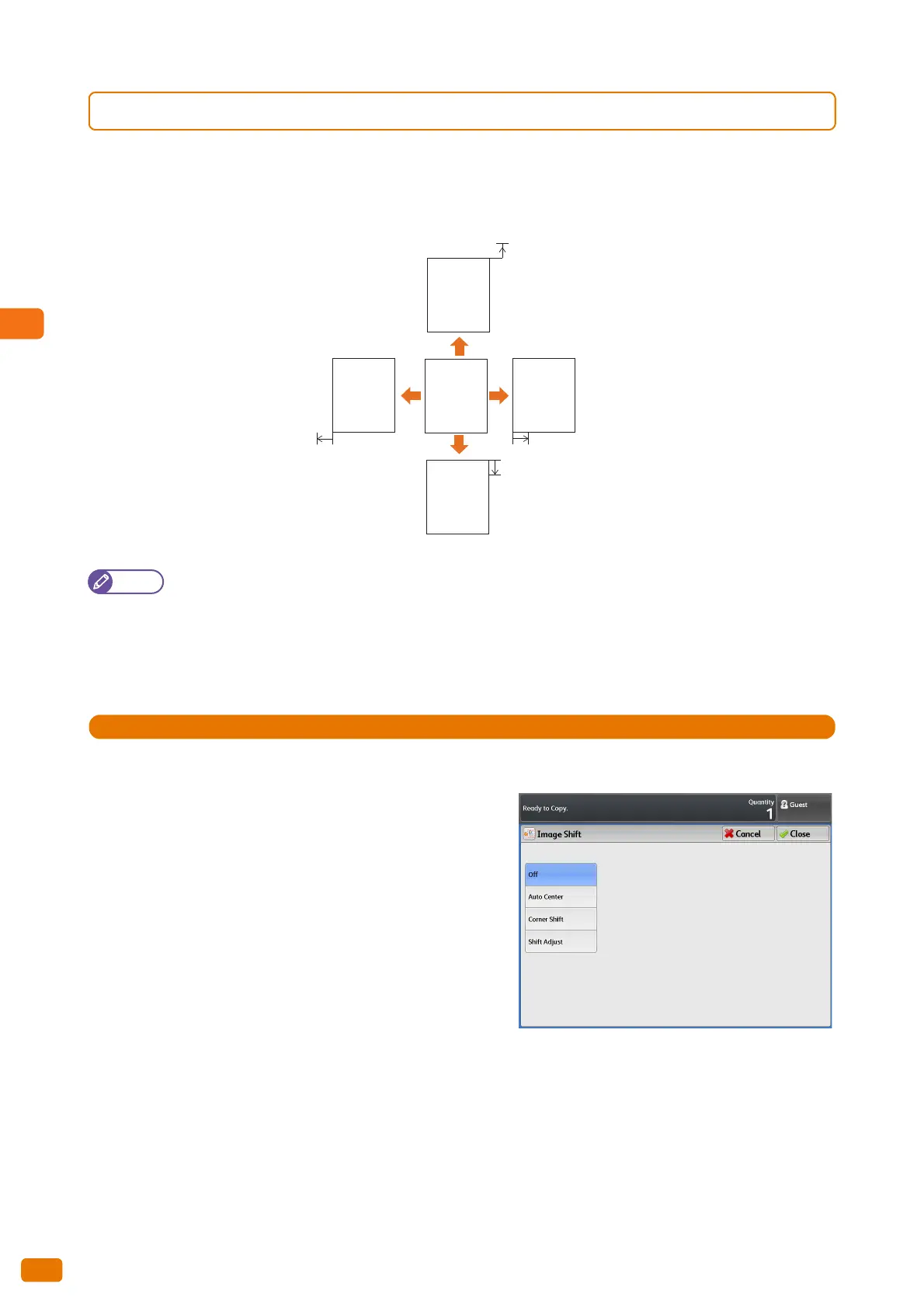2.15 Copy - [Layout Adjustment] Screen
114
2.15.2 Image Shift (Shifting the Position of Document Images)
The following describes how to shift the position of document images so that the images are copied on the left,
right, top, bottom, or center of the paper. It is also possible to add a margin to the left, right, top, and bottom edges
on the copied output.
Note
The image shift amount is set in accordance with the media. Even when using [Reduce/ Enlarge], copies are
made with the margin shift amount that is set with [Image Shift].
A part of the image may not be printed because it runs off the printable area after image shift is applied,
depending on the settings for [Paper Cut Mode].
When [Lead & Tail Margins] has already been set, [Image Shift] cannot be set.
1.
Press [Image Shift].
2.
Set the desired items.
Off
Copies the image without any shift.
Auto Center
Copies the image with its center aligned to that of the
paper.
To p
Right
Document
Left
Bottom
F
F
F
F
F