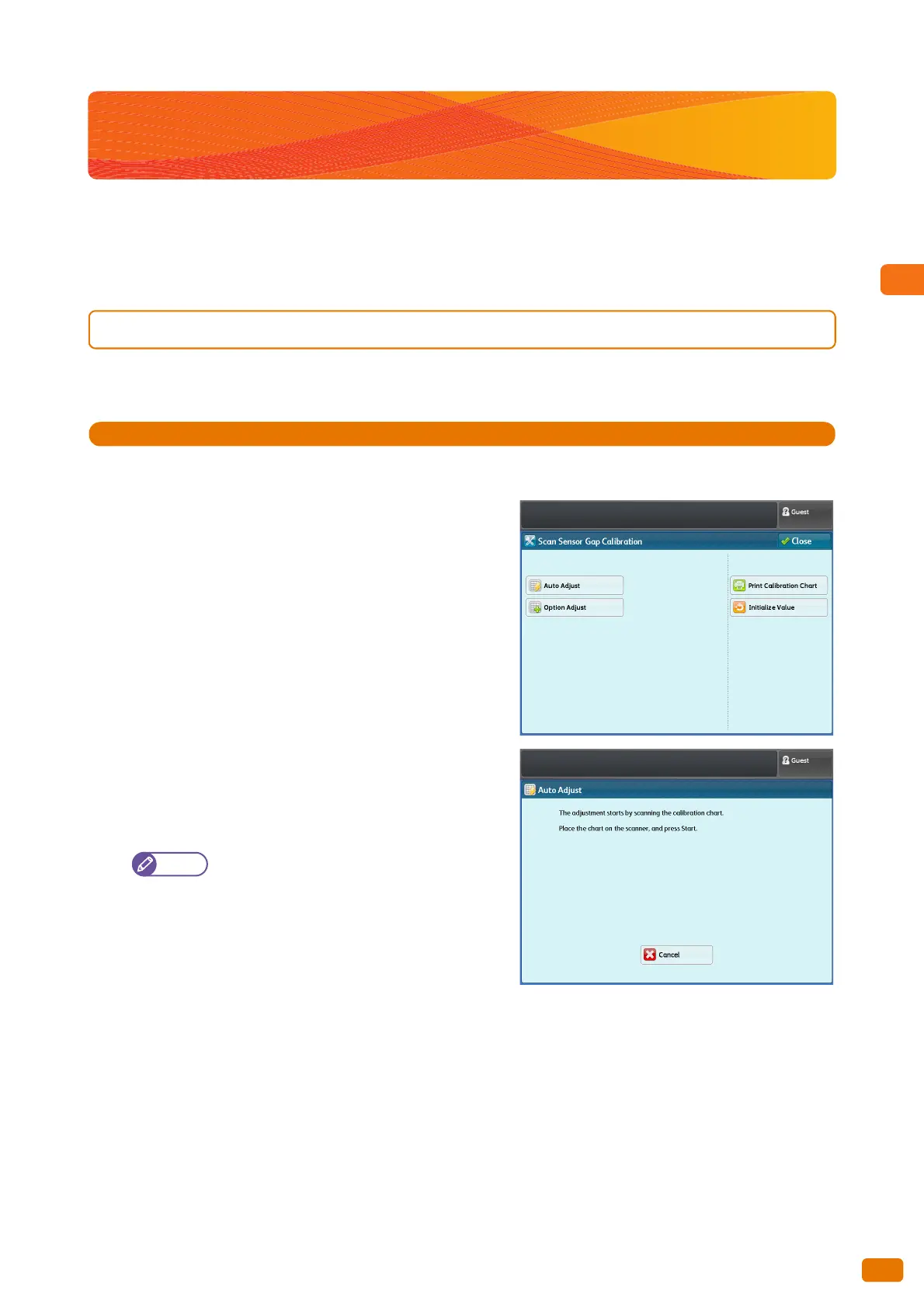Before Using the Machine
1
57
1.10 Calibrating the Scan Sensor Gap
1.10 Calibrating the Scan Sensor Gap
Environmental variations such as temperature and humidity may affect the positioning of each scanning sensors,
and this can result in gaps at joints between adjacent sensors.
In such a case, you can calibrate the gaps using functions under [Scan Sensor Gap Calibration].
1.10.1 Performing Auto Adjustment
Use these steps to automatically adjust the gaps by using the calibration chart that came with the machine.
1.
Press [Scan Sensor Gap Calibration] on the [Services Home] screen.
2.
Press [Auto Adjust].
3.
Load the calibration chart face down on the document
table, and press the <Start> button on the control panel.
The gaps between the scanning sensors are automatically
calibrated.
After auto calibration has completed, check the
calibration result by using your documents.
If auto calibration has failed with an error, take
corrective actions according to the error code,
and perform auto calibration again. For more
information on error codes, refer to "Error Code"
(p. 61).