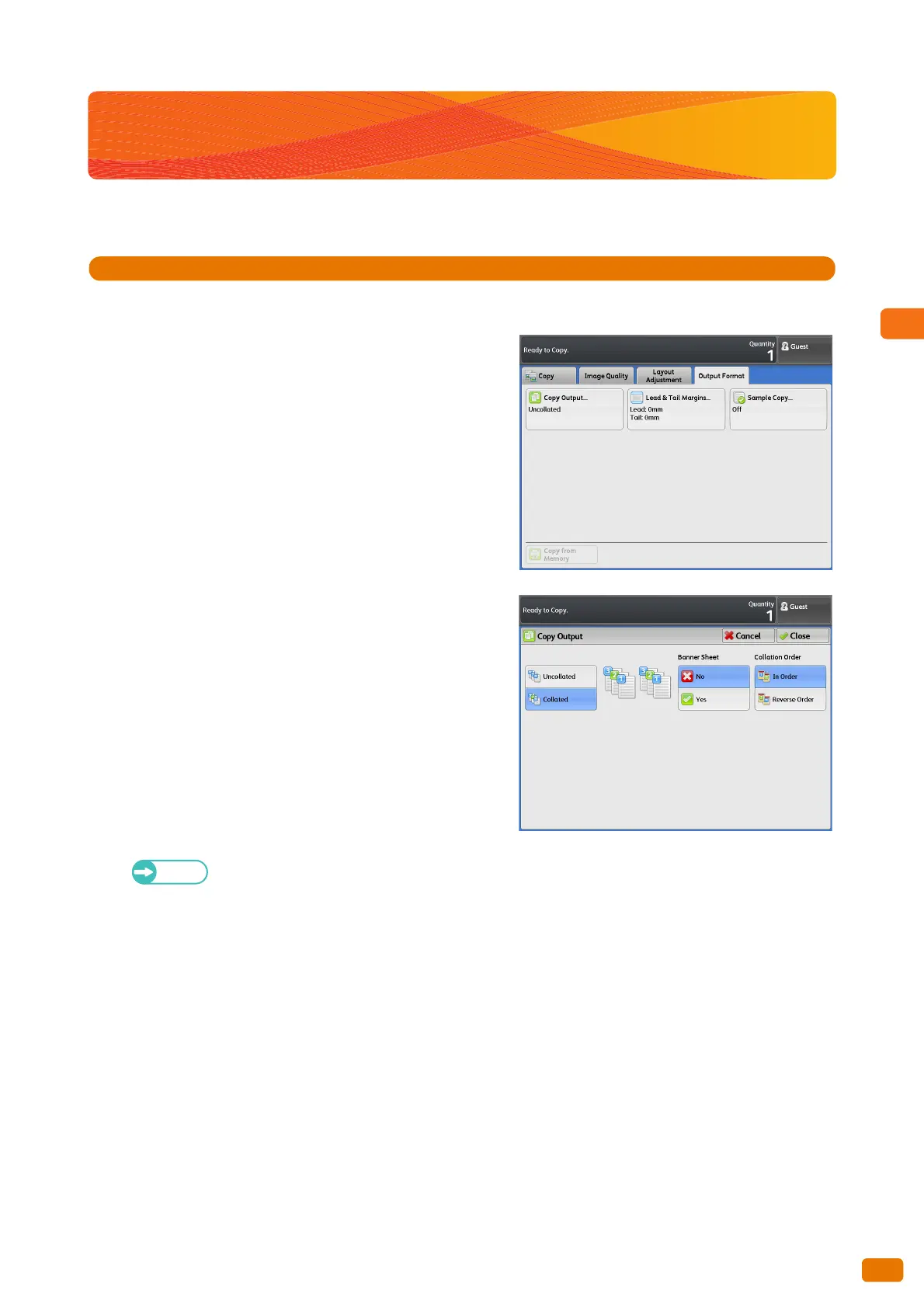91
2.8 Copying Multiple Documents (Collation)
2.8 Copying Multiple Documents (Collation)
Multiple documents can be collated into sets when their copies are output.
1.
On the menu screen, press [Copy].
2.
Press the [Output Format] tab.
3.
Press [Copy Output].
4.
Press [Collated].
5.
Set the desired items under [Banner Sheet] and
[Collation Order].
Banner Sheet
Select [Yes] to insert a banner sheet. The banner sheet will
have the copy quantity and time printed on it.
Collation Order
Select [In Order] to output copies in the order in which the
documents were scanned or [Reverse Order] to output from
the last document that was scanned.
For more information, refer to "Copy Output
(Specifying Finishing Options)" (p. 120).
6.
Press [Close].
Set other features as necessary.
7.
Enter the number of copies using the numeric keypad.