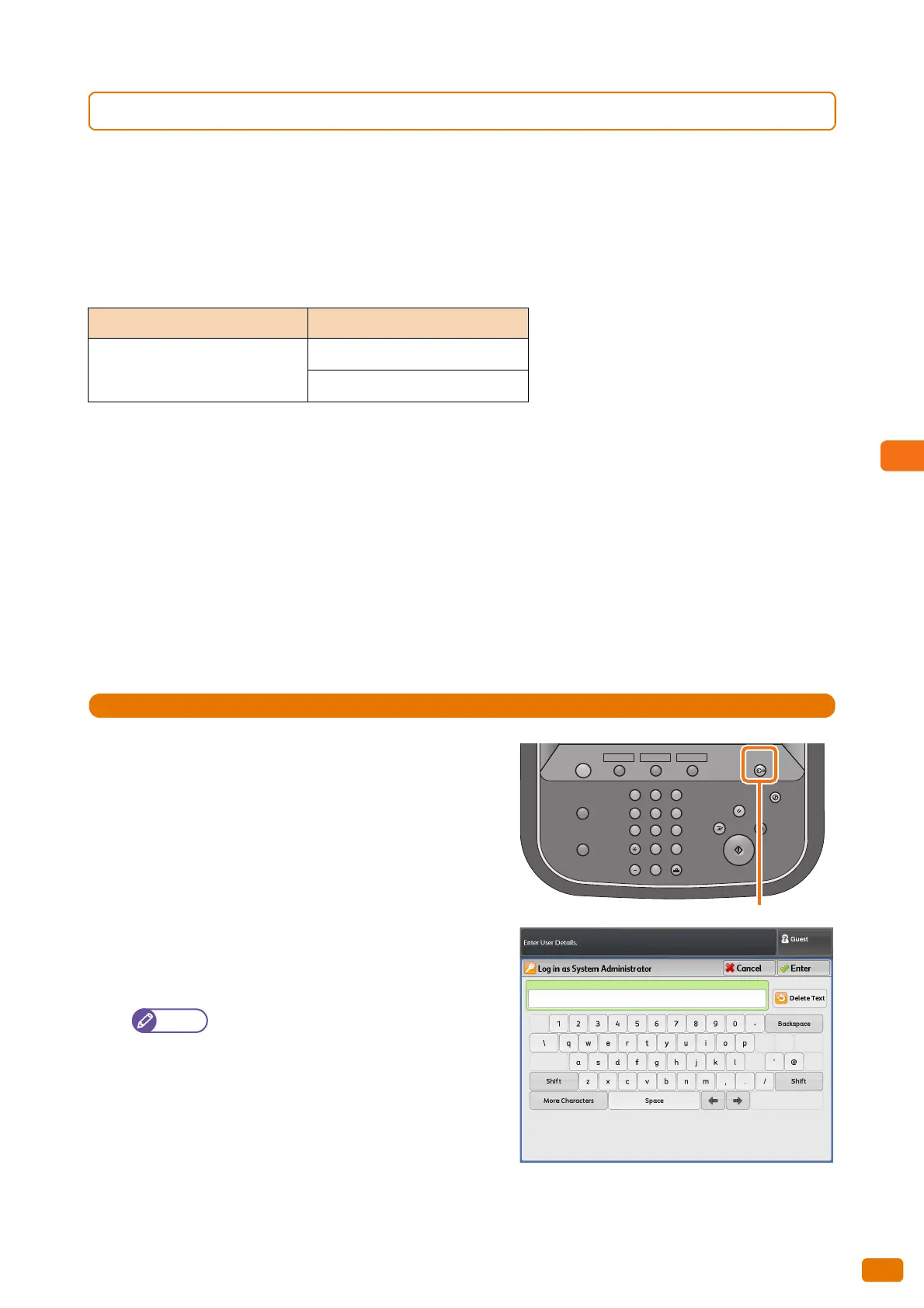185
5.4 Confidential Print
5.4.2 Private Charge Print
The following describes how to prepare for and run a "Private Charge Print", with which you can submit a job to the
machine, temporarily store it on the machine, log in to the authenticated mode, and then print it from the machine's
control panel.
When [Save as Private Charge Print Job] is selected, all jobs having a User ID will be stored as Private Charge Print
jobs. Jobs without User ID will be printed when [Print Job] is selected under [Job without User ID] or will be deleted
when [Delete Job] is selected under [Job without User ID].
*1 When [Print Job] is selected under [Job without User ID]
*2 When [Delete Job] is selected under [Job without User ID].
For the setting procedure, refer to these subsections.
Step 1 Preparing for Private Charge Print on the machine ...................................................................................................p. 185
Step 2 Setting account information on your computer .........................................................................................................p. 187
Step 3 Submitting a Private Charge Print job from your computer...................................................................................p. 188
Step 4 Running a Private Charge Print job on the machine .................................................................................................p. 189
Step 1 Preparing for Private Charge Print on the machine
1.
Press the <Log In/Out> button on the control panel.
2.
Enter the user ID of the system administrator, by using
the numeric keypad or the keyboard displayed on the
screen, and press [Enter].
By factory default, the User ID is "11111".
Job with User ID Job without User ID
Save as Private Charge Print Job
Printed
*1
Deleted
*2
Services Home
Copy (Not In Use) Review
Job Status
Machine Status
Dial Pause Speed Dial
ABC DEF
GHI JKL MNO
PQRS TU V WXYZ
Interrupt
Start
Stop
Clear All
Log In / Out
Energy Saver
<Log In / Out> button