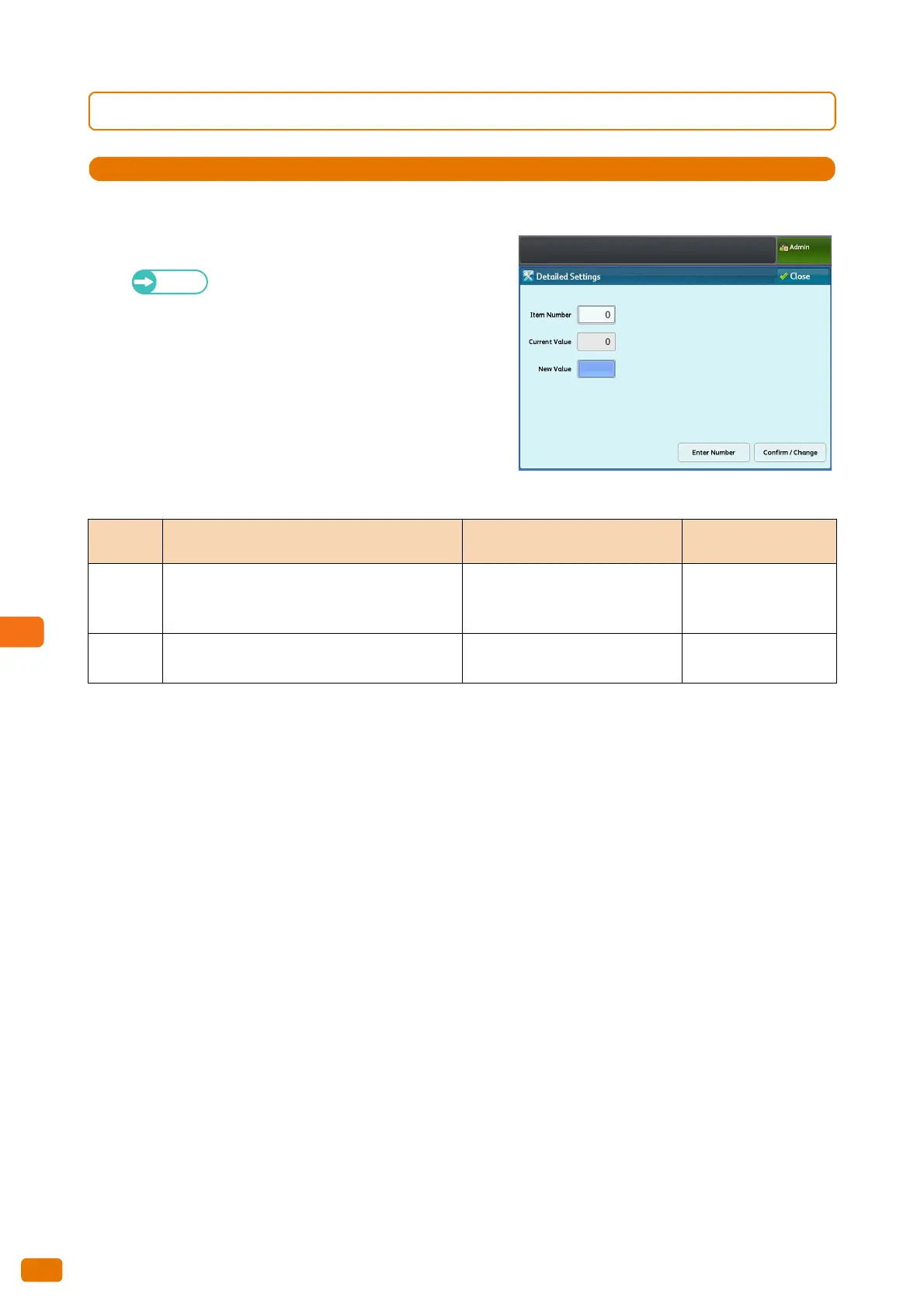9.6 Scan Service Settings
322
9.6.4 Detailed Settings
1.
Press [Detailed Settings].
2.
Fill in [Item Number] and press [Confirm / Change].
For information on the item numbers, refer to
"Item Number: Scan Service Settings" (p. 322).
3.
Fill in [New Value].
4.
Press [Confirm / Change].
Item Number: Scan Service Settings
Item
Number
Description New Value Factory Default
0
Sets whether to add User ID to the name of the
files processed with [Scan to PC] and [Multi Send
Scan].
0: Do not add User ID
1: Add User ID
0: Do not add User ID
70
Sets the default value for the unevenness level
used for [Uneven-Toned Background].
1-80 20