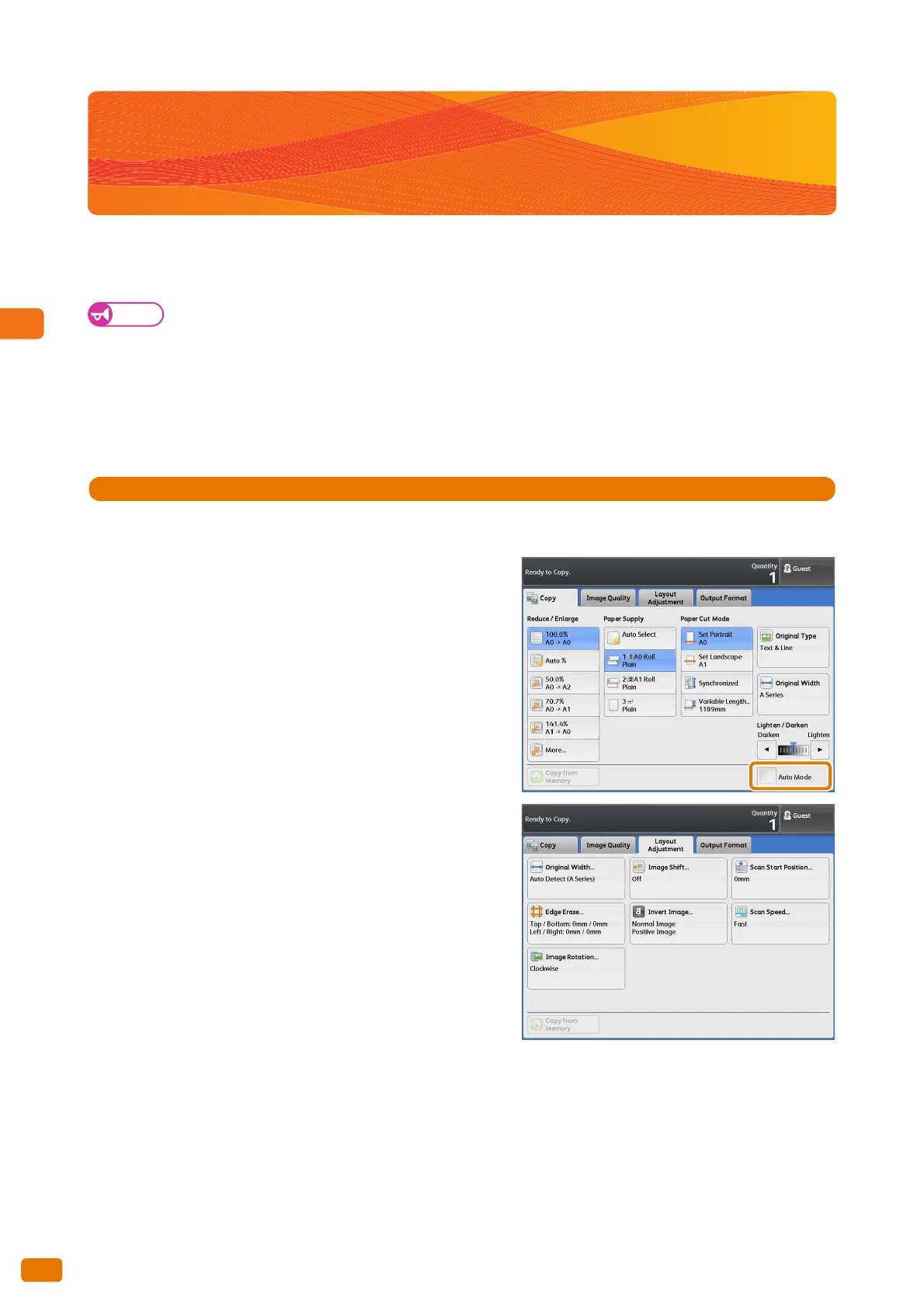2.5 Scanning to Copy Documents in Maximum Width
86
2.5 Scanning to Copy Documents in Maximum
Width
Selecting [Maximum Width] allows you to scan and copy documents in maximum width (914.4 mm). This function is
useful when you scan non-standard size originals and you do not want to worry about the scan width.
Important
This function works when the manual mode is selected. It does not function in the auto mode.
When scanning documents in maximum width, the following functions may not work.
- Image Shift
-Edge Erase
- Mirror Image
- Negative Image
1.
On the menu screen, press [Copy].
2.
Make sure that the [Auto Mode] check box is deselected.
3.
Press the [Layout Adjustment] tab.
4.
Press [Original Width].