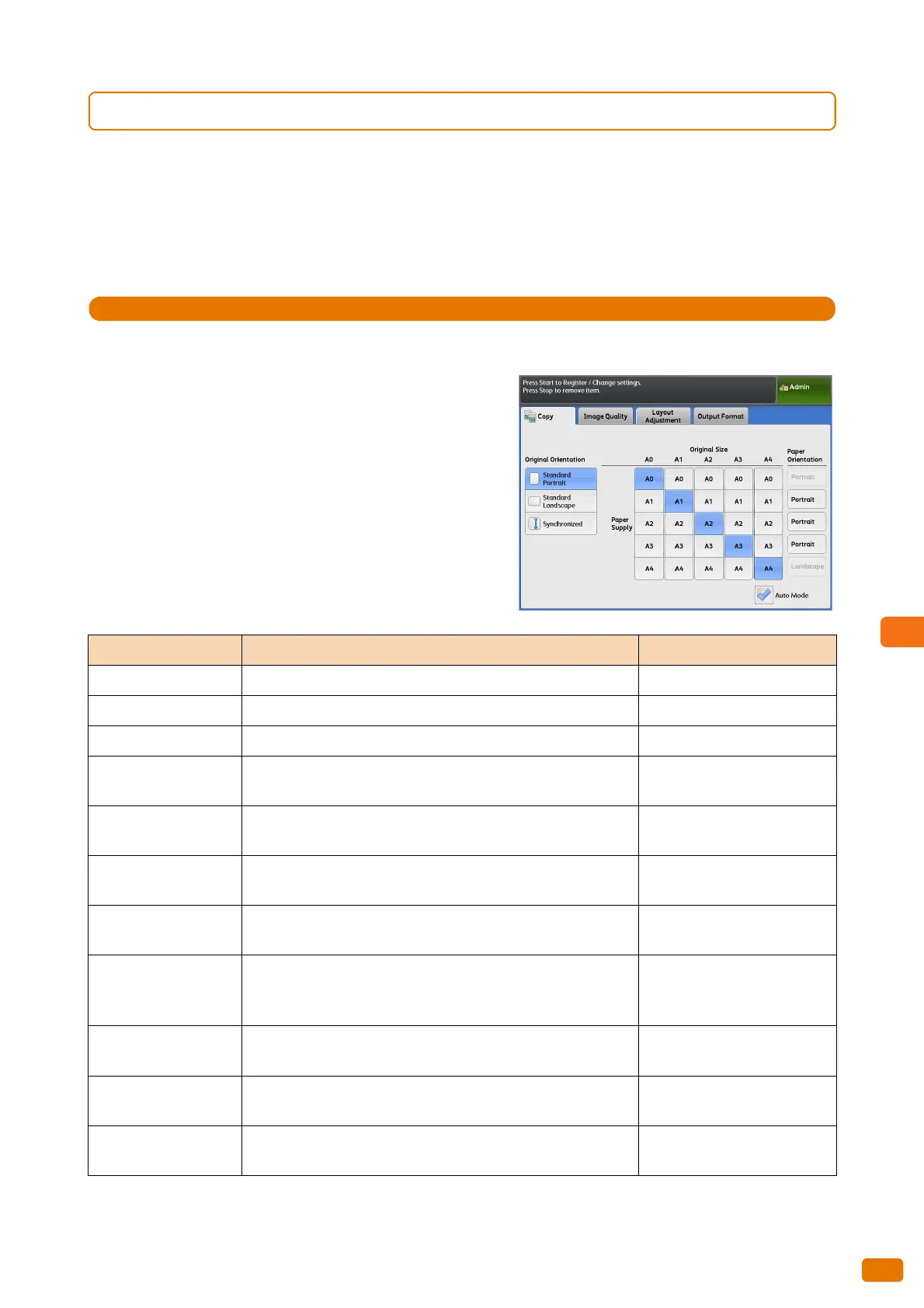303
9.4 Copy Service Settings
9.4.3 Copy Defaults
You can use this feature to set the default settings for the Copy feature. The default settings specified here are
restored when the machine is turned on, when the machine exits the Energy Saver mode, when the <Clear All>
button is pressed, or when the Auto Clear feature is turned on.
Setting frequently used features and values as the defaults can avoid extra operations required during the use of the
machine.
1.
Press [Copy Defaults].
2.
Press the item you want to configure or change.
3.
Select the desired value and press the <Start> button.
Item Description Factory Default
Auto Mode
Sets the default value for [Auto Mode] on the [Copy] screen. Manual Mode
Original Orientation
Sets [Original Orientation] on the [Copy (Auto Mode)] screen. Standard Portrait
Paper Orientation
Sets [Paper Orientation] on the [Copy (Auto Mode)] screen. Portrait
Reduce / Enlarge
Sets the default value for [Reduce / Enlarge] on the [Copy
(Manual Mode)] screen.
100.0%
Paper Supply
Sets the default value for [Paper Supply] on the [Copy (Manual
Mode)] screen.
Roll 1
Paper Cut Mode
Sets the default value for [Paper Cut Mode] on the [Copy (Manual
Mode)] screen.
Set Portrait
Original Type
Sets the default value for [Original Type] on the [Image Quality]
screen.
Text & L i n e
Image Options
Sets the default value for [Image Options] on the [Image Quality]
screen.
Lighten / Darken: Normal
Sharpness: Normal
Contrast: Normal
Background
Suppression
Sets the default value for [Background Suppression] on the
[Image Quality] screen.
Auto (0)
Threshold Sort
Sets the default value for [Threshold Sort] on the [Image Quality]
screen.
Off
Adjust Color Density
Sets the default value for [Adjust Color Density] on the [Image
Quality] screen.
Adjust Off