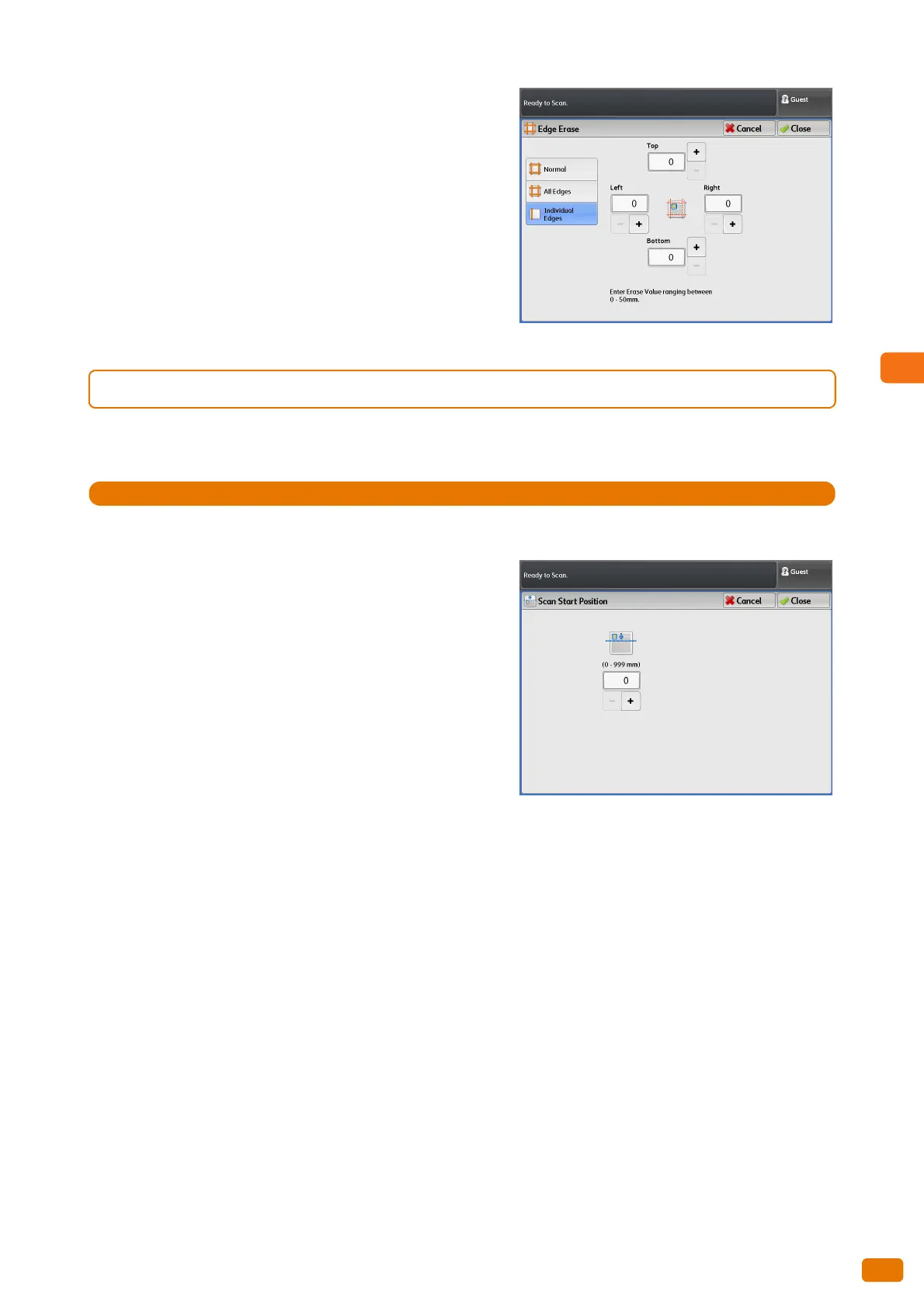159
3.11 Scan - [Layout Adjustment] Screen
Individual Edges
Select this to erase shadows at the left, right, top, and
bottom edges of the original. Select this to erase shadows at
the left, right, top, and bottom edges individually. The edge
erase amount can be specified in the range of 0 to 50 mm,
in 1 mm increments.
3.11.4 Scan Start Position (Specifying Where to Start Scanning)
The following describes how to set the position where the machine starts scanning documents.
1.
Press [Scan Start Position].
2.
Set the start position from the leading edge of the
document, in the range of up to 999 mm, in 1 mm
increments.