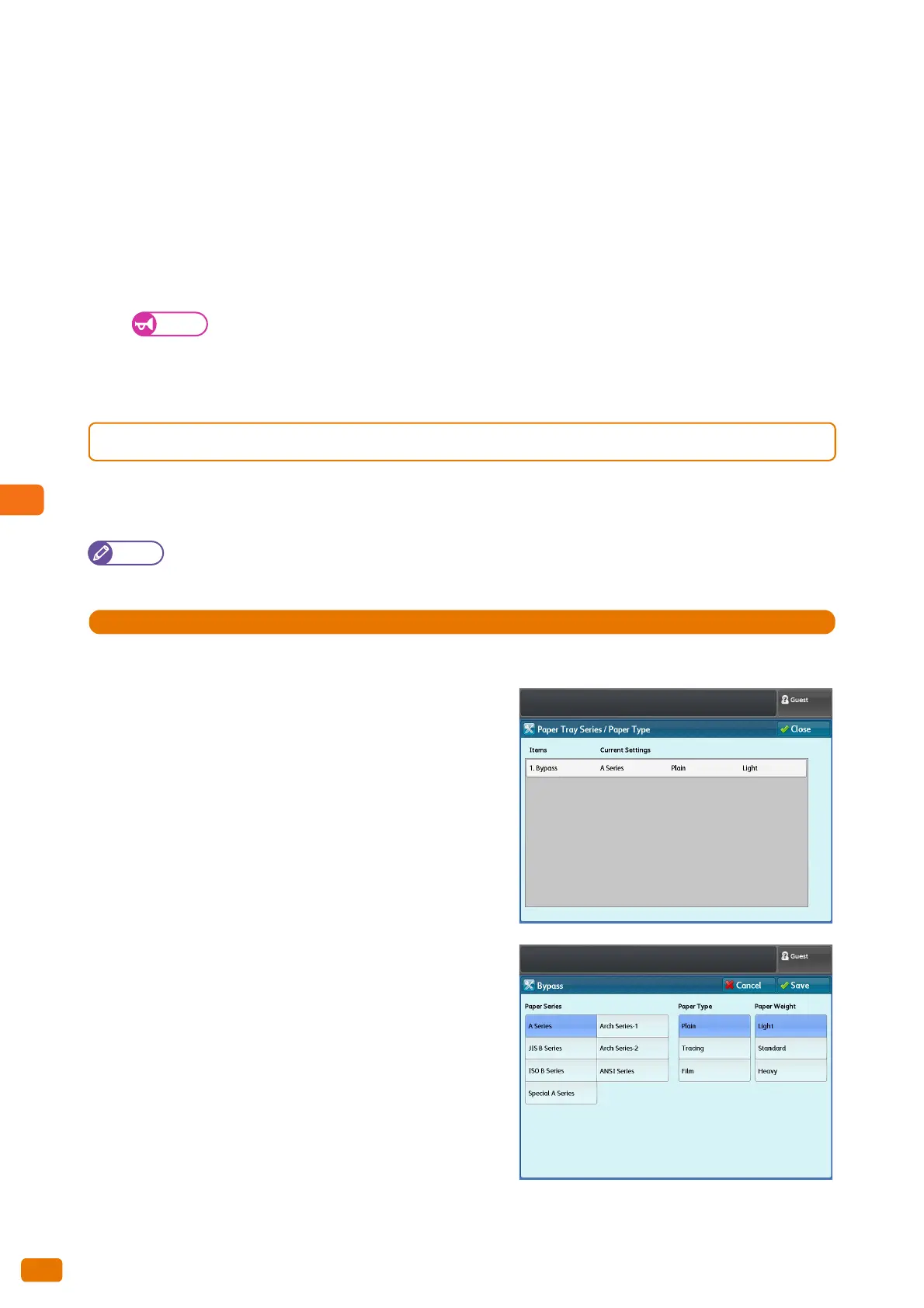6.1 Setup
208
Local Printer
Set whether to print documents on the local printer (this machine).
Off
Select this not to print on the machine.
On
Select this to print on the machine. Specify the number of the logical printer.
When the [Delete Entry] button is selected
The registered information of the selected group can be deleted. To delete the registered information, select
[Delete].
Settings cannot be restored once they are deleted.
4.
After completing the settings, press [Save].
6.1.5 Paper Tray Series / Paper Type
The following describes how to tell the machine what series, type, and weight of paper is to be loaded from the
bypass feed table.
Note
For information on roll media settings, refer to "Paper Tray Series / Paper Type" (p. 293).
1.
Press [Paper Tray Settings].
2.
Press [Bypass].
3.
Select and set the desired items.
Paper Series
Select from [A Series], [JIS B Series], [ISO B Series], [Special A
Series], [Arch Series-1], [Arch Series-2], and [ANSI Series].
Paper Type
Select from [Plain], [Tracing], and [Film].
Paper Weight
Select from [Light], [Standard], and [Heavy].
4.
After completing the settings, press [Save].