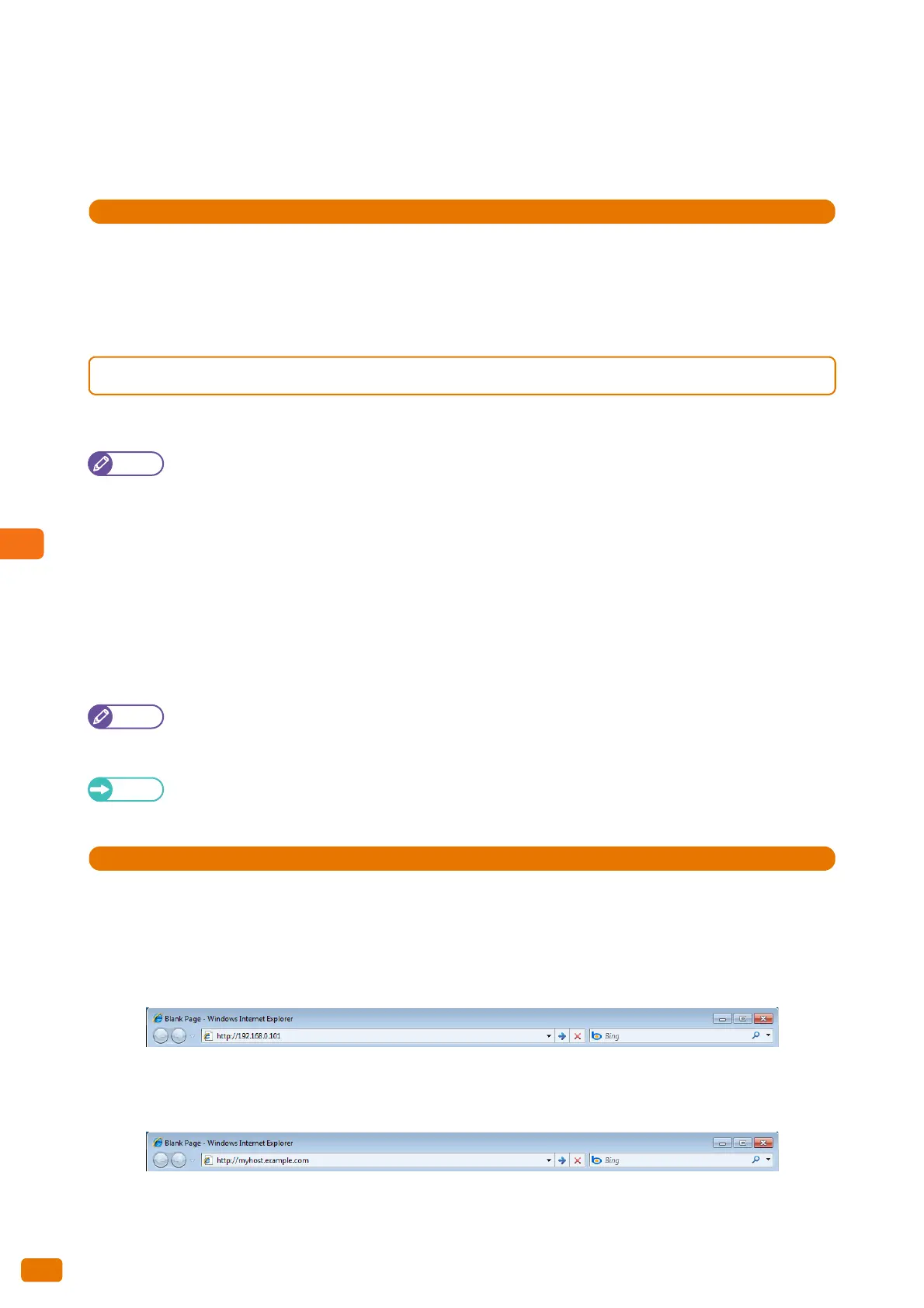7.6 Enabling Remote Authentication
236
Deleting remote authentication information stored on the machine
The following describes how to delete user information stored on the machine, which was saved at remote
authentication.
1.
Press [Authentication / Security Settings] > [Authentication] > [User Details Setup] > [Delete Remote
Accounts].
2.
Select [Manual Execution].
7.6.4 Configuring the Authentication Server
The following describes how to configure the authentication server via CentreWare Internet Services.
Note
You need to reboot the machine after completing configuration of the authentication server.
The parameters you need to configure depends on which authentication server you are using.
For the setting procedure, refer to these subsections.
Configuring Active Directory.............................................................................................................................................................p. 236
Configuring Authentication Management..................................................................................................................................p. 240
Configuring Active Directory
The following describes how to configure the parameters of the authentication server (Active Directory).
Note
When you are using Active Directory as authentication server, LDAP authentication must be used as the
authentication method.
Refer
For information on items available on CentreWare Internet Services, refer to the Help section of CentreWare
Internet Services.
1.
Start your web browser.
2.
Enter the machine's IP address or Internet address in the browser address field, and press the <Enter> key.
IP address entry example
Example - http://192.168.0.101
Internet address entry example (When the machine's Internet address is myhost.example.com)
Example - http://myhost.example.com