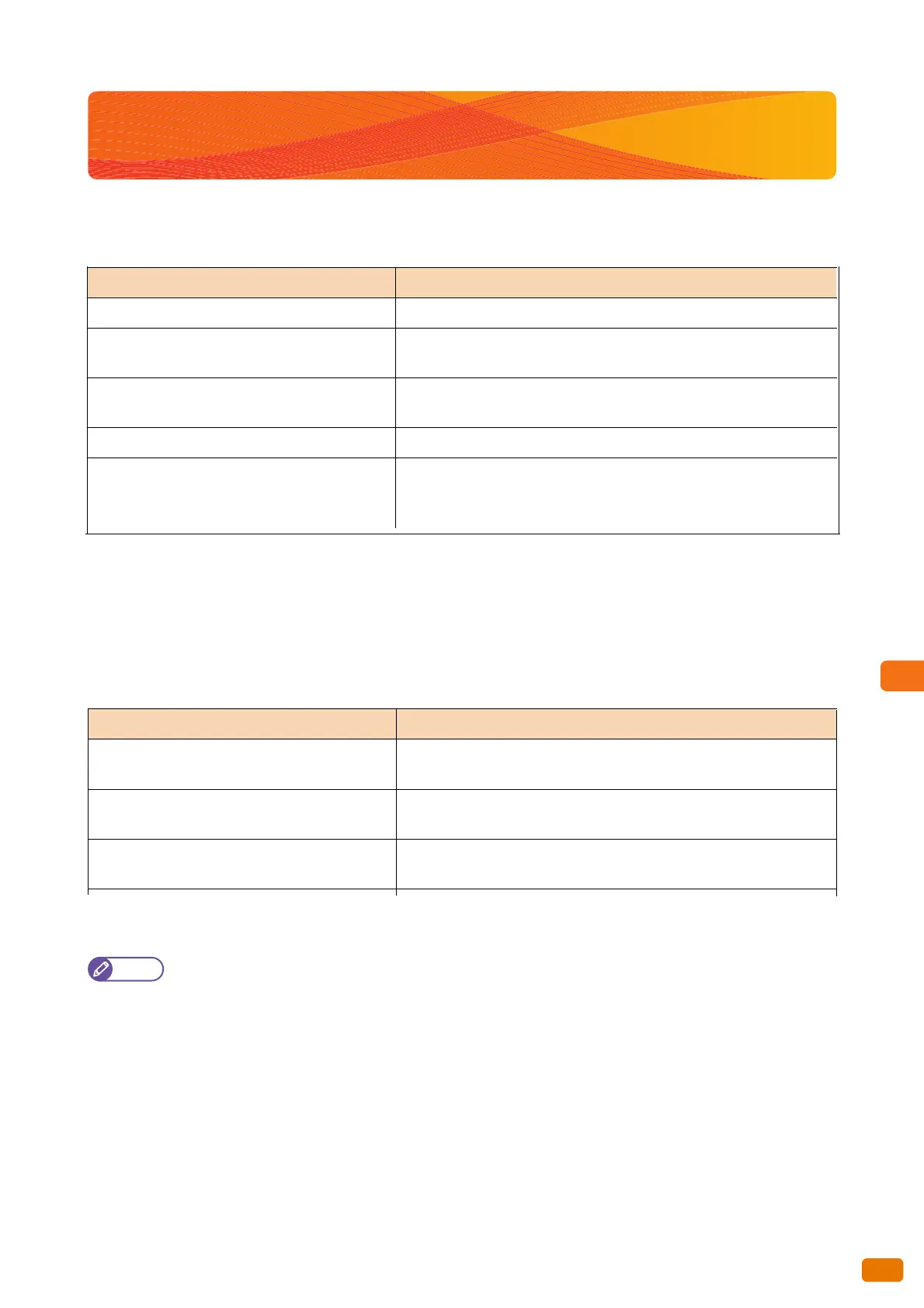351
10.2 Optional Components
10.2 Optional Components
The following table lists the optional components. To purchase these options, contact your local Xerox representa-
tive.
The following table lists the relevant software applications.
* Network Scanner Utility 3, Folder Viewer 3
These software applications can be installed from xerox.com.
Product Name Description
Paper Roll Shaft
A shaft to replace roll media.
Scanner Catch Tray
A tray that can hold originals flat after they are ejected rearward from
the machine.
Heavy Document KIT
A cover used when scanning a thick original.
Add System Memory ( B)
A memory card used to extend the maximum scan length.
Product Name Description
Standard print driver (TIFF driver)
(Xerox Wide Format 6705 System Plot Driver)
Allows you to print to the machine from a Windows computer.
PS print driver
Allows you to print to the machine with the PDF/Adobe PostScript 3 Kit
installed.
Scanner Driver (Network Connection*)
Allows you to import documents scanned via the machine to your
computer using the TWAIN supported application on the computer.
1G