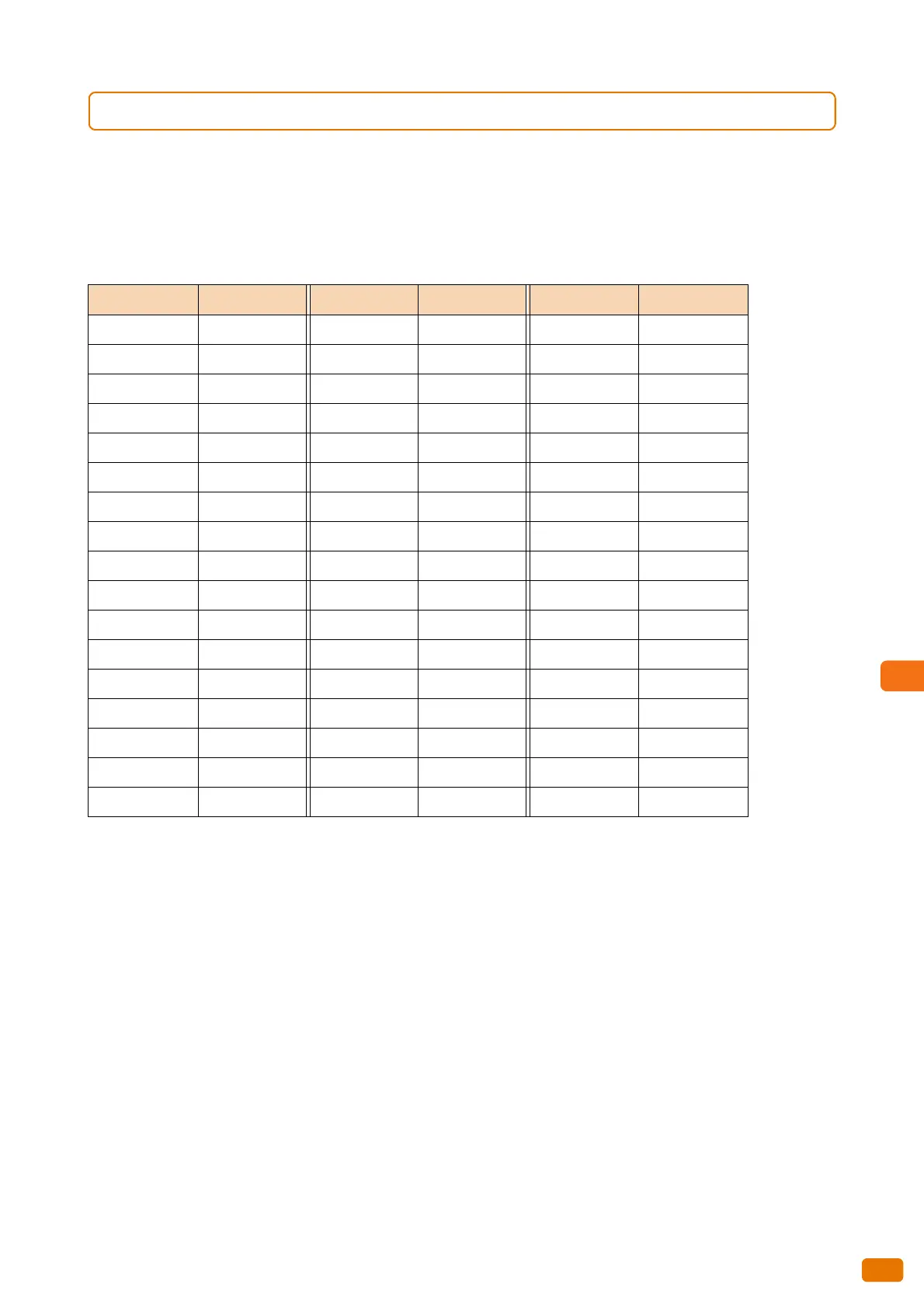353
10.3 Notes and Restrictions
10.3.2 Notes and Restrictions on the Use of the Copy Feature
Restrictions on Leftward Image Shift
When you specify leftward image shift, the print image is shifted by the amount shown in the table below. (Unit:
mm)
The actual result, however, may vary depending on the status of the printer and/or the condition of the media.
Set Amount Shift Amount Set Amount Shift Amount Set Amount Shift Amount
0 0 17 16 34 33
1 0 18 16 35 35
2 0 19 18 36 35
3 2 20 18 37 37
4 2 21 20 38 37
5 4 22 21 39 39
6 4 23 22 40 39
7 6 24 22 41 41
8 6 25 24 42 41
9 8 26 24 43 43
108 27264443
11 10 28 26 45 45
12 10 29 28 46 45
13 12 30 28 47 47
14 12 31 30 48 47
15 14 32 30 49 49
16 14 33 33 50 49