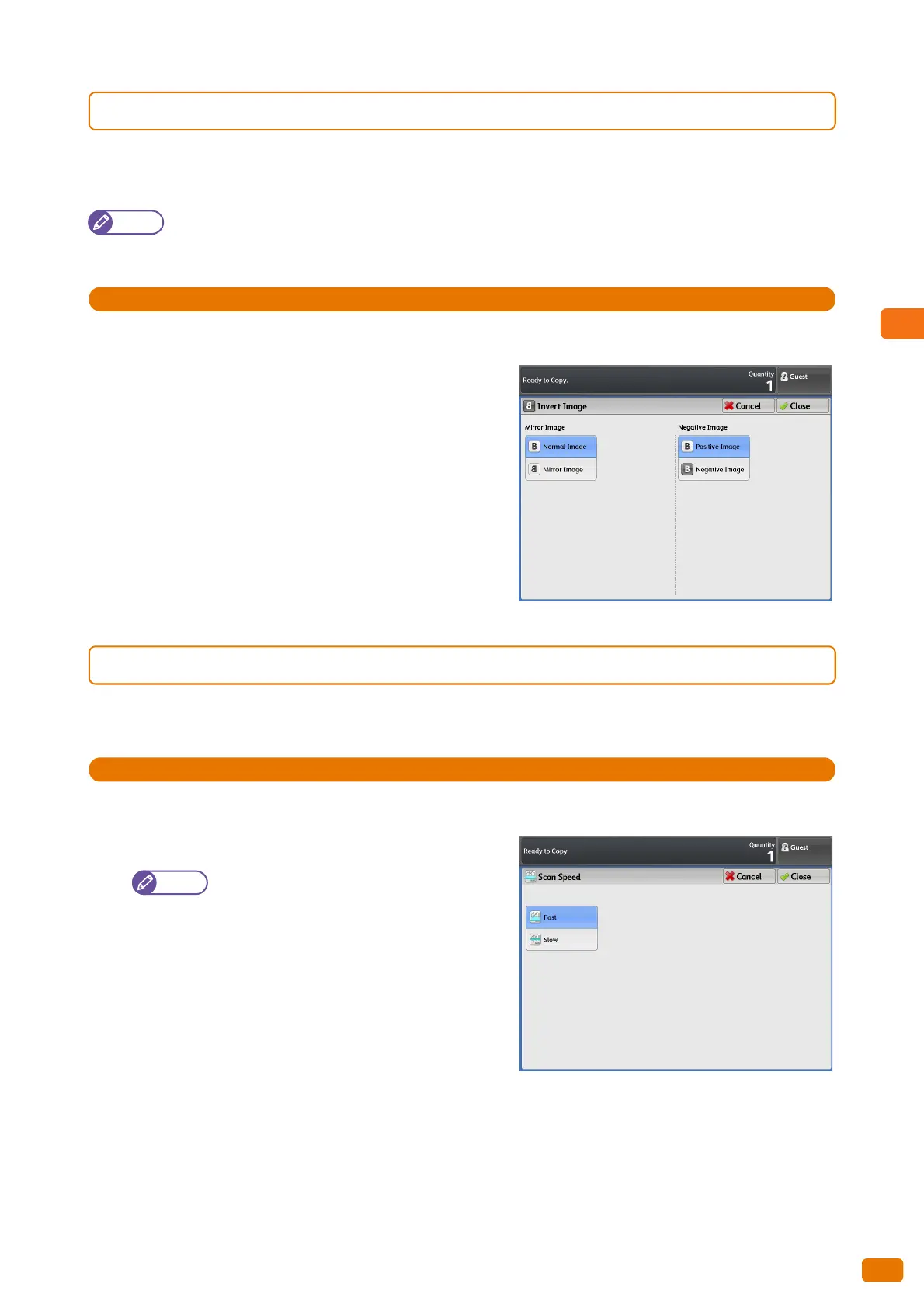117
2.15 Copy - [Layout Adjustment] Screen
2.15.5 Invert Image (Making Copies with Inverted Images)
The following describes how to flip the document images or to create negative images by inverting the density
(brightness) in the document images on the copied output.
Note
When both [Negative Image] and [Edge Erase] are set, a white frame will be reproduced on the copied output.
If the document size is smaller than the paper size, margins will occur on the copied output.
1.
Press [Invert Image].
2.
Select the desired option.
Mirror Image
Swaps the left and right sides of the document image.
Negative Image
Inverts the density (brightness) in the document images.
2.15.6 Scan Speed (Specifying Scanning Speed)
The following describes how to set slower scanning speed for additional reliability.
1.
Press [Scan Speed].
2.
Select the desired scan speed.
If you have already chosen an option under
[Adjust Color Density], then the scan speed is
fixed to Super Slow (33.8 mm/sec). You cannot
change this setting.
Fast
Select this to scan documents at the normal speed (101.6
mm/sec).
Slow
Select this to scan documents at half the normal speed.