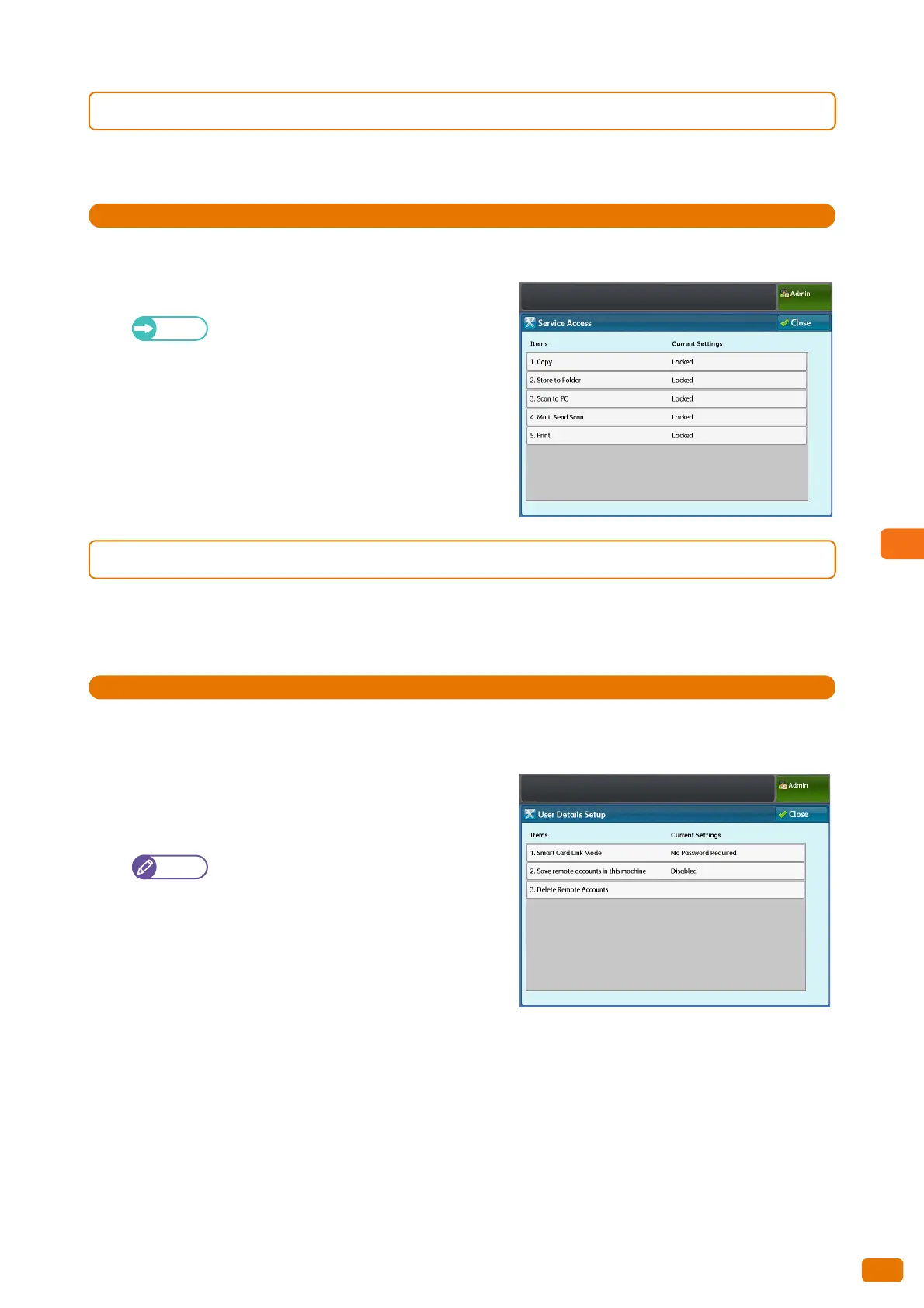235
7.6 Enabling Remote Authentication
7.6.2 Setting Access Restriction
The following describes how to restrict access to certain features.
1.
Press [Authentication / Security Settings] > [Authentication] > [Service Access].
2.
Set each item as necessary, and click [Close].
For more information, refer to "Service Access"
(p. 332).
7.6.3 Saving Remote Authentication Information on the Machine
The following describes how to enable saving user information that was used for remote authentication to the
machine.
1.
Press [Authentication / Security Settings] > [Authentication] > [User Details Setup] > [Save remote accounts
in this machine].
2.
Select [Disabled] not to allow the machine to save
remote authentication information to it or [Enabled] to
allow the machine to save it.
If you do not want the machine to save user
information that was used for remote
authentication, be sure to select [Disabled].
3.
Press [Close].