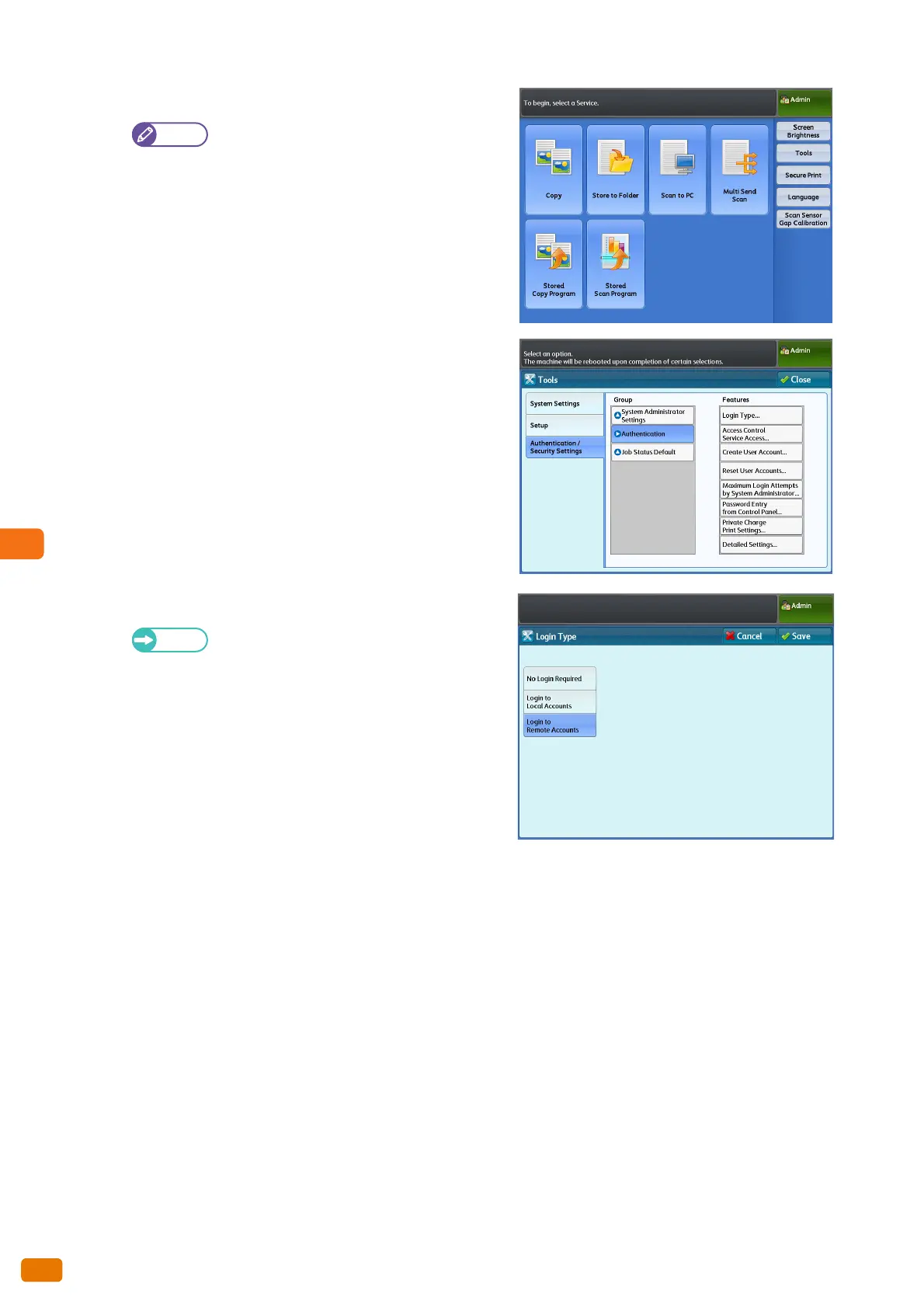7.6 Enabling Remote Authentication
234
3.
On the menu screen, press [Tools].
Press the <Services Home> button on the
control panel to display the menu screen, if not
yet displayed.
4.
Press [Authentication / Security Settings] >
[Authentication] > [Login Type].
5.
Press [Login to Remote Accounts].
For more information, refer to "Login Type" (p.
332).
6.
Press [Save].