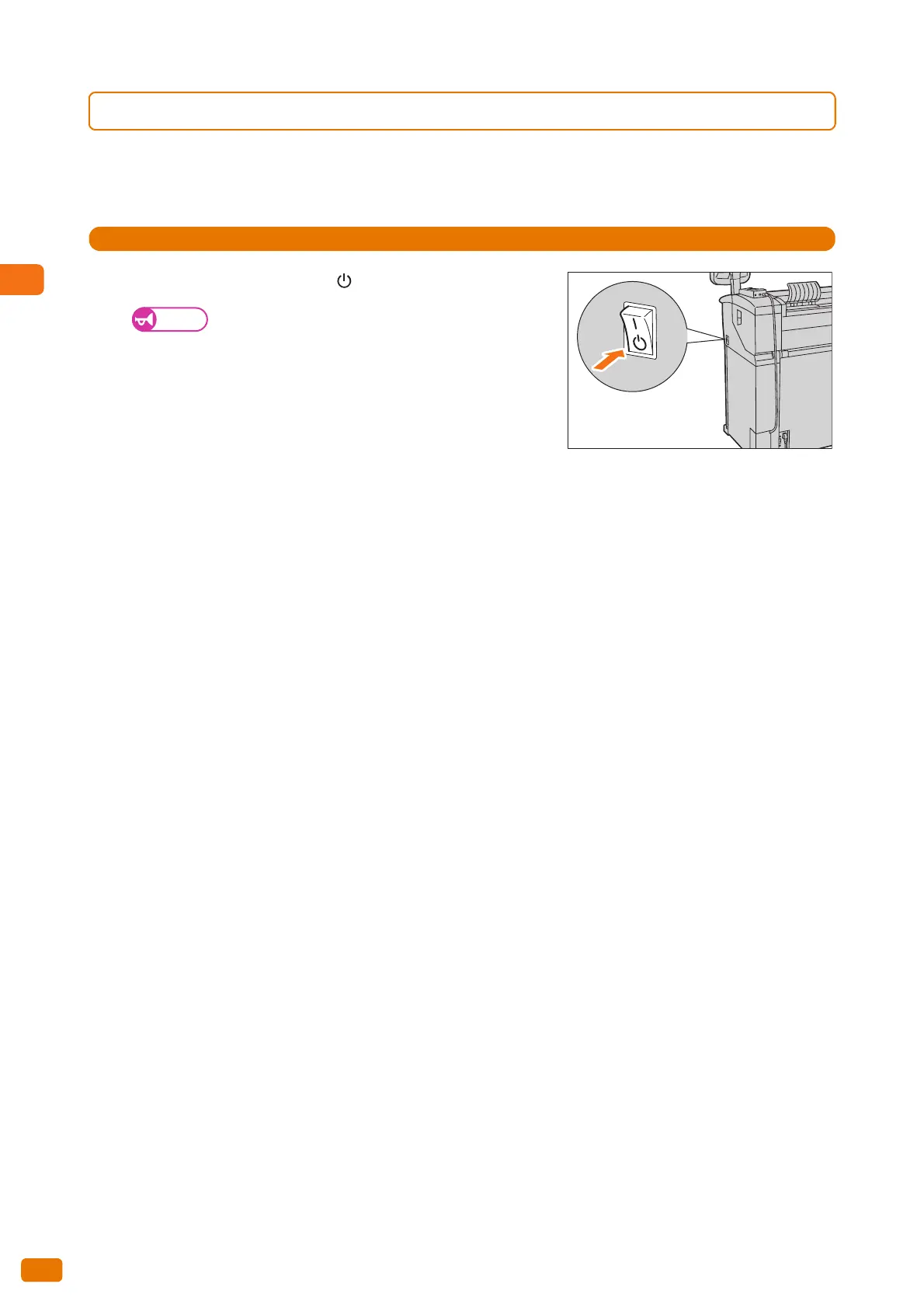1
Before Using the Machine
1.2 Power Source
34
1.2.2 Switching the Power Off
The following describes how to switch the power off.
Switch the power off at the end of a day or if the machine is not used for a long time.
1.
Press the power switch to the [ ] position.
Do not switch the power off in the following conditions.
Otherwise, the data being processed may be erased.
- Data is being received (The <Data> indicator on the
control panel is blinking)
- Printing is being processed
- Copying is being performed
- Scanning is being performed
After paper is completely output, wait for five seconds
or more before switching the power off.
When switching the power off and then on, make sure that the <Main Power> indicator on the control
panel is turned off before you switch the power back on.
Do not switch the power breaker off while the power switch is on. Doing so may cause malfunctions.
The power switches off after the following message appears on the touch screen: “Please wait until the machine
shuts down. Do not power off until the main power lamp goes off.”